Scratching head because you're thinking about the technique, or scratching your head because you're not sure about what I wrote? I hope it's the former!
You might be mixing up memories, but only partly. Dragging the shutter refers to using flash with a slow shutter speed, so you get a mix of ambient and flash lighting. Second curtain flash is a variant of this, and what you'd use for moving subjects, but for static subjects you can drag the shutter with first curtain flash. So second curtain flash is dragging the shutter, but dragging the shutter need not necessarily involve second curtain flash.
(To the OP /
@AndyG123 - if this is all double Dutch to you,
here is a very good explanation if dragging the shutter, and
here is a very good explanation of second curtain flash.)
The trouble with using this technique for runners though, is that if you're outdoors the ambient light can be too bright to permit a slow shutter speed, and the runner may well be too far away for the flash to be effective. I'm not saying it can't be done, but I think the circumstances often won't be suitable.



 Copenhagen cyclist-7774
Copenhagen cyclist-7774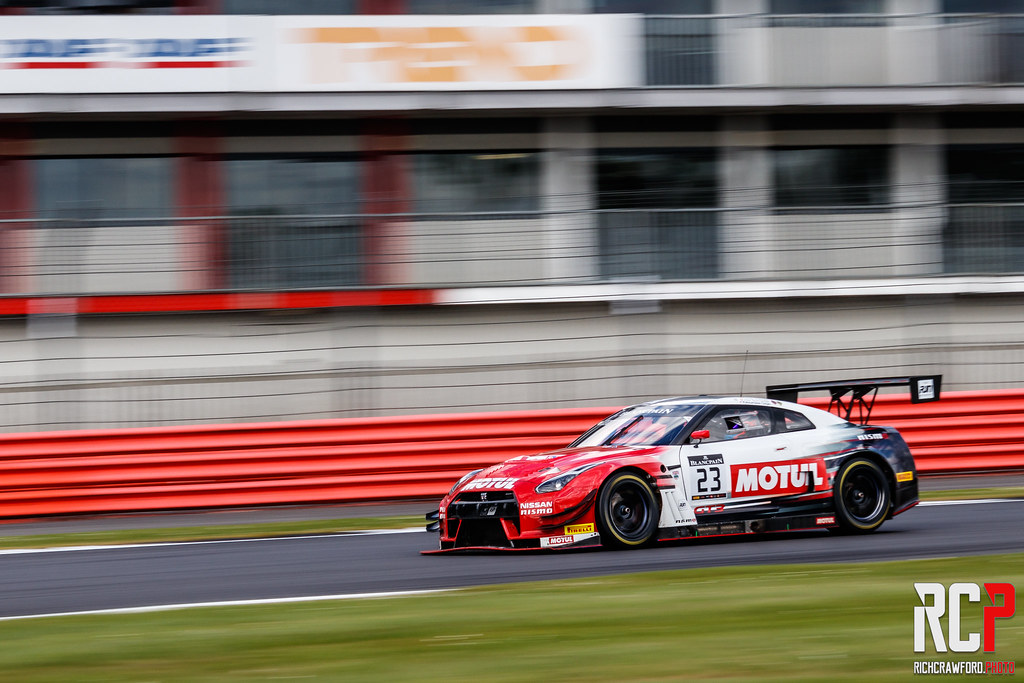 Blancpain Endurance Cup, Silverstone 2017
Blancpain Endurance Cup, Silverstone 2017 Audi R10 TDi
Audi R10 TDi