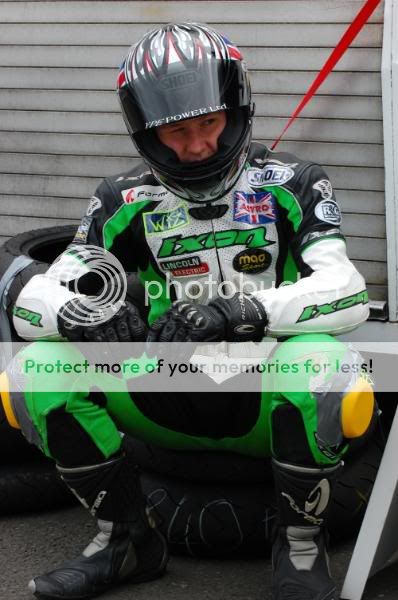You are using an out of date browser. It may not display this or other websites correctly.
You should upgrade or use an alternative browser.
You should upgrade or use an alternative browser.
Motorbikes at Knockhill
- Thread starter wull
- Start date
Matt Sayle
2017MSA Young Photographer of the Year(Motorsport)
- Messages
- 18,976
- Name
- Matt Sayle
- Edit My Images
- Yes
This is a fantastic set  One of the best from you
One of the best from you 
 One of the best from you
One of the best from you - Messages
- 6,508
- Edit My Images
- Yes
I am not one for liking or commenting much on the motor sport images posted but I like the last image in the first batch... nice DoF..
Shutterman
Shutterman
- Messages
- 619
- Name
- Mark Woodhall
- Edit My Images
- Yes
The last selection are very good.
Like the first one a lot. Only very slight comment is what looks like the barrier sneaking in at the top left corner but I'm really clutching at straws with that.
The second one is a little strange with the first rider OOF, excellent action though.
Last one is excellent as well.
Like the first one a lot. Only very slight comment is what looks like the barrier sneaking in at the top left corner but I'm really clutching at straws with that.
The second one is a little strange with the first rider OOF, excellent action though.
Last one is excellent as well.
- Messages
- 1,132
- Name
- Steve
- Edit My Images
- Yes
Just a few comments on the second set.
#1 Really like this one. The black object in the top left is distracting me too. It's a good shot and I wonder if you may be able to crop and rotate slightly to get it out of frame?
#2 I know you were trying to focus on Alex, but this would work better with the focus on the rider in front. You had enough depth of field to keep Alex as sharp too. Hindsight is a wonderful thing - it would have been hard to know this at the time
#3 The missing half a rider on the left and headless riders behind mean this doesn't work for me. If the shot was a little higher and taken a split second later it would have been perfect.
#1 Really like this one. The black object in the top left is distracting me too. It's a good shot and I wonder if you may be able to crop and rotate slightly to get it out of frame?
#2 I know you were trying to focus on Alex, but this would work better with the focus on the rider in front. You had enough depth of field to keep Alex as sharp too. Hindsight is a wonderful thing - it would have been hard to know this at the time
#3 The missing half a rider on the left and headless riders behind mean this doesn't work for me. If the shot was a little higher and taken a split second later it would have been perfect.
- Messages
- 1,132
- Name
- Steve
- Edit My Images
- Yes
2 quick questions.
What is the easiest way to get rid of the black barrier in the first of the second set.:shrug:
How do you sharpen photies after they are resized in photobucket for the web and how much :shrug:
Thanks Wull
Wull, I'll try and answer these this evening when I've got photoshop in front of me. What image editing product are you using ?
- Messages
- 1,132
- Name
- Steve
- Edit My Images
- Yes
Thanks Steve.
I have Photoshop elements 3 but have a very basic:shrug:knowledge of how to work it.
Wull, apologies for taking so long to reply, been a heavy week at work :|
I don't have elements 3, but as far as I can tell you do have standard crop tools and also a clone tool. I've done a couple of versions of one shot for you and I'll try and explain what I did.
#1 The quick and simple crop and rotate:

All I did here was select the crop tool, then drag around the bike to almost the full frame -I didn't want to ruin your composition too much as it was spot on. Then I dragged the mouse outside that area to rotate the crop until I'd got rid of the black barrier that was distracting up the top left. It's very quick and easy to do. The downside to this is I've lost part of your image and there's not so much room for the bike to ride into.
#2 Cloning

A lot more tricky this, and I've not taken a lot of time over this, so it's quite poor! This involves using the clone stamp tool, which effectively takes a copy of part of the image, which you can paste over something you want to hide. I used the clone stamp and took samples of the nearest areas to the black barrier (hold down Alt to select an area) and pasted it over with left mouse button. If it's just a simple piece of grass, then it's quite easy - here though there's grass, a small strip of track and some sand - quite tough.
The moral of this really is to get as much right in camera first time, and save yourself the hassle of sitting behind the computer all day
I expect your sharpening tools in elements 3 are quite limited. But I would imagine the standard "sharpen" tool will work fine on 800x600 images. It's probably under the Filter dropdown if you have one.
I did a slight sharpen on both the above images. The first was a more subtle one using Photoshop Unsharp Mask, the second a standard PS Sharpen. If you oversharpen then you'll start to see straight lines turn to jaggies, at which point you've gone too far.
You should be able to find some decent web tutorials on cropping, cloning and sharpening. They're all fairly common Photoshop tools.