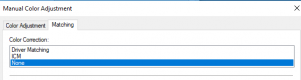- Messages
- 57
- Name
- Steve
- Edit My Images
- Yes
Hi everyone and merry christmas,
i really need help just brought a canon pixma ip8750 and having major problems print.
the problem are black and white all come out with either a light sepia tone or a very heavy one depending on what preset i use, also colour printing has a magenta cast in some areas of the photo.
i do understand that there can be a difference from screen to print due to screen calibration but the images are coming out so wide of the mark on whats on my screen it must be another issue
i'm using a mac , lightroom 6, canon ink and paper glossy 2. and got it hardwired in via usb into the computer.
can anyone shed any light on what i'm doing wrong or what might sort out the problem or a good preset setting to use.. i was hoping to give some photo's of my new born to the family as a xmas present but they coming out so bad it would be embarrassing.
thanks
Steve
i really need help just brought a canon pixma ip8750 and having major problems print.
the problem are black and white all come out with either a light sepia tone or a very heavy one depending on what preset i use, also colour printing has a magenta cast in some areas of the photo.
i do understand that there can be a difference from screen to print due to screen calibration but the images are coming out so wide of the mark on whats on my screen it must be another issue
i'm using a mac , lightroom 6, canon ink and paper glossy 2. and got it hardwired in via usb into the computer.
can anyone shed any light on what i'm doing wrong or what might sort out the problem or a good preset setting to use.. i was hoping to give some photo's of my new born to the family as a xmas present but they coming out so bad it would be embarrassing.
thanks
Steve