and please use their services
You are using an out of date browser. It may not display this or other websites correctly.
You should upgrade or use an alternative browser.
You should upgrade or use an alternative browser.
New pc info
- Thread starter cargo
- Start date
LC2
Negan
- Messages
- 10,459
- Name
- Tim
- Edit My Images
- Yes
Oh yeah, lolMmm,I think I mentioned that in the post above yours.

@LC2 I was on 8.1. I know I should have taken the free updates as they came available but I never did.
The pc is running fine now but it won't run Canon dpp 4 for the raws. I have a Canon r6 which needs that version. The cs6 I had been using, for as long as I can remember was a dodgy copy. That was wipped in the refresh.
A new pc is the real way forwards I think.
Gaz
The pc is running fine now but it won't run Canon dpp 4 for the raws. I have a Canon r6 which needs that version. The cs6 I had been using, for as long as I can remember was a dodgy copy. That was wipped in the refresh.
A new pc is the real way forwards I think.
Gaz
- Messages
- 23,540
- Name
- Toni
- Edit My Images
- No
Would you be up for a home build, or does it need tp be pre-built?
Not if I want a working machine anytime soonWould you be up for a home build, or does it need tp be pre-built?
Not my thing really.
I'm a plasterer by trade.
Tbh my brother in law used to work in the IT industry but you know how it is with family. Don't really want to mither him with this. That said he did confirm I needed to refresh this pc at the weekend.
- Messages
- 9,910
- Name
- Graham
- Edit My Images
- Yes
Overclockers is a good place to get advice and also to buy either components for a self-build or for complete systems. They have very good customer service and a lot of the members are really helpful.
You could pop a post here: https://forums.overclockers.co.uk/community/ocuk-full-systems-bundles.136/
Something like this would take pretty much anything you throw at it:
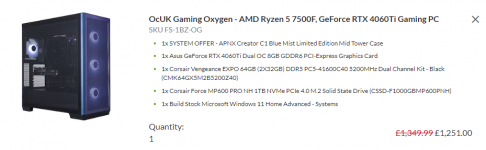
But there's plenty to choose from if you don't want to spend that much.

 www.overclockers.co.uk
www.overclockers.co.uk
You could pop a post here: https://forums.overclockers.co.uk/community/ocuk-full-systems-bundles.136/
Something like this would take pretty much anything you throw at it:
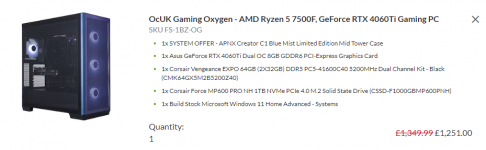
But there's plenty to choose from if you don't want to spend that much.

Discover the Power of NVIDIA Gaming PCs | Overclockers UK
NVIDIA Gaming PCs enable stunning gameplay and hyperreal visuals. Whether you need 4K resolutions or to delve into VR gaming, we have a system for you.
@gman
Hi Graham. Thanks for the links and taking the time to put it together. I do realise I could spend less but i've been using this current pc for 12 years so a little treat and buying something with a bit more spec may take me on the next 12 year journey.
I have asked the question on there forum.
Thanks again.
Gaz
Hi Graham. Thanks for the links and taking the time to put it together. I do realise I could spend less but i've been using this current pc for 12 years so a little treat and buying something with a bit more spec may take me on the next 12 year journey.
I have asked the question on there forum.
Thanks again.
Gaz
- Messages
- 9,910
- Name
- Graham
- Edit My Images
- Yes
No worries. If it helps, I had the same processor as you (well the unlocked K version but effectively the same) and after 10+ years of excellent performance I built my new system which has a Ryzen 5600X, faster RAM and a newer graphics card (from a 1060Ti to a 3060Ti) and it's epic how much faster even that is. For a 10+ year investment I find roughly £1k is a good investment these days if it saves me a lot of time! 
- Messages
- 6,908
- Edit My Images
- Yes
I built a PC recently that also used the Ryzen 5600X, but with a RX6700XT. I used the fastest NVME I could find, that seemed to have a long potential life, a Solidigm P44 Pro SSD 1TB. Since I did my build in June/July, prices have changed, and for the long term now, I would have a system with DDR5 RAM rather than the DDR4 I used. Prices of DDR5 memory have come down since then.No worries. If it helps, I had the same processor as you (well the unlocked K version but effectively the same) and after 10+ years of excellent performance I built my new system which has a Ryzen 5600X, faster RAM and a newer graphics card (from a 1060Ti to a 3060Ti) and it's epic how much faster even that is. For a 10+ year investment I find roughly £1k is a good investment these days if it saves me a lot of time!
I upgraded from an i5-4690 and a Radeon RX550. My aim was to enhance a specific game I play, rather than photo editing gains. My previous system didn't have that much of a problem with the type of Photoshop editing I do, but everything is a bit quicker.
Building a PC is not that difficult, and with next day deliveries, all the parts can be accrued in a couple of days. Actually built in a couple of hours, even for a beginner. The main time taken imho is choosing the parts, and why I started a thread to get opinions on what may be best for me. A site like PC PartPicker does a good job of highlighting any incompatibilities between parts.
An off the shelf option is obviously quicker, but you have little to no input on the parts used, and may end up with individual parts that are over or under specced, because maybe they are biased towards gaming, or something else. Some companies offer build customisations if building is definitely off the table, but may be slightly limited to the array of options they offer, but at least have some personalisation.
Hi all. thanks for all your input.
I'm going to purchase a new pc, which will make things easier {hopefully) so I should I get many more years of trouble free computing.
I did post on overclockers forum and the pc specialist forum. maybe I shouldn't as everyone seems to have there own idea of whats the best build.
On web chat @ pc specialist I spoke to someone and they put this together. I think it sounds ok other than maybe having 12gb on the graphics card. Plus i'm 58 years old and not that keen on blue led fans.
Does anyone have any thoughts ?
Thanks
Gaz
Case LIAN LI LANCOOL 205 MESH C GAMING CASE
Processor (CPU) Intel® CoreTM i7 16-Core Processor i7-13700 (Up to 5.2GHz) 30MB Cache
Motherboard ASUS® PRIME B760-PLUS D4 (LGA1700, DDR4, PCIe 5.0)
Memory (RAM) 64GB Corsair VENGEANCE DDR4 3200Mhz (2 x 32GB)
Graphics Card 8GB NVIDIA GEFORCE RTX 3050 - HDMI, DP, LHR
1st M.2 SSD Drive 512GB PCS PCIe M.2 SSD (3500 MB/R, 3100 MB/W)
2nd M.2 SSD Drive 1TB SOLIDIGM P41+ GEN 4 M.2 NVMe PCIe SSD (up to 4125MB/sR,
2950MB/sW)
1st Storage Drive 4TB SEAGATE BARRACUDA SATA-III 3.5" HDD, 6GB/s, 5400RPM, 256MB
CACHE
DVD/BLU-RAY Drive NOT REQUIRED
Power Supply CORSAIR 650W CV SERIESTM CV-650 POWER SUPPLY
Power Cable 1 x 1.5 Metre UK Power Cable (Kettle Lead)
Processor Cooling PCS FrostFlow 240 Series ARGB High Performance Liquid Cooler
Thermal Paste STANDARD THERMAL PASTE FOR SUFFICIENT COOLING
Sound Card ONBOARD 6 CHANNEL (5.1) HIGH DEF AUDIO (AS STANDARD)
Network Card ONBOARD LAN PORT
Wireless Network Card WIRELESS INTEL® Wi-Fi 6 AX200 2,400Mbps/5GHz, 300Mbps/2.4GHz
PCI-E CARD + BT 5.0
USB/Thunderbolt Options 2 PORT (2 x TYPE A) USB 3.0 PCI-E CARD + STANDARD USB PORTS
Operating System Windows 11 Home 64 Bit - inc. Single Licence [KUK-00003]
£1490
I'm going to purchase a new pc, which will make things easier {hopefully) so I should I get many more years of trouble free computing.
I did post on overclockers forum and the pc specialist forum. maybe I shouldn't as everyone seems to have there own idea of whats the best build.
On web chat @ pc specialist I spoke to someone and they put this together. I think it sounds ok other than maybe having 12gb on the graphics card. Plus i'm 58 years old and not that keen on blue led fans.
Does anyone have any thoughts ?
Thanks
Gaz
Case LIAN LI LANCOOL 205 MESH C GAMING CASE
Processor (CPU) Intel® CoreTM i7 16-Core Processor i7-13700 (Up to 5.2GHz) 30MB Cache
Motherboard ASUS® PRIME B760-PLUS D4 (LGA1700, DDR4, PCIe 5.0)
Memory (RAM) 64GB Corsair VENGEANCE DDR4 3200Mhz (2 x 32GB)
Graphics Card 8GB NVIDIA GEFORCE RTX 3050 - HDMI, DP, LHR
1st M.2 SSD Drive 512GB PCS PCIe M.2 SSD (3500 MB/R, 3100 MB/W)
2nd M.2 SSD Drive 1TB SOLIDIGM P41+ GEN 4 M.2 NVMe PCIe SSD (up to 4125MB/sR,
2950MB/sW)
1st Storage Drive 4TB SEAGATE BARRACUDA SATA-III 3.5" HDD, 6GB/s, 5400RPM, 256MB
CACHE
DVD/BLU-RAY Drive NOT REQUIRED
Power Supply CORSAIR 650W CV SERIESTM CV-650 POWER SUPPLY
Power Cable 1 x 1.5 Metre UK Power Cable (Kettle Lead)
Processor Cooling PCS FrostFlow 240 Series ARGB High Performance Liquid Cooler
Thermal Paste STANDARD THERMAL PASTE FOR SUFFICIENT COOLING
Sound Card ONBOARD 6 CHANNEL (5.1) HIGH DEF AUDIO (AS STANDARD)
Network Card ONBOARD LAN PORT
Wireless Network Card WIRELESS INTEL® Wi-Fi 6 AX200 2,400Mbps/5GHz, 300Mbps/2.4GHz
PCI-E CARD + BT 5.0
USB/Thunderbolt Options 2 PORT (2 x TYPE A) USB 3.0 PCI-E CARD + STANDARD USB PORTS
Operating System Windows 11 Home 64 Bit - inc. Single Licence [KUK-00003]
£1490
- Messages
- 120
- Name
- Mike
- Edit My Images
- Yes
The PSU looks a bit light. To allow future upgrades, I would go for a fully modular PSU and probably 1000W. I would also have my fastest drive for the operating system.Hi all. thanks for all your input.
I'm going to purchase a new pc, which will make things easier {hopefully) so I should I get many more years of trouble free computing.
I did post on overclockers forum and the pc specialist forum. maybe I shouldn't as everyone seems to have there own idea of whats the best build.
On web chat @ pc specialist I spoke to someone and they put this together. I think it sounds ok other than maybe having 12gb on the graphics card. Plus i'm 58 years old and not that keen on blue led fans.
Does anyone have any thoughts ?
Thanks
Gaz
Case LIAN LI LANCOOL 205 MESH C GAMING CASE
Processor (CPU) Intel® CoreTM i7 16-Core Processor i7-13700 (Up to 5.2GHz) 30MB Cache
Motherboard ASUS® PRIME B760-PLUS D4 (LGA1700, DDR4, PCIe 5.0)
Memory (RAM) 64GB Corsair VENGEANCE DDR4 3200Mhz (2 x 32GB)
Graphics Card 8GB NVIDIA GEFORCE RTX 3050 - HDMI, DP, LHR
1st M.2 SSD Drive 512GB PCS PCIe M.2 SSD (3500 MB/R, 3100 MB/W)
2nd M.2 SSD Drive 1TB SOLIDIGM P41+ GEN 4 M.2 NVMe PCIe SSD (up to 4125MB/sR,
2950MB/sW)
1st Storage Drive 4TB SEAGATE BARRACUDA SATA-III 3.5" HDD, 6GB/s, 5400RPM, 256MB
CACHE
DVD/BLU-RAY Drive NOT REQUIRED
Power Supply CORSAIR 650W CV SERIESTM CV-650 POWER SUPPLY
Power Cable 1 x 1.5 Metre UK Power Cable (Kettle Lead)
Processor Cooling PCS FrostFlow 240 Series ARGB High Performance Liquid Cooler
Thermal Paste STANDARD THERMAL PASTE FOR SUFFICIENT COOLING
Sound Card ONBOARD 6 CHANNEL (5.1) HIGH DEF AUDIO (AS STANDARD)
Network Card ONBOARD LAN PORT
Wireless Network Card WIRELESS INTEL® Wi-Fi 6 AX200 2,400Mbps/5GHz, 300Mbps/2.4GHz
PCI-E CARD + BT 5.0
USB/Thunderbolt Options 2 PORT (2 x TYPE A) USB 3.0 PCI-E CARD + STANDARD USB PORTS
Operating System Windows 11 Home 64 Bit - inc. Single Licence [KUK-00003]
£1490
- Messages
- 120
- Name
- Mike
- Edit My Images
- Yes
I would post the spec on the PCS forum. You will get a lot of good information about where to spend your budget.
You would probably be fine with 32GB of RAM. I have no issues with LR or PS with that
You would probably be fine with 32GB of RAM. I have no issues with LR or PS with that
- Messages
- 6,908
- Edit My Images
- Yes
It looks an OK system, and more than powerful enough for what you have said you may use it for. Depending on what you do in Photoshop/LightRoom, 64GB may be overkill. The only reason I have 32GB of RAM is because a game I use benefits from a lot of RAM. I got by for many years with 16GB. Apart from the OS being out of date, what was your system struggling with before, if anything?
The 4TB HDD is a good size, but 5400RPM seems slow, and the 6GB/s is for the connection interface it uses, rather than the speed of read/writes. A 7200RPM HDD should be quicker. An SSD should be even quicker, and an NVME quicker still if there is another NVME socket available. Maybe make the 2nd NVME a larger 2-4TB option, and use that for images. I have a Solidigm P44 Pro SSD 1TB SSD M.2 2280 PCIe 4.0 x4 NVMe for the OS and programs. For my images, I have a Lexar NM790 4TB SSD, M.2 2280 PCIe Gen4x4 NVMe. I also have 3xHHD and 1xSSD for other data.
I'm not sure how much Photoshop/LightRoom uses the GPU for everyday things. For panoramas, and the new AI features of the programs, GPU power may be more important atm, and as time goes on. If one does not use those types of features, GPU power may remain unused. If you can clarify what types of things you currently do, and/or intend to do in the future, more informed Adobe users may be able to say whether the RTX 3050 8GB would be sufficient.
The 650W may be OK. Put the parts into the PC PartPicker website, which will add up the power used by all the parts. You need some overhead, of what you will use, but also take into consideration what you may add in the future. GPU's seem to be using more power with each new generation, and if that is a possible upgrade in the future, that may also need to be taken into account. I went with a 750W power supply, as I have more drives connected. My GPU is not a power guzzler, that I doubt I will upgrade, and the CPU is a mid range AMD processor, which again seems quite good with power. Intel and Nvidia products 'tend' to be more power hungry.
Getting closer to pressing the buy button.
The 4TB HDD is a good size, but 5400RPM seems slow, and the 6GB/s is for the connection interface it uses, rather than the speed of read/writes. A 7200RPM HDD should be quicker. An SSD should be even quicker, and an NVME quicker still if there is another NVME socket available. Maybe make the 2nd NVME a larger 2-4TB option, and use that for images. I have a Solidigm P44 Pro SSD 1TB SSD M.2 2280 PCIe 4.0 x4 NVMe for the OS and programs. For my images, I have a Lexar NM790 4TB SSD, M.2 2280 PCIe Gen4x4 NVMe. I also have 3xHHD and 1xSSD for other data.
I'm not sure how much Photoshop/LightRoom uses the GPU for everyday things. For panoramas, and the new AI features of the programs, GPU power may be more important atm, and as time goes on. If one does not use those types of features, GPU power may remain unused. If you can clarify what types of things you currently do, and/or intend to do in the future, more informed Adobe users may be able to say whether the RTX 3050 8GB would be sufficient.
The 650W may be OK. Put the parts into the PC PartPicker website, which will add up the power used by all the parts. You need some overhead, of what you will use, but also take into consideration what you may add in the future. GPU's seem to be using more power with each new generation, and if that is a possible upgrade in the future, that may also need to be taken into account. I went with a 750W power supply, as I have more drives connected. My GPU is not a power guzzler, that I doubt I will upgrade, and the CPU is a mid range AMD processor, which again seems quite good with power. Intel and Nvidia products 'tend' to be more power hungry.
Getting closer to pressing the buy button.
Last edited:
HahaGetting closer to pressing the buy button.
You have a wicked sense of humour. : -) I really am over thinking it. Seeing as I have not even used my camera in 10 months and have very little motivation for taking photos at the momen. I would say I'm a very light user. I just wanted to have something just in case I spring into action at some point.
I feel myself just plumping for one of the suggestions.
Another suggestion build form one of there forum members.
I feel myself just plumping for one of the suggestions.
Gaz
Case
CORSAIR 3000D AIRFLOW MID TOWER GAMING CASE
Processor (CPU)
Intel® Core™ i5 14-Core Processor i5-13600 (Up to 5.0GHz) 24MB Cache
Motherboard
ASUS® TUF GAMING B760M-PLUS WIFI (mATX, LGA1700, DDR5, PCIe 5.0, Wi-Fi 6)
Memory (RAM)
64GB Corsair VENGEANCE DDR5 5200MHz (2 x 32GB)
Graphics Card
8GB NVIDIA GEFORCE RTX 3050 - HDMI, DP, LHR
1st M.2 SSD Drive
512GB SOLIDIGM P44 PRO GEN 4 M.2 NVMe PCIe SSD (up to 7000MB/sR, 4700MB/sW)
1st M.2 SSD Drive
1TB SOLIDIGM P41+ GEN 4 M.2 NVMe PCIe SSD (up to 4125MB/sR, 2950MB/sW)
1st Storage Drive
4TB SEAGATE IRONWOLF PRO 3.5", 7200 RPM 128MB CACHE
Power Supply
CORSAIR 750W RMe SERIES™ MODULAR 80 PLUS® GOLD, ULTRA QUIET
Power Cable
1 x 1.5 Metre UK Power Cable (Kettle Lead)
Processor Cooling
PCS FrostFlow 100 V3 Series High Performance CPU Cooler
Thermal Paste
STANDARD THERMAL PASTE FOR SUFFICIENT COOLING
Sound Card
ONBOARD 6 CHANNEL (5.1) HIGH DEF AUDIO (AS STANDARD)
Network Card
ONBOARD LAN PORT
USB/Thunderbolt Options
MIN. 2 x USB 3.0 & 2 x USB 2.0 PORTS @ BACK PANEL + MIN. 2 FRONT PORTS
Operating System
Windows 11 Home 64 Bit - inc. Single Licence [KUK-00003]
Operating System Language
United Kingdom - English Language
Windows Recovery Media
Windows 10/11 Multi-Language Recovery Image - Unlimited Downloads from Online Account
Office Software
FREE 30 Day Trial of Microsoft 365® (Operating System Required)
Anti-Virus
NO ANTI-VIRUS SOFTWARE
Browser
Microsoft® Edge
Warranty
3 Year Silver Warranty (1 Year Collect & Return, 1 Year Parts, 3 Year Labour)
Delivery
STANDARD INSURED DELIVERY TO UK MAINLAND (MON-FRI)
Build Time
Standard Build - Approximately 4 to 6 working days
Price: £1,506.00 including VAT and Delivery
Last edited:
- Messages
- 9,910
- Name
- Graham
- Edit My Images
- Yes
This is a good place to check out the performance of parts, just as a rough guide though and I wouldn't get too hung up on the results because other application specific factors can impact it:
Processors: https://www.cpubenchmark.net/high_end_cpus.html
Graphics Cards: https://www.videocardbenchmark.net/high_end_gpus.html
Hard Drive: https://www.harddrivebenchmark.net/high_end_drives.html
Memory (DDR5 Read): https://www.memorybenchmark.net/read_uncached_ddr5.html
Other options with memory: https://www.memorybenchmark.net/
I wouldn't go lower than a 750W PSU. Whilst a more powerful one would be even better for future proofing, it would really only be for a more powerful graphics card. The quality of the PSU is also very important and you want it to provide stable voltage and good efficiency. 80+ rating is a must and most of them are. 80+ Gold or better would be my advice.
The second system you posted has a slightly slower processor, but I very much you would notice it, look at the score difference compared to mine (below) which takes everything I throw at it. The second system you posted has a more powerful and better rated PSU and faster RAM. The graphics card is easy to upgrade so the one there is fine.
Personally, I would have the 1TB M.2 as the primary if not already planned. On the face of things, it looks like quite a decent price for the specs (the second one).
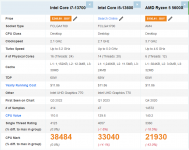
Processors: https://www.cpubenchmark.net/high_end_cpus.html
Graphics Cards: https://www.videocardbenchmark.net/high_end_gpus.html
Hard Drive: https://www.harddrivebenchmark.net/high_end_drives.html
Memory (DDR5 Read): https://www.memorybenchmark.net/read_uncached_ddr5.html
Other options with memory: https://www.memorybenchmark.net/
I wouldn't go lower than a 750W PSU. Whilst a more powerful one would be even better for future proofing, it would really only be for a more powerful graphics card. The quality of the PSU is also very important and you want it to provide stable voltage and good efficiency. 80+ rating is a must and most of them are. 80+ Gold or better would be my advice.
The second system you posted has a slightly slower processor, but I very much you would notice it, look at the score difference compared to mine (below) which takes everything I throw at it. The second system you posted has a more powerful and better rated PSU and faster RAM. The graphics card is easy to upgrade so the one there is fine.
Personally, I would have the 1TB M.2 as the primary if not already planned. On the face of things, it looks like quite a decent price for the specs (the second one).
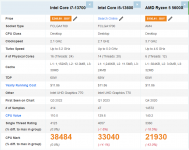
Great idea thanks. Thanks for the suggestion.I wonder if it's worth people putting up their spec's, and what software is being used. How fast (or slow) regarding said apps etc. No idea if it would be helpful or not, But might point in the right direction
I'm off work tomorrow so hoping to get this ordered. I'm thinking the last one I posted is okay.
Gaz
- Messages
- 9,910
- Name
- Graham
- Edit My Images
- Yes
My current system which I use for the latest Photoshop AI, Lightroom including big pano stitches, Davinci Resolve, gaming + PCVR and does it all with ease, so your system (with the exception of gaming) should be faster.
PROCESSOR: AMD Ryzen 5 5600X + Arctic Silver 5 Thermal Compound (3.5g)
CASE: ASUS TUF Gaming GT501VC Midi-Tower Case - Black Tempered Glass
MOTHERBOARD: MSI MAG X570 Tomahawk WiFi (AMD AM4) DDR4 X570 ATX Motherboard
CPU HEATSEAK & COOLING: Alpenfohn Brocken 3 Black Edition CPU Cooler Dual Fan Edition - 140mm
PRIMARY STORAGE: Corsair Force MP510 series 960GB NVMe PCIe M.2 Solid State Drive (CSSD-F960GBMP510B)
RAM: Kingston HyperX Fury 64GB (4x16GB) DDR4 PC4-28800C18 3600MHz Dual Channel Kit
GRAPHICS CARD: Nvidia 3060 Ti Founders Edition
PSU: 750W Corsair RM750i
AUDIO: Sound Blaster Z
EXTRA: Extra HDD drives carried over from previous build and a variety of fans for cooling
If it helps, I also have a computer I use just for business and it has an i5-4460 with 16GB DDR3 RAM and a Geforce GTX 750 Ti. I popped Photoshop AI and Lightroom on it and whilst workable it lags and isn't very pleasant to use.
PROCESSOR: AMD Ryzen 5 5600X + Arctic Silver 5 Thermal Compound (3.5g)
CASE: ASUS TUF Gaming GT501VC Midi-Tower Case - Black Tempered Glass
MOTHERBOARD: MSI MAG X570 Tomahawk WiFi (AMD AM4) DDR4 X570 ATX Motherboard
CPU HEATSEAK & COOLING: Alpenfohn Brocken 3 Black Edition CPU Cooler Dual Fan Edition - 140mm
PRIMARY STORAGE: Corsair Force MP510 series 960GB NVMe PCIe M.2 Solid State Drive (CSSD-F960GBMP510B)
RAM: Kingston HyperX Fury 64GB (4x16GB) DDR4 PC4-28800C18 3600MHz Dual Channel Kit
GRAPHICS CARD: Nvidia 3060 Ti Founders Edition
PSU: 750W Corsair RM750i
AUDIO: Sound Blaster Z
EXTRA: Extra HDD drives carried over from previous build and a variety of fans for cooling
If it helps, I also have a computer I use just for business and it has an i5-4460 with 16GB DDR3 RAM and a Geforce GTX 750 Ti. I popped Photoshop AI and Lightroom on it and whilst workable it lags and isn't very pleasant to use.
Last edited:
@Paulie-W
@gman
Really a great help.
Thanks guys.
Couple of questions. The ssd drives, am I correct to say Windows is installed on one of them ? Would other programs go on there too eg. Photoshop, Office etc ?
If so is the other ssd just for storage along with the HDD.
Plus I have a 2tb hdd drive in my current pc, could that be installed too ?
Final questions........honest.
Gaz
@gman
Really a great help.
Thanks guys.
Couple of questions. The ssd drives, am I correct to say Windows is installed on one of them ? Would other programs go on there too eg. Photoshop, Office etc ?
If so is the other ssd just for storage along with the HDD.
Plus I have a 2tb hdd drive in my current pc, could that be installed too ?
Final questions........honest.
Gaz
- Messages
- 8,207
- Name
- Paul
- Edit My Images
- Yes
I have windows, and all launch apps on the SSD, then everything else on HDD. Seems to work@Paulie-W
@gman
Really a great help.
Thanks guys.
Couple of questions. The ssd drives, am I correct to say Windows is installed on one of them ? Would other programs go on there too eg. Photoshop, Office etc ?
If so is the other ssd just for storage along with the HDD.
Plus I have a 2tb hdd drive in my current pc, could that be installed too ?
Final questions........honest.
Gaz
- Messages
- 9,910
- Name
- Graham
- Edit My Images
- Yes
Aye you want your OS and main programs on the M.2 SSD drive, ideally the largest and fastest, but looking at your selection it would probably make more sense to use the smaller faster one as the OS drive. The second M.2 SSD could be a scratch disc or a temporary drive for storing RAWS for editing. Then the HDD would be the long term storage.
1st M.2 SSD Drive
512GB SOLIDIGM P44 PRO GEN 4 M.2 NVMe PCIe SSD (up to 7000MB/sR, 4700MB/sW)
1st M.2 SSD Drive
1TB SOLIDIGM P41+ GEN 4 M.2 NVMe PCIe SSD (up to 4125MB/sR, 2950MB/sW)
1st Storage Drive
4TB SEAGATE IRONWOLF PRO 3.5", 7200 RPM 128MB CACHE
1st M.2 SSD Drive
512GB SOLIDIGM P44 PRO GEN 4 M.2 NVMe PCIe SSD (up to 7000MB/sR, 4700MB/sW)
1st M.2 SSD Drive
1TB SOLIDIGM P41+ GEN 4 M.2 NVMe PCIe SSD (up to 4125MB/sR, 2950MB/sW)
1st Storage Drive
4TB SEAGATE IRONWOLF PRO 3.5", 7200 RPM 128MB CACHE
Decent single thread performance and plenty of ram are the key bits for editing (assuming you're sticking with lightroom). Graphics cards are good for AI usage. M2 SSD will give you great performance for Windows and programs. Standard sata ssd will treat you well for general data storage.
There is no one right answer, so consider all the advice you've been given and then go for what feels right for you. "a bit like speccing a car, there's a personal preference aspect once you're in the right ballpark.
There is no one right answer, so consider all the advice you've been given and then go for what feels right for you. "a bit like speccing a car, there's a personal preference aspect once you're in the right ballpark.
- Messages
- 2,639
- Name
- Jonathan
- Edit My Images
- No
I recently built a new PC with the following components:
CPU: Ryzen 7 7700
Mobo: MSI MAG B650M MORTAR WIFI, AMD B650
RAM: 32GB (2x16GB) Corsair DDR5 Vengeance, PC5-44800 (5600)
M.2-1: 2TB WD SN750 (I already had it)
M.2-2: 4TB Corsair MP600 Pro
SSD: 4TB Crucial MX500 (I already had it)
PSU: 650W Seasonic Focus GX-650 80PLUS Gold
GPU: ASUS NVIDIA GeForce RTX 4060 DUAL OC 8GB GDDR6
Cooler: DEEPCOOL AK500 CPU Cooler
Case: Cooler Master Elite 300 ODD Steel Panel
The PSU is more than adequate for my needs as I have no intention of going for a more power-hungry GPU.
Most people would be happy with the cooler supplied with the CPU. I went for a silly big one so I didn't need a fan for it.
I don't recommend that particular GPU as it takes up too many slots. Almost everything else in that class is slimmer.
Everything other than the case and drives came from Scan.
CPU: Ryzen 7 7700
Mobo: MSI MAG B650M MORTAR WIFI, AMD B650
RAM: 32GB (2x16GB) Corsair DDR5 Vengeance, PC5-44800 (5600)
M.2-1: 2TB WD SN750 (I already had it)
M.2-2: 4TB Corsair MP600 Pro
SSD: 4TB Crucial MX500 (I already had it)
PSU: 650W Seasonic Focus GX-650 80PLUS Gold
GPU: ASUS NVIDIA GeForce RTX 4060 DUAL OC 8GB GDDR6
Cooler: DEEPCOOL AK500 CPU Cooler
Case: Cooler Master Elite 300 ODD Steel Panel
The PSU is more than adequate for my needs as I have no intention of going for a more power-hungry GPU.
Most people would be happy with the cooler supplied with the CPU. I went for a silly big one so I didn't need a fan for it.
I don't recommend that particular GPU as it takes up too many slots. Almost everything else in that class is slimmer.
Everything other than the case and drives came from Scan.
- Messages
- 23,540
- Name
- Toni
- Edit My Images
- No
I'll post my spec when I get some time later in the week.
Just to update the thread. I ordered the pc. I swapped the case for the same model but larger to accomodate the hardrives and maybe add my current hdd.
Added the more efficient paste too that was mentioned earlier.
Thanks again
It really did help.
Gaz
Added the more efficient paste too that was mentioned earlier.
Thanks again
It really did help.
Gaz
- Messages
- 8,207
- Name
- Paul
- Edit My Images
- Yes
Exciting timesJust to update the thread. I ordered the pc. I swapped the case for the same model but larger to accomodate the hardrives and maybe add my current hdd.
Added the more efficient paste too that was mentioned earlier.
Thanks again
It really did help.
Gaz
- Messages
- 9,910
- Name
- Graham
- Edit My Images
- Yes
Just to update the thread. I ordered the pc. I swapped the case for the same model but larger to accomodate the hardrives and maybe add my current hdd.
Added the more efficient paste too that was mentioned earlier.
Thanks again
It really did help.
Gaz
Looking forward to hearing back your report on it, I'm quite sure you will be super happy though!
It's been delivered today. I'm literally looking at this large un opened box.
It's been a long day. We've only just eaten. I'm off work tomorrow. So I'm gonna resist opening until the morning.
I'll lyk how it goes.
- Messages
- 8,207
- Name
- Paul
- Edit My Images
- Yes
Woohoo big day tomorrow thenIt's been delivered today. I'm literally looking at this large un opened box.
It's been a long day. We've only just eaten. I'm off work tomorrow. So I'm gonna resist opening until the morning.
I'll lyk how it goes.
Up early 
It's packaged really well.
Looks great.
Unfortunately my current PC's monitor is connected via a DVI/VGA lead.
The PC I have bought needs to be connected via a display port lead or HDMI.
I will pick a Display port lead up later. The monitor I have does not have an Hdmi connection.
The frost may have disappeared by then.
Gaz
It's packaged really well.
Looks great.
Unfortunately my current PC's monitor is connected via a DVI/VGA lead.
The PC I have bought needs to be connected via a display port lead or HDMI.
I will pick a Display port lead up later. The monitor I have does not have an Hdmi connection.
The frost may have disappeared by then.
Gaz
- Messages
- 9,910
- Name
- Graham
- Edit My Images
- Yes
Up early
It's packaged really well.
Looks great.
Unfortunately my current PC's monitor is connected via a DVI/VGA lead.
The PC I have bought needs to be connected via a display port lead or HDMI.
I will pick a Display port lead up later. The monitor I have does not have an Hdmi connection.
The frost may have disappeared by then.
Gaz
Bummer! But from past experience go for a decent DP cable, at least 1.4 as well. I've had terrible times in the past with monitors losing connection, can't reacquire signal etc with me thinking it was my graphics cards but turned out to be cheap DP cables bundled with monitors.
- Messages
- 8,207
- Name
- Paul
- Edit My Images
- Yes
Oh it really sucks when that happens. Hopefully you managed to pop out and get oneUp early
It's packaged really well.
Looks great.
Unfortunately my current PC's monitor is connected via a DVI/VGA lead.
Gaz
