- Messages
- 6,906
- Edit My Images
- Yes
One for the PC/games enthusiasts, who have the knowledge, and fancies explaining to me what I may need/want, and why.
I currently have a PC which is quite good, but is starting to show it's age. I would like a meaningful upgrade for specific things. I use Photoshop, and to a lesser extent, LightRoom, but not focusing improvements in that direction for this, if it hinders the other use cases. I think any improvement for other reasons will improve the PS/LR performance I have atm.
The other use cases are playing 4k/HDR content to a TV, and playing a game called Cities Skylines. The game would not be played at 4k, 1440 at most on a monitor. So I think I at least need a graphics card with HDMI 2.1 output for the TV and HDR, and DVI output for the monitor. Not sure if AMD or Nvidia have any benefits tech wise for that type of game, or 4k HDR.
Most GPU reviews I have seen focus on a few types of games, first person shooters, racing games, or something like Spiderman. All with Ray Tracing of course. I don't know how to translate the results for those types of games to a game like Cities Skylines.
I don't know how to translate the results for those types of games to a game like Cities Skylines. 
I don't know what processor, either AMD or Intel, is better for the game, and 4k HDR. And I'm not sure at what level of processor, i5, i7 etc, or the AMD equivalents, the extra power would be wasted, if the GPU does most of the work, or indeed if a better processor is emphasized rather than the level of the GPU for my use cases.
Cities Skyline is a game that benefits from lots of RAM, and I think 32Gb is the minimum for me. Does a particular processor brand work better with large amounts of RAM?
I have built a couple of PC's in the past, but they did not have gaming in mind at all, and so my GPU knowledge has never been there. I got my current, and first GPU, because I changed my monitor, and needed a GPU to interface with that (DVI), and the TV.
For £1k, what would be the best combination for my use cases above and why? So not the top end, but the best combo for the tasks. It does not have to be the latest thing, if it does the jobs. What has the most impact, CPU or GPU for that type of game, and 4k HDR content? As you can see below, I tend to use things for awhile.
What has the most impact, CPU or GPU for that type of game, and 4k HDR content? As you can see below, I tend to use things for awhile. 
Here is what I have atm, just for context.
i5-4690. I initially didn't have a GPU, and was one of the reasons I chose this i5.
Radeon RX550
4x 16Gb DDR3. I started with 16Gb, and added another 16Gb once I started playing Cities Skylines.
1x 550Gb SSD
1x 640Gb HDD
1x 1Tb HDD
1x 2Tb HDD
Any help and knowledge would be appreciated.
Oh, and I do know that Cities Skylines 2 is out towards the end of the year, but I have a lot invested in this first version, and am happy with it for now. And I would assume (maybe wrongly) that a computer made for the first game, would work in a similar way, though maybe at the lower end, closer to the minimum specs, for this new game.

I currently have a PC which is quite good, but is starting to show it's age. I would like a meaningful upgrade for specific things. I use Photoshop, and to a lesser extent, LightRoom, but not focusing improvements in that direction for this, if it hinders the other use cases. I think any improvement for other reasons will improve the PS/LR performance I have atm.
The other use cases are playing 4k/HDR content to a TV, and playing a game called Cities Skylines. The game would not be played at 4k, 1440 at most on a monitor. So I think I at least need a graphics card with HDMI 2.1 output for the TV and HDR, and DVI output for the monitor. Not sure if AMD or Nvidia have any benefits tech wise for that type of game, or 4k HDR.
Most GPU reviews I have seen focus on a few types of games, first person shooters, racing games, or something like Spiderman. All with Ray Tracing of course.

I don't know what processor, either AMD or Intel, is better for the game, and 4k HDR. And I'm not sure at what level of processor, i5, i7 etc, or the AMD equivalents, the extra power would be wasted, if the GPU does most of the work, or indeed if a better processor is emphasized rather than the level of the GPU for my use cases.
Cities Skyline is a game that benefits from lots of RAM, and I think 32Gb is the minimum for me. Does a particular processor brand work better with large amounts of RAM?
I have built a couple of PC's in the past, but they did not have gaming in mind at all, and so my GPU knowledge has never been there. I got my current, and first GPU, because I changed my monitor, and needed a GPU to interface with that (DVI), and the TV.
For £1k, what would be the best combination for my use cases above and why? So not the top end, but the best combo for the tasks. It does not have to be the latest thing, if it does the jobs.

Here is what I have atm, just for context.
i5-4690. I initially didn't have a GPU, and was one of the reasons I chose this i5.
Radeon RX550
4x 16Gb DDR3. I started with 16Gb, and added another 16Gb once I started playing Cities Skylines.
1x 550Gb SSD
1x 640Gb HDD
1x 1Tb HDD
1x 2Tb HDD
Any help and knowledge would be appreciated.
Oh, and I do know that Cities Skylines 2 is out towards the end of the year, but I have a lot invested in this first version, and am happy with it for now. And I would assume (maybe wrongly) that a computer made for the first game, would work in a similar way, though maybe at the lower end, closer to the minimum specs, for this new game.





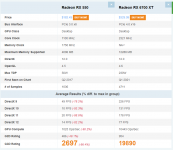
 Might be losing it with the GPU though.
Might be losing it with the GPU though.