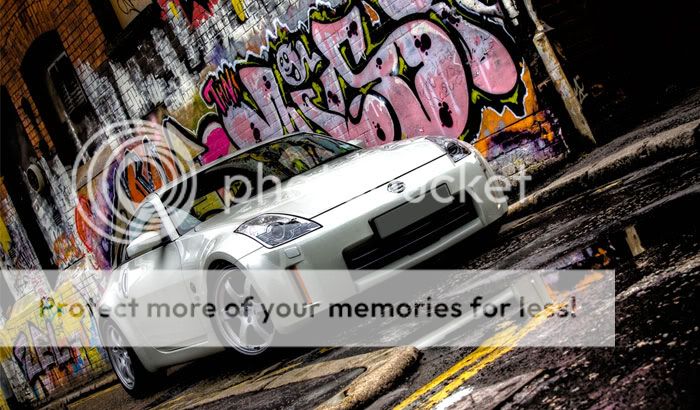You are using an out of date browser. It may not display this or other websites correctly.
You should upgrade or use an alternative browser.
You should upgrade or use an alternative browser.
Nissan 350Z
- Thread starter Marc.W
- Start date
Loving 2,3 and 4 mate. I think 4 would of been slightly better with the hood down if you shot that aswell?
3 is a fantastic angle, just a shame about the bin in the background.
Really am liking 2 the more i look at it! How did you achieve this? I need to start having a go at moving car photography lol
3 is a fantastic angle, just a shame about the bin in the background.
Really am liking 2 the more i look at it! How did you achieve this? I need to start having a go at moving car photography lol
- Messages
- 254
- Name
- Marc
- Edit My Images
- Yes
Loving 2,3 and 4 mate. I think 4 would of been slightly better with the hood down if you shot that aswell?
3 is a fantastic angle, just a shame about the bin in the background.
Really am liking 2 the more i look at it! How did you achieve this? I need to start having a go at moving car photography lol
Got one with the Bonnet down (when you said hood I thought you meant roof, I was going to say it isn't a soft top
 )
)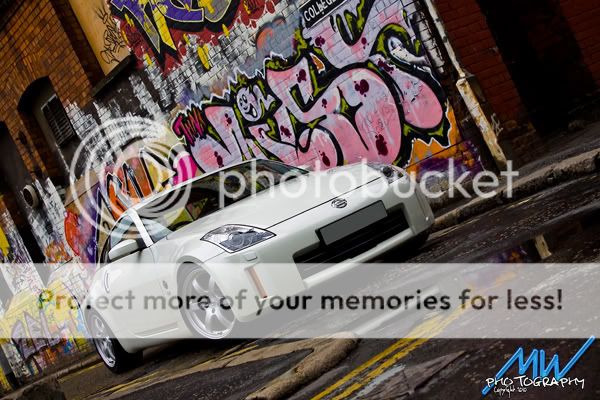
The Rolling shot's are Helped by my Girlfriend who puts up with all my Guff

Thanks for the Input
- Messages
- 991
- Name
- James
- Edit My Images
- Yes
Got one with the Bonnet down (when you said hood I thought you meant roof, I was going to say it isn't a soft top)
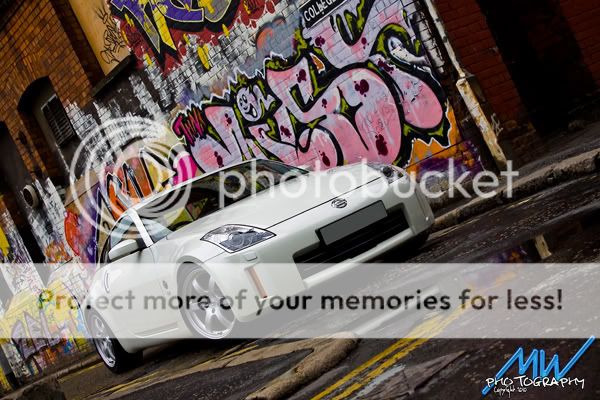
The Rolling shot's are Helped by my Girlfriend who puts up with all my Guff
Thanks for the Input
this shot would look immense in HDR
- Messages
- 991
- Name
- James
- Edit My Images
- Yes
I'll give it a shot but I'm usually no good at HDR(any tips? Still have the RAW Files at the ready)
Thanks
Not really i'm afraid. depends on what software you're using. there are some good tutorials available online and on Youtube. I personally find Photomatix the easiest, but only because I don't have photoshop
 .
.I'm probably teaching my grandmother to suck eggs, but if you still have the RAWs then it's best to copy the original shot file twice, open them and adjust the EV+2 on one, and EV-2 on the other so one is over-exposed and the other is under-exposed whilst keeping the third original. then you have the basis to start the HDR. then all you need is the right software and a bit of patience.
Last edited:
- Messages
- 1,377
- Name
- Simon
- Edit My Images
- No
Why is that HDR has to be so over blown hideousness that hurts my eyes.. Sorry but HDR done the ones James posted does nothing for me, HDR should be barely noticeable.
- Messages
- 991
- Name
- James
- Edit My Images
- Yes
Ok, so maybe that was a bad example I guess, I just meant to HDR it to give it that extra depth and a bit of 3rd dimension. the pics above are a bit gordy. must admit.Why is that HDR has to be so over blown hideousness that hurts my eyes.. Sorry but HDR done the ones James posted does nothing for me, HDR should be barely noticeable.
- Messages
- 991
- Name
- James
- Edit My Images
- Yes
- Messages
- 384
- Name
- Luke
- Edit My Images
- Yes
Love them 
- Messages
- 4,189
- Name
- Ryan
- Edit My Images
- Yes
That final edit is stunning, wasn't overly excited by the first shots but that last one is spot on 
Shame you don't see more white ones around, it's my favourite colour, we only sold one in white at our branch.
Shame you don't see more white ones around, it's my favourite colour, we only sold one in white at our branch.

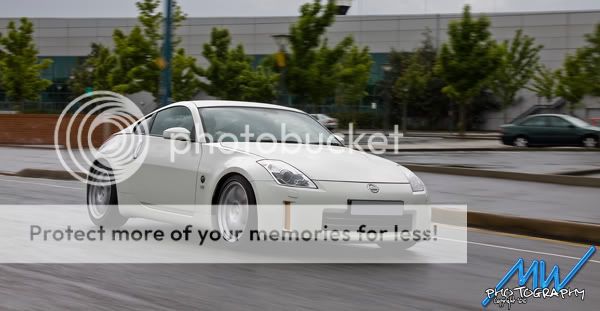



 excellent set. I like!
excellent set. I like!