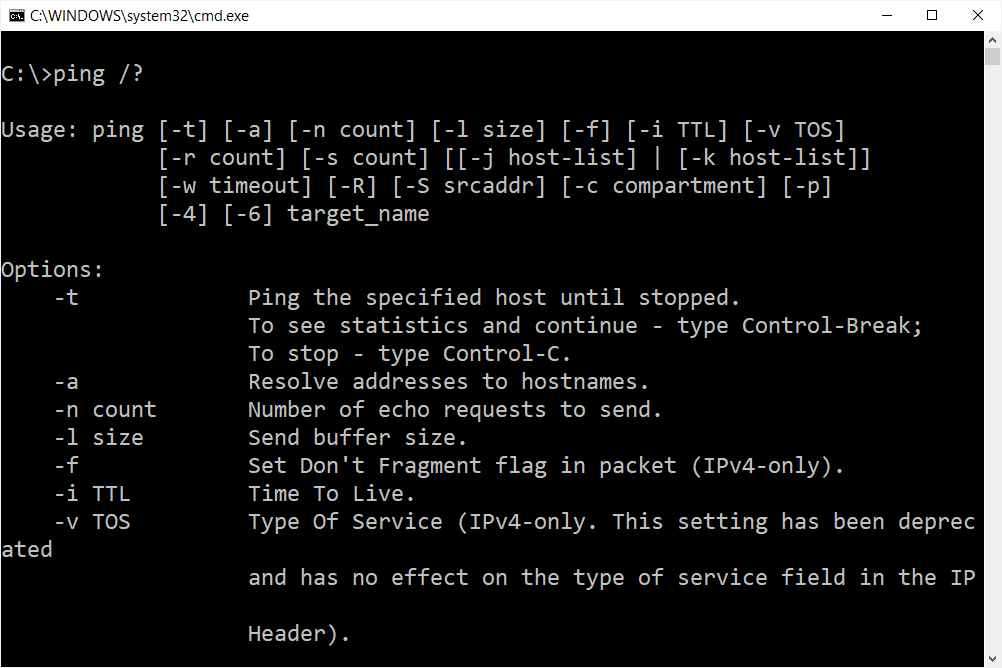- Messages
- 1,512
- Name
- Peter
- Edit My Images
- Yes
Often now I get a 'Not Responding' notice when I try to log in to Yahoo or some other sites -- if I keep clicking the page goes all Faint and White and the little Blue Circle thing going around for ages -- then suddenly it 'Clears' What is happening - Help please ! I'm 86 but I do know a bit about Computers now - I went on a course and found out that a 'Mouse' was Not a 'Little Furry Creature that Ran Along the Skirting Boards Indoors that I Shot with an Air Gun'