I'll show you mine if you show me yours!!
Added a DMZ to the home network for a project I'm working on. It's getting a bit silly now, so I thought a diagram would be useful:
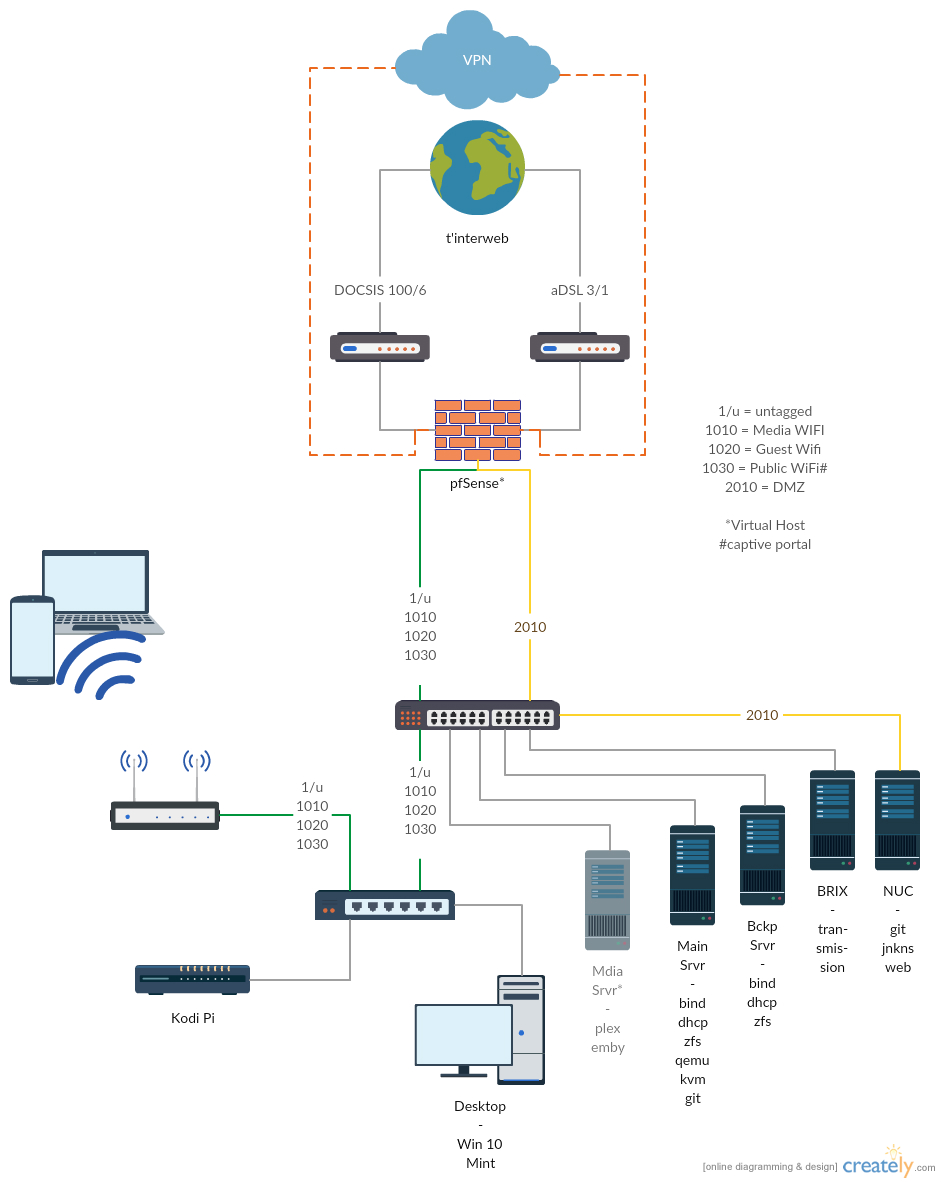
Knocked the diagram together quite quickly using https://creately.com/
Most the servers are running Ubuntu but I'm shifting things slowly over to Debian
Using Plex for our DVD/Bluray collection - I'm thinking about swapping it out for Emby very soon.
Total power consumption of this lot at idle is just shy of 90W including the UPS which carries a ~15W overhead. That's not bad considering the 24-port switch, and out-of-band management on both the main/backup servers. The main server has an additional quad port Intel NIC which increased it's power idle consumption from 15W to ~23W. The newer Intel Cards are more energy efficient so at some point I'll be able to save another few Watts there.
The backup server uses WakeOnLAN so it's literally only on the for the backup window. That said, it uses 5W switched off. I think a more efficient power supply will reduce it somewhat.
The Brix is used mainly for seeding Linux ISOs, I'll shift that function onto the NUC soon which will cut 8W out of the idle power consumption. I
And maybe later in the year I'll try and find a more efficient UPS. Be nice to get it all down to 60W idle.
I know there are people here with crazier set-ups than this!
Added a DMZ to the home network for a project I'm working on. It's getting a bit silly now, so I thought a diagram would be useful:
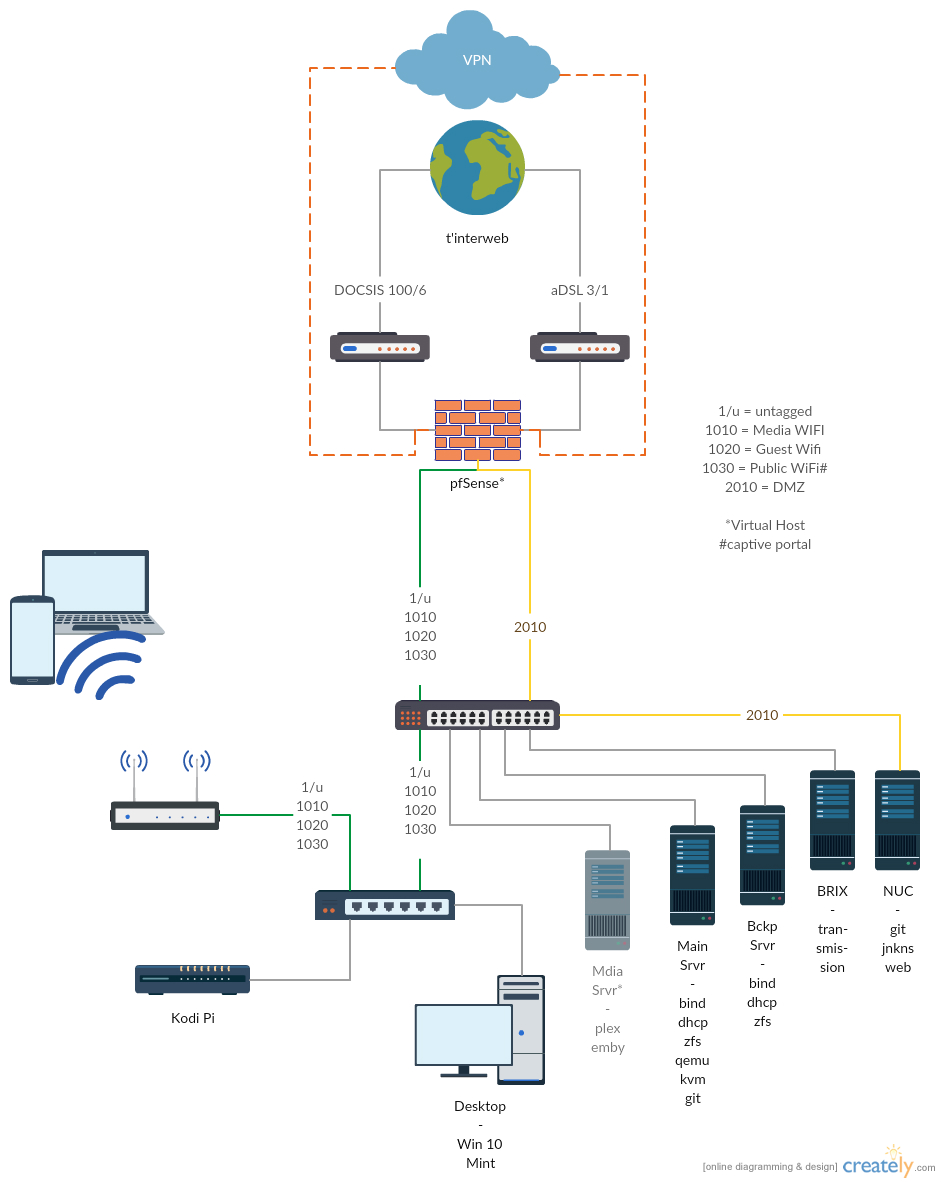
Knocked the diagram together quite quickly using https://creately.com/
Most the servers are running Ubuntu but I'm shifting things slowly over to Debian
Using Plex for our DVD/Bluray collection - I'm thinking about swapping it out for Emby very soon.
Total power consumption of this lot at idle is just shy of 90W including the UPS which carries a ~15W overhead. That's not bad considering the 24-port switch, and out-of-band management on both the main/backup servers. The main server has an additional quad port Intel NIC which increased it's power idle consumption from 15W to ~23W. The newer Intel Cards are more energy efficient so at some point I'll be able to save another few Watts there.
The backup server uses WakeOnLAN so it's literally only on the for the backup window. That said, it uses 5W switched off. I think a more efficient power supply will reduce it somewhat.
The Brix is used mainly for seeding Linux ISOs, I'll shift that function onto the NUC soon which will cut 8W out of the idle power consumption. I
And maybe later in the year I'll try and find a more efficient UPS. Be nice to get it all down to 60W idle.
I know there are people here with crazier set-ups than this!
Last edited:



