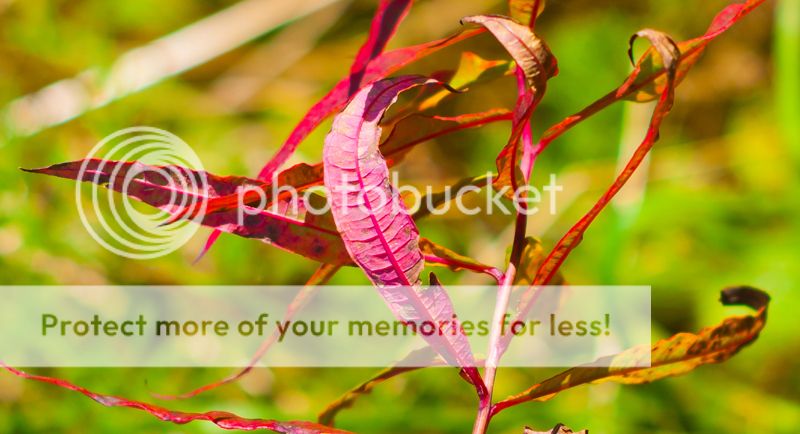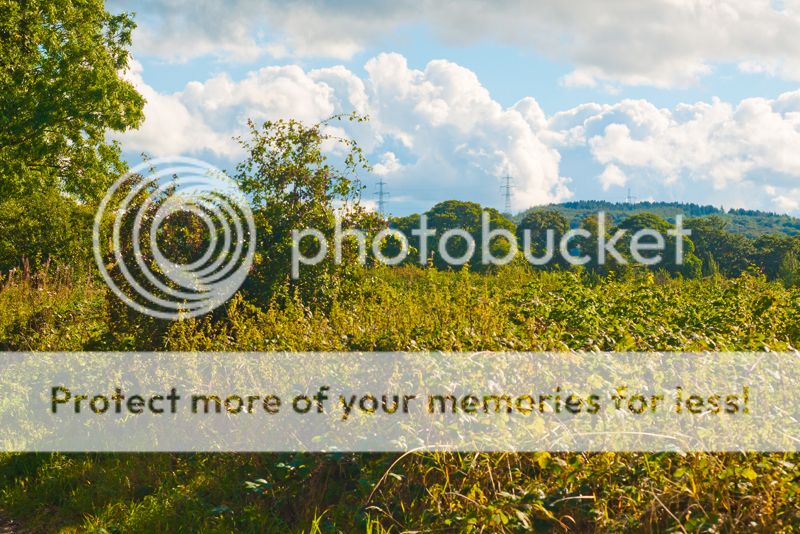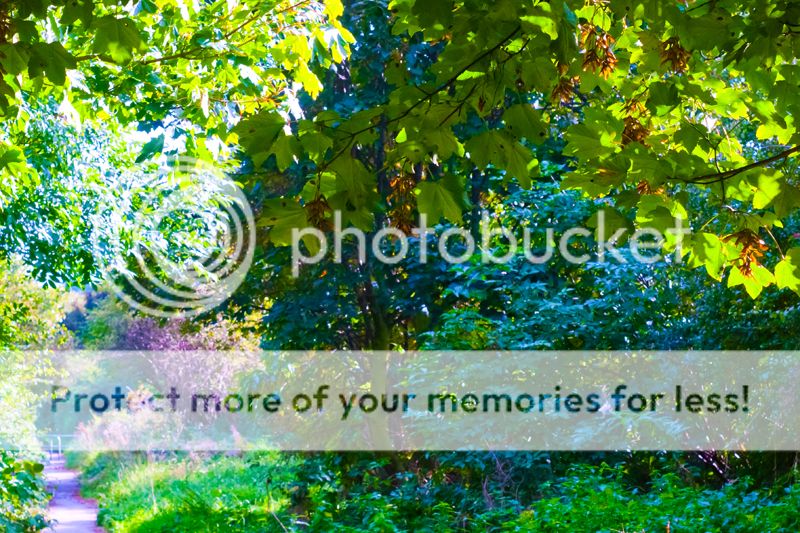Hi I started a thread about this yesterday but got no replies :/ here is my issue:
Hope people have some good suggestions. I may try resetting the camera later.
So my GF1 seems to be stuck on RGB colour. I originally had it on sRGB and for some reason I changed the setting. I then read a few articles which suggest RGB is more hassle. I switched it back and on the camera it says sRGB in the settings. But when I check the TIFF files from the RAW files on my laptop they still say RGB.
I have checked older ones (i.e., before I first changed it) and they are sRGB. I think this may be a bug, I can't seem to find any info online about it.
I don't want someone to test it on theirs and then have it get stuck either. But if you have a GF1 and shoot RGB, could you see if it lets you go to sRGB.
I suppose I can just convert it to sRGB, but this just means an extra step I have to do. I tried to look in ACR if I can make a TIFF export with sRGB but I don't think it has that option.
Also while people are reading this do you shoot RGB or sRGB and why?
Hope people have some good suggestions. I may try resetting the camera later.