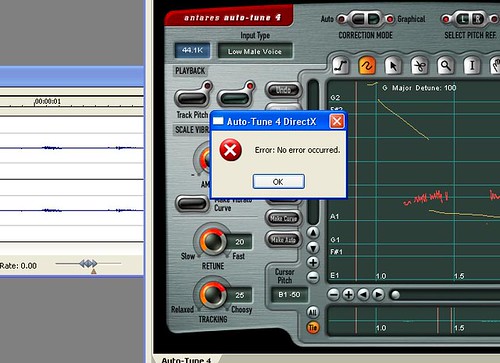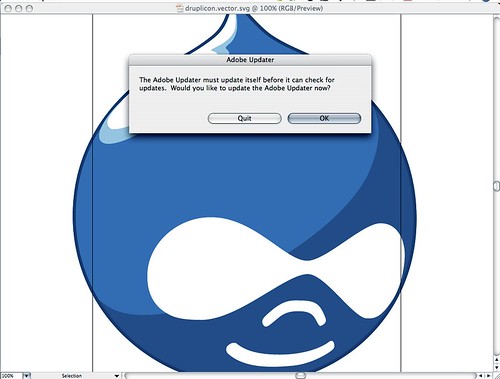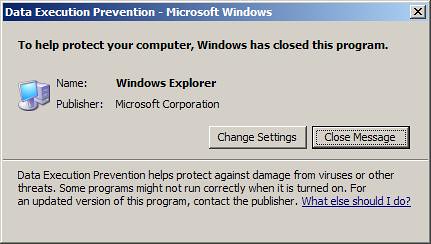- Messages
- 1,014
- Edit My Images
- Yes
When I was looking for a new laptop I considered a macbook simply because I fancied a change, and they were highly recommended.
The main probelm I found was getting an unbiased opinion on the subject. So I thought I would pull this view together before I become bias.
The 2 machines I was considering was the macbook and the Dell XPS (the small portable one)
There was nothing in the 2 machines, the mac was more powerful, but the Dell had a significantly better Grafix card, but I dont play games so this was not a major factor.
So, 3 weeks into Mac land how are things...
Generally Good!
It took me a week to get used to the Mac OS, but now I'm used to it, I like it.
For me the best features are the installation of programmes, you just run them! They open within themselves so are not intrusive on the OS or other programmes.
Drag and Drop - If you have a file you wish to open in a programme on your Dock (Like Quick start menu at bottom) you just drag it into that programme, and it opens! (cool!)
Programme removal, drag it to the trash bin, empty trash and that is the end of that! no trace programmes hidden away... its gone!
The Screen is superb, the speed the OS boots up is superb and once its on screen, you can use it, no waiting for AV to finish updating, or other hidden programmes to finish running.
Programmes - iLife is cool, and functional, especially iPhoto if you don't want to spend on other editing software.
I have added - Light Room, PS3, Dreamweaver, and Microsoft Office. I also needed FTP software.
All loaded without any fuss, I bought a converter to convert Outlook email files to the mac format.
Niggles - Right Click! You can do it, so why not have a button??? Scrolling, again you can so why not set it up the same way as everyother laptop on the plannet???
MSN - It is me... I cant get it working...But MS have not released a good version, no video chat! I have a built in web cam... cant use it!
Page close, minimise and expand buttons are on the opposite side to MS OS's WHY? change them?? make life for us converts easier!!!
This could be me... But I cant find a way to switch between open web pages like you can on a PC with Ctrl>tab, other than clicking on a visible part of it
MS Office, just doesnt work as well on a Mac... only because I am used to using it everyday... They have tried to make is more Mac like, instaid of sticking to its functionality, but that is MS's fault, not mac's.
Keyboard, it is slightly different to a PC, so when typing I hit the wrong keys often!
Overall, now I have it set up how I want it I am reasonably happy.
If someone put the Dell on a table and the Mac which one would I choose???
It would be the mac... No regrets, happy with what I have.
Are Mac's better than PC's? From my experience, the hardware is just about the same. But the Mac OS is significantly better at utilising resource, and not wasting it like MS.
Finally if you have a Mac shop near by, pop in the Totty it attracts is superb, you dont get that in PC world!!!!
The main probelm I found was getting an unbiased opinion on the subject. So I thought I would pull this view together before I become bias.
The 2 machines I was considering was the macbook and the Dell XPS (the small portable one)
There was nothing in the 2 machines, the mac was more powerful, but the Dell had a significantly better Grafix card, but I dont play games so this was not a major factor.
So, 3 weeks into Mac land how are things...
Generally Good!
It took me a week to get used to the Mac OS, but now I'm used to it, I like it.
For me the best features are the installation of programmes, you just run them! They open within themselves so are not intrusive on the OS or other programmes.
Drag and Drop - If you have a file you wish to open in a programme on your Dock (Like Quick start menu at bottom) you just drag it into that programme, and it opens! (cool!)
Programme removal, drag it to the trash bin, empty trash and that is the end of that! no trace programmes hidden away... its gone!
The Screen is superb, the speed the OS boots up is superb and once its on screen, you can use it, no waiting for AV to finish updating, or other hidden programmes to finish running.
Programmes - iLife is cool, and functional, especially iPhoto if you don't want to spend on other editing software.
I have added - Light Room, PS3, Dreamweaver, and Microsoft Office. I also needed FTP software.
All loaded without any fuss, I bought a converter to convert Outlook email files to the mac format.
Niggles - Right Click! You can do it, so why not have a button??? Scrolling, again you can so why not set it up the same way as everyother laptop on the plannet???
MSN - It is me... I cant get it working...But MS have not released a good version, no video chat! I have a built in web cam... cant use it!
Page close, minimise and expand buttons are on the opposite side to MS OS's WHY? change them?? make life for us converts easier!!!
This could be me... But I cant find a way to switch between open web pages like you can on a PC with Ctrl>tab, other than clicking on a visible part of it
MS Office, just doesnt work as well on a Mac... only because I am used to using it everyday... They have tried to make is more Mac like, instaid of sticking to its functionality, but that is MS's fault, not mac's.
Keyboard, it is slightly different to a PC, so when typing I hit the wrong keys often!
Overall, now I have it set up how I want it I am reasonably happy.
If someone put the Dell on a table and the Mac which one would I choose???
It would be the mac... No regrets, happy with what I have.
Are Mac's better than PC's? From my experience, the hardware is just about the same. But the Mac OS is significantly better at utilising resource, and not wasting it like MS.
Finally if you have a Mac shop near by, pop in the Totty it attracts is superb, you dont get that in PC world!!!!

 NAH! Nice Try
NAH! Nice Try