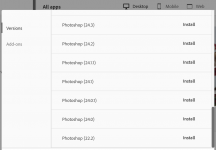- Messages
- 348
- Edit My Images
- No
I've been running Photoshop CS, Bridge and Camera Raw on a 2012 iMac .
It's also installed on a MacBook Pro.
I bought Creative Suite 6 on CD as a package with a serial number from Adobe in 2012.
The power supply on the iMac blew up and I've replaced it with a similar spec iMac 2013 running the same OS - High Sierra.
Now CS6 won't load as when I enter the serial number it says that the number of computers has exceeded the maximum and I need to de-activate on one of them.
My problem is how do I de-activate the one on my blown-up iMac.
Adobe support is no support..
Their only solution is a discount on the subscription plan.
Has anyone else encountered this problem and is there a solution?
It's also installed on a MacBook Pro.
I bought Creative Suite 6 on CD as a package with a serial number from Adobe in 2012.
The power supply on the iMac blew up and I've replaced it with a similar spec iMac 2013 running the same OS - High Sierra.
Now CS6 won't load as when I enter the serial number it says that the number of computers has exceeded the maximum and I need to de-activate on one of them.
My problem is how do I de-activate the one on my blown-up iMac.
Adobe support is no support..
Their only solution is a discount on the subscription plan.
Has anyone else encountered this problem and is there a solution?