- Messages
- 1,696
- Name
- jason
- Edit My Images
- Yes
Wherever I click my laptop mousepad whilst in photoshop, the curser is about 2 inches away. So, if im clicking on one of the drop down tools across the top, its normally one 2 tabs to the left that drops down. If I click on the photo with a brush tool or clone stamp etc, its about 2 inches away from where I want to work. WTF is going on?


 DSC_0145[2532]
DSC_0145[2532]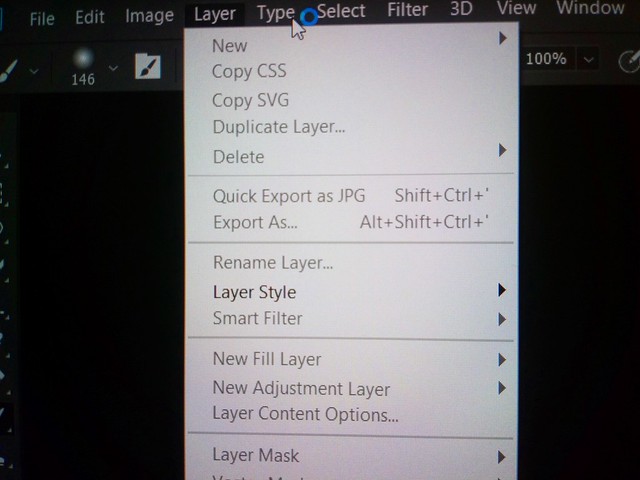 DSC_0146[2541]
DSC_0146[2541]