- Messages
- 581
- Edit My Images
- Yes
This is how I had CS3:
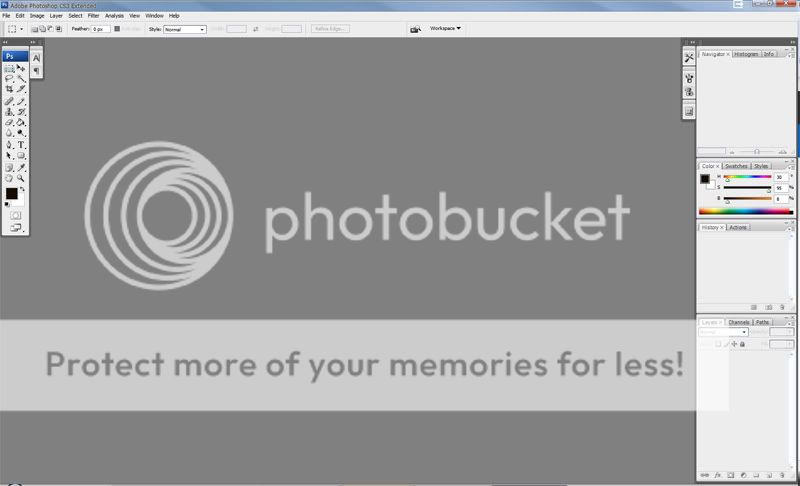
I like this, and images pop up in their own little moveable window. Lovely.
I have installed CS4 and it looks like this:
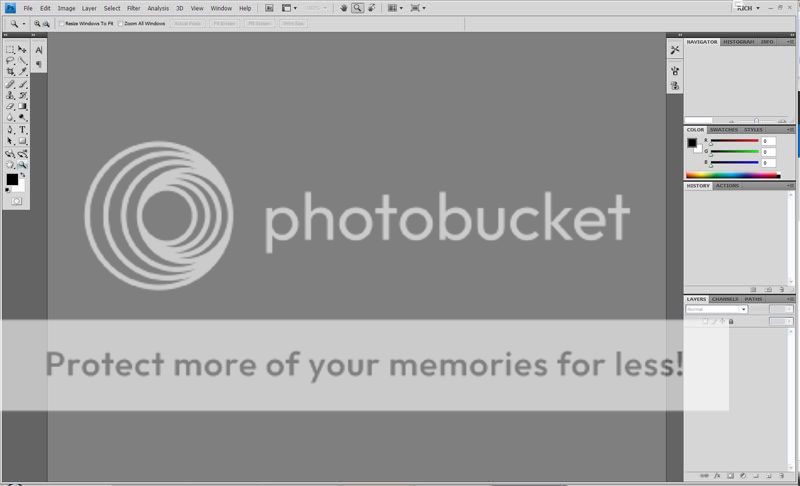
I don't like this, images are fixed in the middle and fill the whole area etc.
I want to change it to how CS3 works, which I recall being possible because I remember changing between all the different modes in CS3, one of which made it do what CS4 is doing now, but i'll be damned if I can find the option or the button which effects this change.
Help
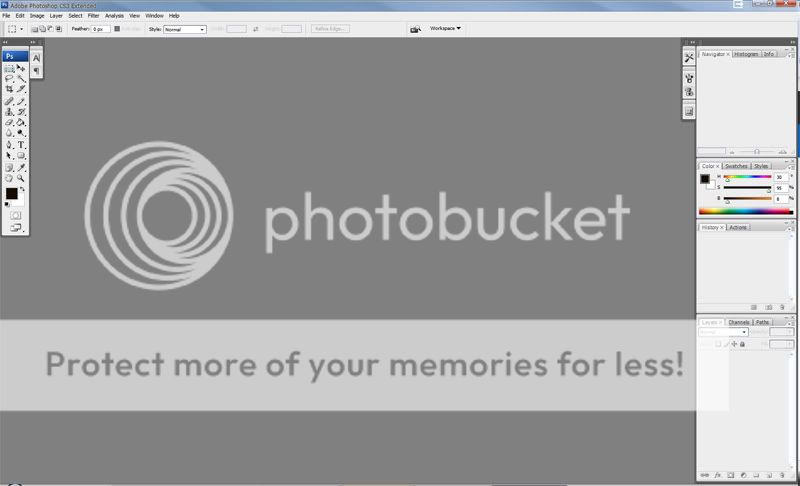
I like this, and images pop up in their own little moveable window. Lovely.
I have installed CS4 and it looks like this:
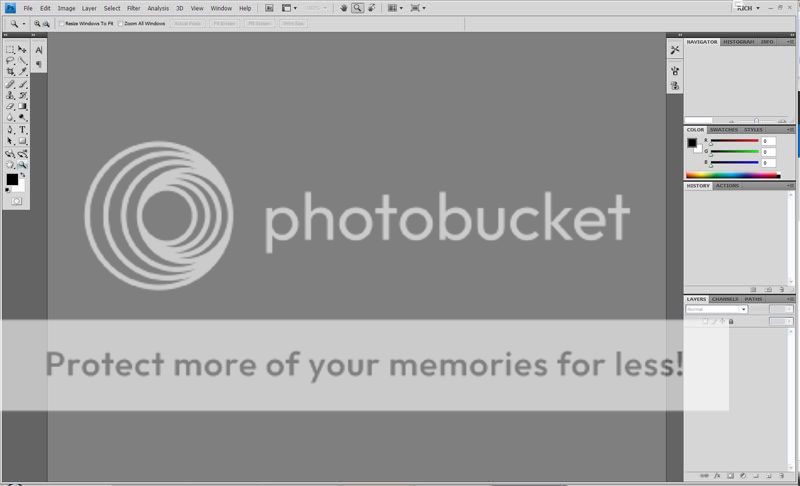
I don't like this, images are fixed in the middle and fill the whole area etc.
I want to change it to how CS3 works, which I recall being possible because I remember changing between all the different modes in CS3, one of which made it do what CS4 is doing now, but i'll be damned if I can find the option or the button which effects this change.
Help


