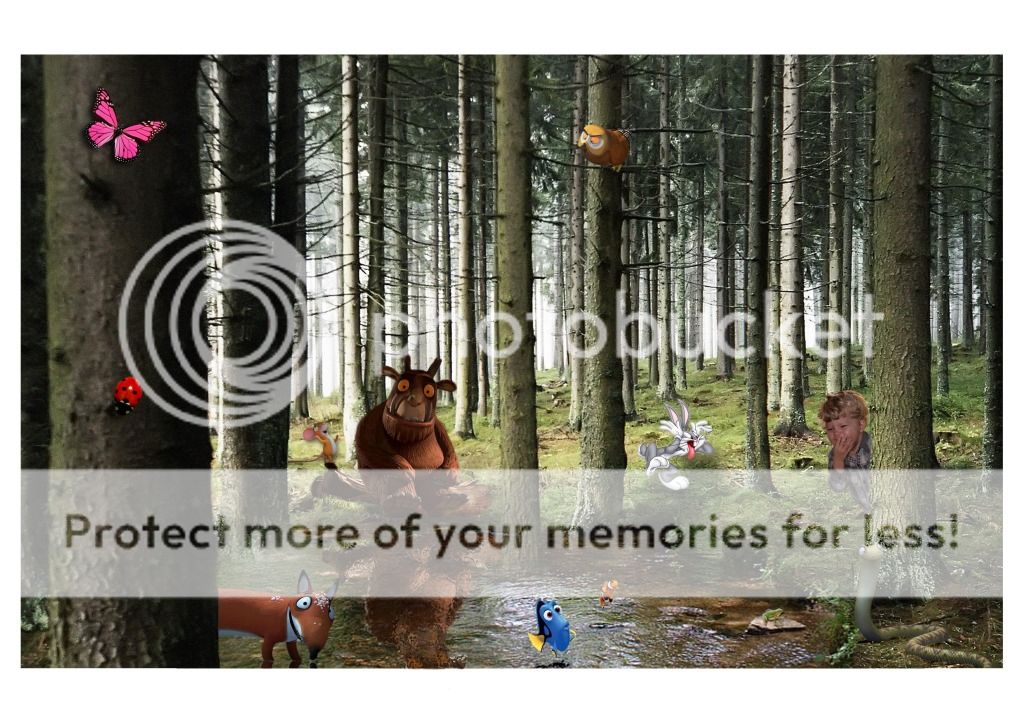- Messages
- 826
- Name
- Marco
- Edit My Images
- Yes
Hi everyone,
I didnt know where to post this so hope here is ok.
Its my girlfriends nephews birthday soon and thought id give ps a go and turn this picture into a canvas for him.
In the picture is him with his favourite animals and animated characters.
I am a total newbie with ps so please comment and advice and ideas welcome.
Thanks,
Marco
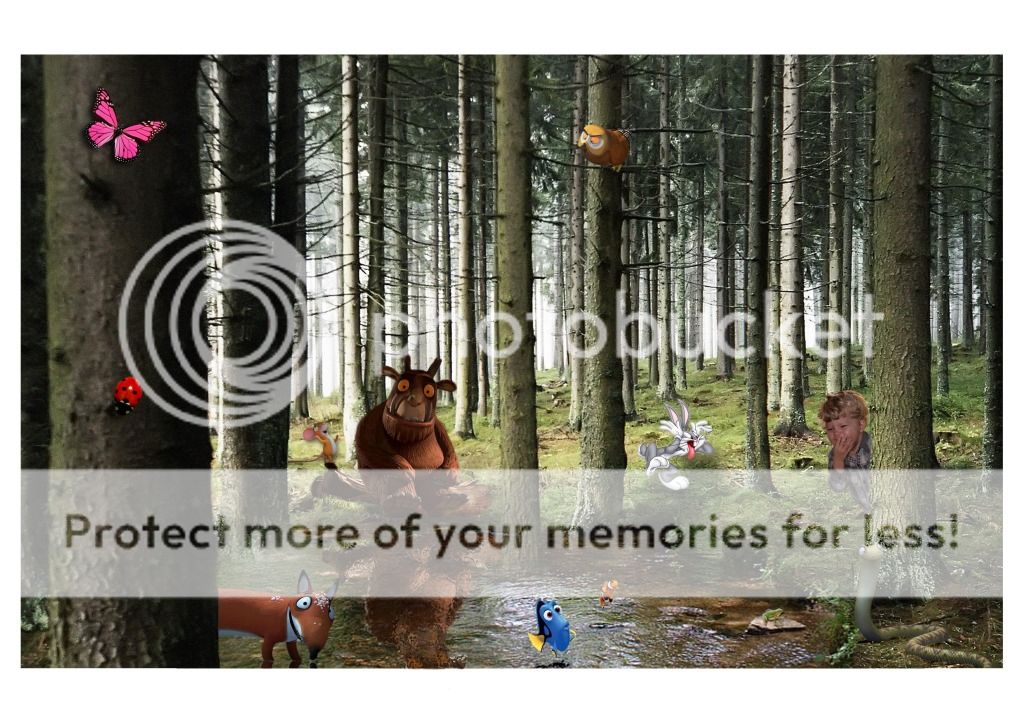
I didnt know where to post this so hope here is ok.
Its my girlfriends nephews birthday soon and thought id give ps a go and turn this picture into a canvas for him.
In the picture is him with his favourite animals and animated characters.
I am a total newbie with ps so please comment and advice and ideas welcome.
Thanks,
Marco