You are using an out of date browser. It may not display this or other websites correctly.
You should upgrade or use an alternative browser.
You should upgrade or use an alternative browser.
Post A Triptych.
- Thread starter CT
- Start date
CT
TPer Emeritus
- Messages
- 26,617
- Edit My Images
- Yes
Open a new blank image bigger than you need - say 1000 pixels wide by about 3000 pixels high.
Resize your 3 pics to 800 pixels wide and cut and paste them into the new empty file one at a time as new layers.
Drag 'em flip 'em and arrange 'em how you like. When you're happy with the arrangement, flatten the layers and crop tight around your 3 images. Add a frame if you like. Don't forget to sharpen.
Resize to 800 pixels and post it up.
These look great suitably framed btw.
Resize your 3 pics to 800 pixels wide and cut and paste them into the new empty file one at a time as new layers.
Drag 'em flip 'em and arrange 'em how you like. When you're happy with the arrangement, flatten the layers and crop tight around your 3 images. Add a frame if you like. Don't forget to sharpen.
Resize to 800 pixels and post it up.
These look great suitably framed btw.
- Messages
- 16,666
- Name
- Ade
- Edit My Images
- Yes
sounds to comlicated to medunno if I can do it
Have you got photoshop?
If so,Cowasaki made a script up that does it for you,easy,well it must be cos I managed it..........

- Messages
- 19,354
- Name
- Rich
- Edit My Images
- Yes
Linky Linky pleaseHave you got photoshop?
If so,Cowasaki made a script up that does it for you,easy,well it must be cos I managed it..........


- Messages
- 16,666
- Name
- Ade
- Edit My Images
- Yes
CT
TPer Emeritus
- Messages
- 26,617
- Edit My Images
- Yes
- Messages
- 7,582
- Name
- Karen
- Edit My Images
- No
Have you got photoshop?
If so,Cowasaki made a script up that does it for you,easy,well it must be cos I managed it..........
no frac got coral paint shop
- Messages
- 19,354
- Name
- Rich
- Edit My Images
- Yes
As requested............
Thanks Ade



Last edited:
CT
TPer Emeritus
- Messages
- 26,617
- Edit My Images
- Yes
Well if all your pics are 800 pixels, just open a huge empty file big enough to take the 3 pics, and cut and paste your pics into it at 800 pixels. Arrange them how you want, then flatten the image and crop tight around your 3 pics getting rid of the excess space. Then resize the whole image to 800 pixels on the longest side.
Last edited:
- Messages
- 7,582
- Name
- Karen
- Edit My Images
- No
I think you've cracked it Kaz - your image is 800 pixels and looks the same as everyone else's who've gone for the horizontal format.
Try the upright format and your images should be a lot wider.
I will tell you something it has got my brain working today at least on this boring horrible bank hol but if I do upright will they still be small some like the robins are bigger and wider and yours are a lot bigger so just wondered if there is a way of making them bigger
- Messages
- 19,354
- Name
- Rich
- Edit My Images
- Yes
I am getting carried away now thought this might work

Thats a good one Kaz
- Messages
- 7,582
- Name
- Karen
- Edit My Images
- No
thats a nice one Liam
Rich I know what you mean about the kingfishers diving the first one needs a tad more space at bottom but hadn t got any would have to look into that adding canvas thingy if it was a serious attempt and well thats another story probably take me a week to sort that one out
Rich I know what you mean about the kingfishers diving the first one needs a tad more space at bottom but hadn t got any would have to look into that adding canvas thingy if it was a serious attempt and well thats another story probably take me a week to sort that one out
- Messages
- 1,897
- Name
- mark
- Edit My Images
- No
- Messages
- 5,184
- Name
- Fi
- Edit My Images
- Yes
I've posted this one before (I think it was for a POTY round) but I wanted to join in!
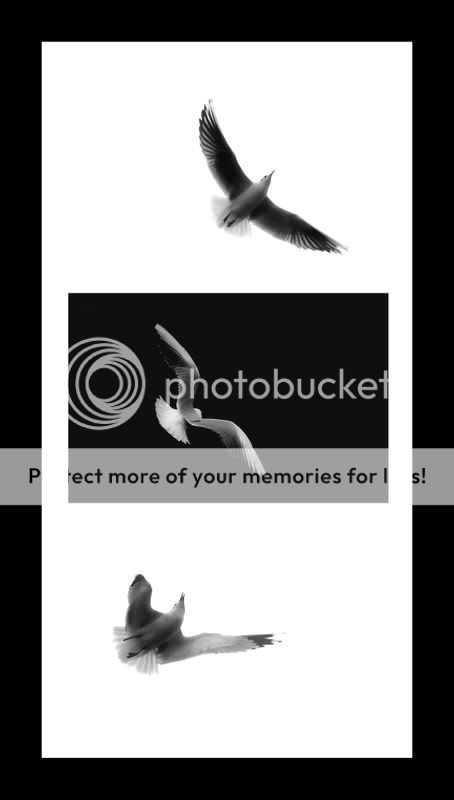
Everyone elses are great
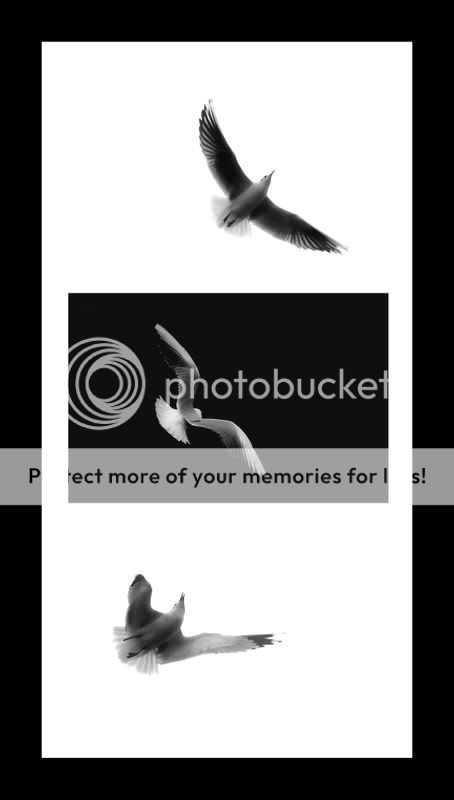
Everyone elses are great

cowasaki
TPer Emeritus
- Messages
- 19,708
- Name
- Darren
- Edit My Images
- Yes
Great idea - really impressed with the results but is there a way of doing this with Elements 6 on my Macbook?
The script works on PSE6 so you can download it and give it a try. There is a link in my signature to the scripts and there is a new addition to the scripts in the last few days that allows you to create a single page containing multiple copies of the same photo for printing (you know like they use to sell photos at schools OR they use for passports where you get maybe 4 passport pictures and a larger one).
Some great tryptichs here.
D
Deleted member 3428
Guest
Here is mine, a bald eagle.









 I am missing something but can t fathom it out when I resize the image this is how it is coming out and its to small
I am missing something but can t fathom it out when I resize the image this is how it is coming out and its to small






