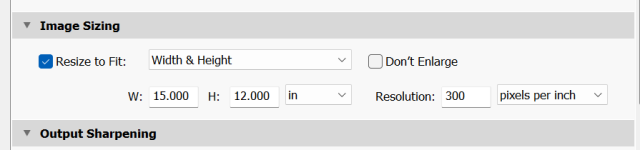D
Deleted member 95430
Guest
All the sites I look to print want the the files in 300DPI. Natively this restricts how big an image I can print without using enlarging software or them altering the file if I send a lower res one.
I do not want to print at home so does anyone know any printers that allow you to send different file ppi sizes
Or does it not matter and I wouldnt be able to tell the difference anyway
A use case would be a 26MP file from a fuji at 40 *32 inches lets say which id be hanging over the fireplace
I do not want to print at home so does anyone know any printers that allow you to send different file ppi sizes
Or does it not matter and I wouldnt be able to tell the difference anyway
A use case would be a 26MP file from a fuji at 40 *32 inches lets say which id be hanging over the fireplace