ChrisR
I'm a well known grump...
- Messages
- 11,034
- Name
- Chris
- Edit My Images
- Yes
I'm not at all sure that's the right thread title, but the best I could come up with!
I started printing using Apple Aperture (of sainted memory!). Over the years I explored more and more of the range of options available. I'm in a local U3A Photography Group, and for a U3A Open Day we put on a display of photos; I printed a bunch of black and white images of fairly local scenes, eg like this...
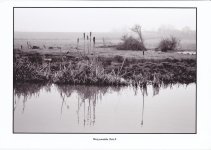
(This is a scan of the actual print, which has greatly exaggerated the slight colour cast from my totally inadequate printer!)
Since the demise of Aperture (which I kept going for as long as I decently could) I've been using Capture One Pro; currently on version 21. I really like C1Pro (obviously not as much as Aperture), but the printing part seems considerably weaker. [EDIT} There may of course be options in C1Pro that I'm missing, but I can't find them.
I don't use LR/CS, so I tried in Affinity, but it too seems to have a very basic print module.
Now I guess in Affinity Photo (or maybe Designer) I could probably manipulate the image to add a border and caption, and then straight print that, but it would be a LOT of faff.
So, what I'm coming round to asking is: are there specific print programs that will take an edited JPEG and print it with borders, caption, potentially other effects (that run on a Mac and will tolerate an old manky Canon printer)?
[Edited to simplify]
I started printing using Apple Aperture (of sainted memory!). Over the years I explored more and more of the range of options available. I'm in a local U3A Photography Group, and for a U3A Open Day we put on a display of photos; I printed a bunch of black and white images of fairly local scenes, eg like this...
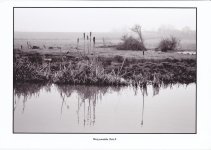
(This is a scan of the actual print, which has greatly exaggerated the slight colour cast from my totally inadequate printer!)
Since the demise of Aperture (which I kept going for as long as I decently could) I've been using Capture One Pro; currently on version 21. I really like C1Pro (obviously not as much as Aperture), but the printing part seems considerably weaker. [EDIT} There may of course be options in C1Pro that I'm missing, but I can't find them.
I don't use LR/CS, so I tried in Affinity, but it too seems to have a very basic print module.
Now I guess in Affinity Photo (or maybe Designer) I could probably manipulate the image to add a border and caption, and then straight print that, but it would be a LOT of faff.
So, what I'm coming round to asking is: are there specific print programs that will take an edited JPEG and print it with borders, caption, potentially other effects (that run on a Mac and will tolerate an old manky Canon printer)?
[Edited to simplify]
Last edited:



