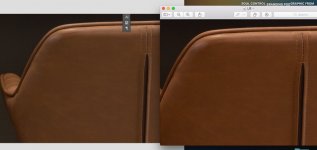Please see picture.
I am editing some interior design work.
I do tweaks in lightroom, then "edit in photoshop" where I work on laters and combine, then export back to LR for final tweaks.
But I noticed when I sent to PS - the quality and colour has been severly altered.
What is going on here? The whole colour profile and quality in the leather has been lost?!
The left one is PS - The right one is LR.
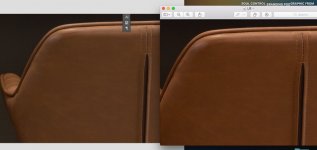
I am editing some interior design work.
I do tweaks in lightroom, then "edit in photoshop" where I work on laters and combine, then export back to LR for final tweaks.
But I noticed when I sent to PS - the quality and colour has been severly altered.
What is going on here? The whole colour profile and quality in the leather has been lost?!
The left one is PS - The right one is LR.