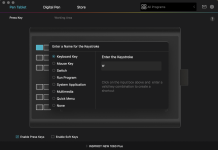- Messages
- 2,682
- Name
- Russell
- Edit My Images
- Yes
Hi, I use a Wacom tablet just now but purchased a HUION inspiroy dial because would like to go wireless. buying the HUION was a lot cheaper than a wireless dongle from Wacom.
With the Wacom you can set keys to do many keyboard (alt, shift etc etc)actions but as far as I have found out cannot dedicate a keyboard single letter (in my case the J)
So can you do this on a HUION tablet, I use On1 photo raw and to set the Black or White point you need to hold down J any other app it's the alt key so need a keyboard in the way on the worktop and that's not a problem with tablets but single letters just don't seem to work, unless I missed something? Thanks hope someone understands the question. Russ.
and that's not a problem with tablets but single letters just don't seem to work, unless I missed something? Thanks hope someone understands the question. Russ.
With the Wacom you can set keys to do many keyboard (alt, shift etc etc)actions but as far as I have found out cannot dedicate a keyboard single letter (in my case the J)
So can you do this on a HUION tablet, I use On1 photo raw and to set the Black or White point you need to hold down J any other app it's the alt key so need a keyboard in the way on the worktop