- Messages
- 383
- Edit My Images
- Yes
i am primarily a photographer, twice a week I shoot stills of comedians at a comedy club, but they also asked me to do video- just a camera on a tripod at the back of the room filming it with a 70-200, canon 5d3. Initially I was using the onboard mic, which wasn't terrible but I got an external mic and audio quality is improved but not by much, still sounds a bit tinny and also picking up a lot of room noise (some good, like laughing, some bad, like the kitchen washing dishes...)
not really sure what the best (and not to mention cheapest) solution to this is
wireless sending from the mixing desk to the camera? record audio from the mixer into a recorder like a zoom? get the mic closer to the commedian and wirelessly send that to the camera?
in an ideal world I wouldnt want to record sound separately and sync, because that's extra work and i dont know how reliably the sync would be given theres no clap? I do have premiere pro cs6 and I also recently downloaded resolve, but i've not really spent much time in either of them, but if it's going to be the best solution then I can do it, at the moment, for convenience, I just start and stop the recording for each act, so there's not wasted footage of the changeover, but i'm not adverse to letting the camera run the whole time- in the future I might shoot with 2 cameras so having external audio and syncing to 2 camera angles might up the production value considerably
the other problem is that often the commedians go 'off mic', so if i'm recording from the mixer that wouldn't work for that- also I want to get some room noise otherwise there wont be any laughing at the jokes and i'm sure that will sound crap
not really sure what the best (and not to mention cheapest) solution to this is
wireless sending from the mixing desk to the camera? record audio from the mixer into a recorder like a zoom? get the mic closer to the commedian and wirelessly send that to the camera?
in an ideal world I wouldnt want to record sound separately and sync, because that's extra work and i dont know how reliably the sync would be given theres no clap? I do have premiere pro cs6 and I also recently downloaded resolve, but i've not really spent much time in either of them, but if it's going to be the best solution then I can do it, at the moment, for convenience, I just start and stop the recording for each act, so there's not wasted footage of the changeover, but i'm not adverse to letting the camera run the whole time- in the future I might shoot with 2 cameras so having external audio and syncing to 2 camera angles might up the production value considerably
the other problem is that often the commedians go 'off mic', so if i'm recording from the mixer that wouldn't work for that- also I want to get some room noise otherwise there wont be any laughing at the jokes and i'm sure that will sound crap