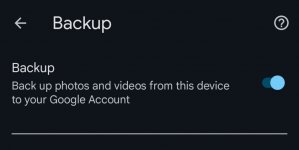- Messages
- 27
- Name
- Gerard
- Edit My Images
- No
I'm looking for an easy, faster way to download the photos on my Samsung phone to my laptop with Windows 11.
I don't want to do this via Google (cloud, etc.), nor via a Microsoft account or something like that.
I'm currently trying to do this via Bluetooth, because my laptop doesn't recognize my phone (the cable connection between phone and laptop is not recognized!) this is very cumbersome and if the Bluetooth connection happens to work, I can only copy photos piece-by- piece and not a complete folder of files at once.
Does anyone know a good solution without me being tied to logging into Google and/or Microsoft accounts or creating a cloud storage etc., because I don't really feel like doing that.
Thank you all in advance. Gerard
I don't want to do this via Google (cloud, etc.), nor via a Microsoft account or something like that.
I'm currently trying to do this via Bluetooth, because my laptop doesn't recognize my phone (the cable connection between phone and laptop is not recognized!) this is very cumbersome and if the Bluetooth connection happens to work, I can only copy photos piece-by- piece and not a complete folder of files at once.
Does anyone know a good solution without me being tied to logging into Google and/or Microsoft accounts or creating a cloud storage etc., because I don't really feel like doing that.
Thank you all in advance. Gerard