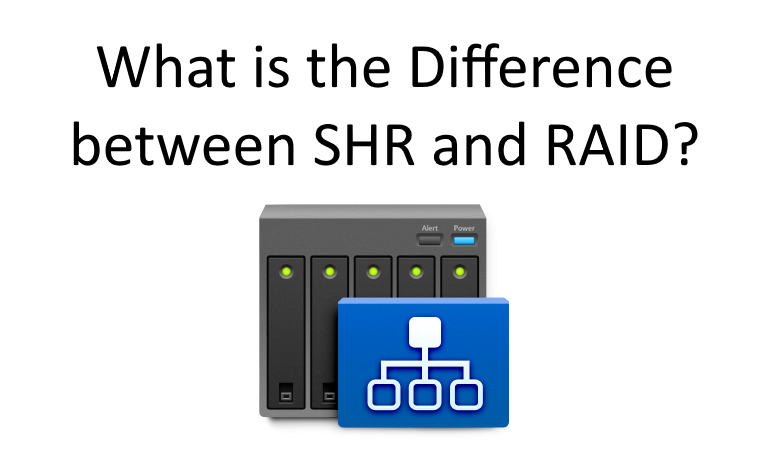- Messages
- 2,486
- Name
- Andrew
- Edit My Images
- No
Might not get a lot of responses to this, but I'm soon looking to upgrade my NAS to a new 4 bay unit with 4 off 8tb discs.
For the last 10 years or so, using either Netgear or later on QNAP NAS's, I've always used RAID 5. This gives me a total of 3 combined drive capacity with one drive for parity so one drive can fail and be be replaced without destroying the RAID array.
However, as all my movies are also on the NAS (over 1000 of them) and it's taken me years to purchase them / rip personal copies from DVD's and Blu-ray etc, and I'd rather not got through that again. So I'm now wondering if Raid 5 is the best of go for another ?
My options (I think) are
RAID 5 - Stick with this, This will get me approx. 24TB of storage, but only one drive being able to fail before the RIAD array fails.
RAID 6 - This will give me an approx. 16TB of storage space with 2 drives being used for disc protection.
RAID 10 - This will also give me approx. 16TB of storage but this combines Mirroring with Striping so gives les storage space than RAID 5 but gives faster read / writes and full redundancy.
I'm leaning towards RAID 10, but would appreciated thoughts please Are there any advantages / disadvantages between RAID 6 and 10 that I haven't considered ?
For the last 10 years or so, using either Netgear or later on QNAP NAS's, I've always used RAID 5. This gives me a total of 3 combined drive capacity with one drive for parity so one drive can fail and be be replaced without destroying the RAID array.
However, as all my movies are also on the NAS (over 1000 of them) and it's taken me years to purchase them / rip personal copies from DVD's and Blu-ray etc, and I'd rather not got through that again. So I'm now wondering if Raid 5 is the best of go for another ?
My options (I think) are
RAID 5 - Stick with this, This will get me approx. 24TB of storage, but only one drive being able to fail before the RIAD array fails.
RAID 6 - This will give me an approx. 16TB of storage space with 2 drives being used for disc protection.
RAID 10 - This will also give me approx. 16TB of storage but this combines Mirroring with Striping so gives les storage space than RAID 5 but gives faster read / writes and full redundancy.
I'm leaning towards RAID 10, but would appreciated thoughts please Are there any advantages / disadvantages between RAID 6 and 10 that I haven't considered ?