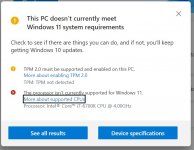and the site receives a small commission
You are using an out of date browser. It may not display this or other websites correctly.
You should upgrade or use an alternative browser.
You should upgrade or use an alternative browser.
Ready for Win 11 or not....?
- Thread starter Box Brownie
- Start date
- Messages
- 4,344
- Name
- Martin
- Edit My Images
- Yes
Mine will run it but I haven't yet been offered it.
- Messages
- 3,133
- Edit My Images
- No
That's that not strictly true.you need a TPM to use win11 regardless of mobo processor or ram
www.techadvisor.com/how-to/windows/windows-11-tpm-2-0-requirement-3806413/%3famp
I bought my laptop - the only computer I own - in 2010, and put in an SSD and another 4GB of RAM recently. That cost < £100 and was well worth it. As far as I know it won't run W11 and I don't really care. W10 seems to meet all my, somewhat limited, requirements for the time being!
Mr Bump
From under the bridge
- Messages
- 9,629
- Name
- Paul
- Edit My Images
- Yes
That's that not strictly true.
www.techadvisor.com/how-to/windows/windows-11-tpm-2-0-requirement-3806413/%3famp
yeah hack the registry, thats real clever, and how long before MS just patch that out.
- Messages
- 995
- Name
- John Stewart
- Edit My Images
- Yes
Microsoft themselves have listed instructions on how to bypass the checks and effectively install it on most hardware.yeah hack the registry, thats real clever, and how long before MS just patch that out.
Ways to install Windows 11 - Microsoft Support
Learn how to install Windows 11, including the recommended option of visiting the Windows Update page in Settings.

Mr Bump
From under the bridge
- Messages
- 9,629
- Name
- Paul
- Edit My Images
- Yes
@JohnStewart well of course they will they want to roll it out.
The TPM module isn't essential but from a users security it is nice to have
if you wish to install win11 on a device that doesnt have a TPM fine but understand why its there first.
The TPM module isn't essential but from a users security it is nice to have
if you wish to install win11 on a device that doesnt have a TPM fine but understand why its there first.
- Messages
- 23,536
- Name
- Toni
- Edit My Images
- No
@JohnStewart well of course they will they want to roll it out.
The TPM module isn't essential but from a users security it is nice to have
if you wish to install win11 on a device that doesnt have a TPM fine but understand why its there first.
If you want to continue using a machine without TPM after W10 stops getting security updates then it won't matter.
Mr Bump
From under the bridge
- Messages
- 9,629
- Name
- Paul
- Edit My Images
- Yes
If you want to continue using a machine without TPM after W10 stops getting security updates then it won't matter.
I have a TPM and i like it.
- Messages
- 995
- Name
- John Stewart
- Edit My Images
- Yes
I'm running an older x99 system which doesn't have TPM built in, but I can buy an add-in module for £15 to enable it. However, my 6900k processor from 2016/2017 isn't on the supported list, despite having more processing power than some of the more recent ones that are on the list.@JohnStewart well of course they will they want to roll it out.
The TPM module isn't essential but from a users security it is nice to have
if you wish to install win11 on a device that doesnt have a TPM fine but understand why its there first.
W10 is being supported until 2025 at least, so I'm just going to carry on using that until the time comes for a new system.
- Messages
- 8,322
- Name
- Ian
- Edit My Images
- No
- Messages
- 3,133
- Edit My Images
- No
It's MS that have written the document. Lolyeah hack the registry, thats real clever, and how long before MS just patch that out.
- Messages
- 4,344
- Name
- Martin
- Edit My Images
- Yes
For those that don't know what a TPM is read this: Windows Central
- Messages
- 20,926
- Name
- Steve
- Edit My Images
- Yes
I really like Window's 10 - 11 looks even better. I was a Mac User before but honestly - really like Win 10 and I use a chromebook for basic web stuff, hoping onto Amazon/eBay/here etc.I bought a laptop on this forum which I updated to windows 11 yesterday. Seems to work rather smoothly. I haven't really used Windows since 7, even my VMs etc were Windows 7.
Hopefully 11 will win me back
LongLensPhotography
Th..th..that's all folks!
- Messages
- 17,633
- Name
- LongLensPhotography
- Edit My Images
- No
Have to say I still badly dislike 10 and only hope 11 will change this to some extent. It's as coherent as vomitI really like Window's 10 - 11 looks even better. I was a Mac User before but honestly - really like Win 10 and I use a chromebook for basic web stuff, hoping onto Amazon/eBay/here etc.
- Messages
- 4,519
- Name
- droj
- Edit My Images
- No
That's puzzling to me, because I scarcely interface with it - nearly all my time is spent in applications that run on it, of all provenances & ages, both 32 & 64-bit, and they all seem to run very well ...Have to say I still badly dislike 10
Any one who remembers Win95 should recognise how well off we are ...
- Messages
- 5,001
- Edit My Images
- Yes
If you want to install Win 11 either in a VM or on any unsupported PC just check my YouTube channel:
View: https://www.youtube.com/watch?v=sJswuDrNXqg
I have installed Win 11 on about 8 totally unsupported machines to date including a Duo Core with no problems at all.
I'm posting this in a VM running Windows 11 build 22000.194 on a Z800 also running Windows 11 build 22000.194.
So it's easy to do - if you want to get the ISO builds then UUPDump.net has them if you don't want to, or can't, register with Microsoft as an insider.
I have installed Win 11 on about 8 totally unsupported machines to date including a Duo Core with no problems at all.
I'm posting this in a VM running Windows 11 build 22000.194 on a Z800 also running Windows 11 build 22000.194.
So it's easy to do - if you want to get the ISO builds then UUPDump.net has them if you don't want to, or can't, register with Microsoft as an insider.
Last edited:
- Messages
- 7,701
- Edit My Images
- No
No, it's for all types of PC.I just checked and my laptop is suitable for Win 11 although I can't download it at this time. I am pleased as I only bought the laptop 6 months ago (Acer Aspire 5)! It looks like Win 11 is more for touch screen type devices though - am i wrong?
- Messages
- 7,701
- Edit My Images
- No
One of the least coherent things is how important settings as split between Windows Settings and the Control Panel. Apparently that's still the case for 11, but they've migrated a few more things to Settings.Have to say I still badly dislike 10 and only hope 11 will change this to some extent. It's as coherent as vomit
Otherwise, I find 10 OK apart from the constant updates - they shouldn't be pushing things so often that aren't important security patches. And after all these years there are still areas of clunkiness that should have been left behind decades ago, like when the whole UI becomes briefly unresponsive when Windows needs to access an external drive that's gone to sleep. If I'm sniping something in the last seconds of an ebay auction, I eject external drives first!
LongLensPhotography
Th..th..that's all folks!
- Messages
- 17,633
- Name
- LongLensPhotography
- Edit My Images
- No
One of the least coherent things is how important settings as split between Windows Settings and the Control Panel. Apparently that's still the case for 11, but they've migrated a few more things to Settings.
Otherwise, I find 10 OK apart from the constant updates - they shouldn't be pushing things so often that aren't important security patches. And after all these years there are still areas of clunkiness that should have been left behind decades ago, like when the whole UI becomes briefly unresponsive when Windows needs to access an external drive that's gone to sleep. If I'm sniping something in the last seconds of an ebay auction, I eject external drives first!
You are bang on. Finding things are difficult to say the least. And that wrong screen profile issue is still bugging me every day. Other than that I find it amusing to find out it decided to reboot overnight for some update without any warning when you are wondering if there was a powercut of BSOD instead.
- Messages
- 2,814
- Name
- Kev
- Edit My Images
- No
I hope so, I have TPM and meet the other specs but the i7-7700 fails their test.I was looking at my PC, I believe I have a TPM chip, I have used the windowspchealthcheck software and apparently win 11 not available because my intel core i7-7700HQ is not supported?
Is that something that might change in the futur or not?
- Messages
- 3,172
- Name
- North York Moors
- Edit My Images
- Yes
My laptop has unsupported CPU despite being high spec and only two years old - they are having a larf.
It would be easy to install manually by this method. It does have Secure Boot and TMP but that can be bypassed too.
I'm not doing it yet if at all though.
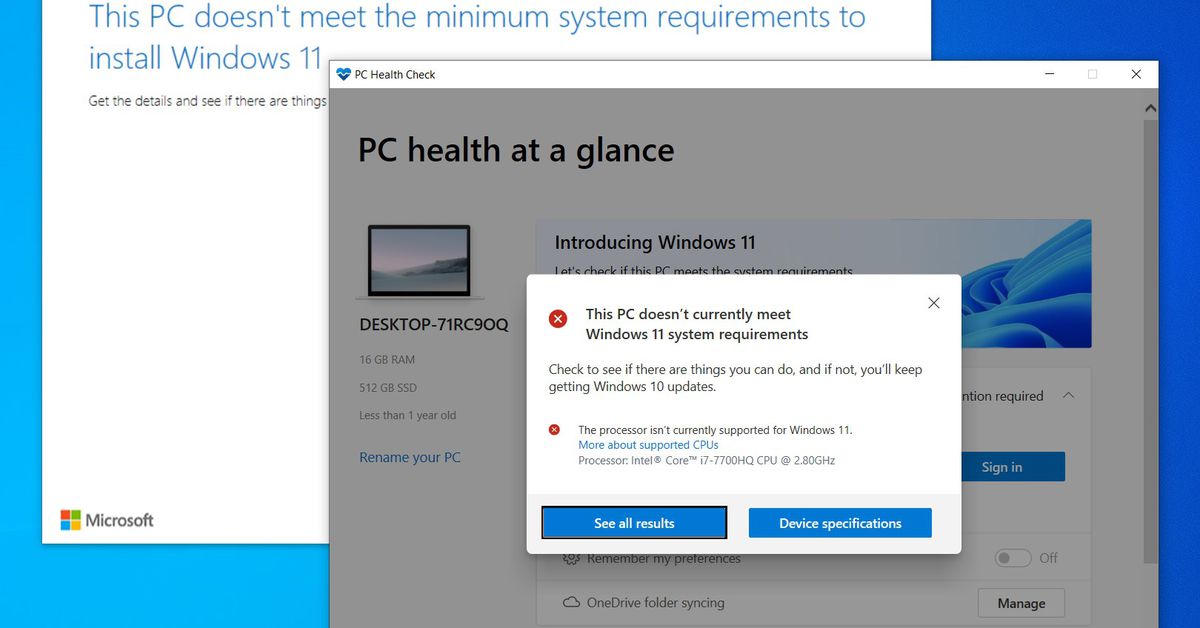
 www.theverge.com
www.theverge.com
It would be easy to install manually by this method. It does have Secure Boot and TMP but that can be bypassed too.
I'm not doing it yet if at all though.
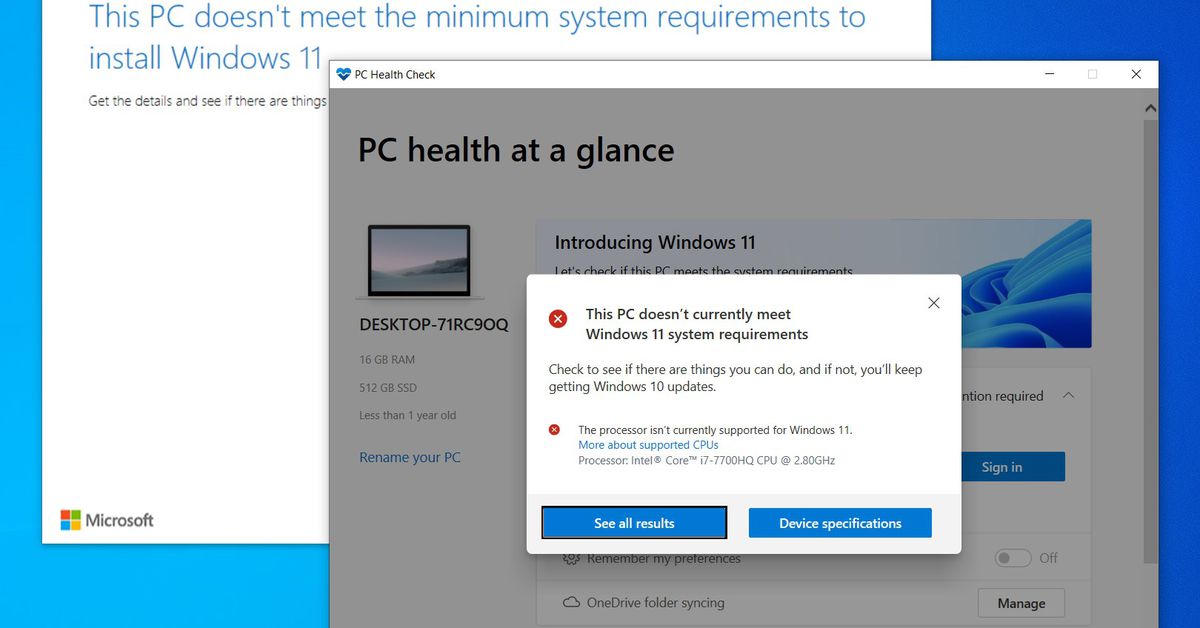
The easy way to install Windows 11 on unsupported CPUs
No need to wipe your data or even burn an ISO
Mr Bump
From under the bridge
- Messages
- 9,629
- Name
- Paul
- Edit My Images
- Yes
the only PC i have got that is a no no is an old xeon cpu that runs in my ultra low power plex server /nas but i will leave that running win10 pro for at least until the updates run out.
microsoft has a habit of extending support a little bit beyone what they initially say so i think w10 should be good for 6 or 7 more years.
i will update one of my pcs to try it out nut much i was a champion of moving from w7 to w10 i don't see much to go to w11
microsoft has a habit of extending support a little bit beyone what they initially say so i think w10 should be good for 6 or 7 more years.
i will update one of my pcs to try it out nut much i was a champion of moving from w7 to w10 i don't see much to go to w11
- Messages
- 7,701
- Edit My Images
- No
I can see that some of the small UI changes are going to be really irritating - various things I'm used to doing by right-clicking will no longer work, and there's more searching and more advertising.
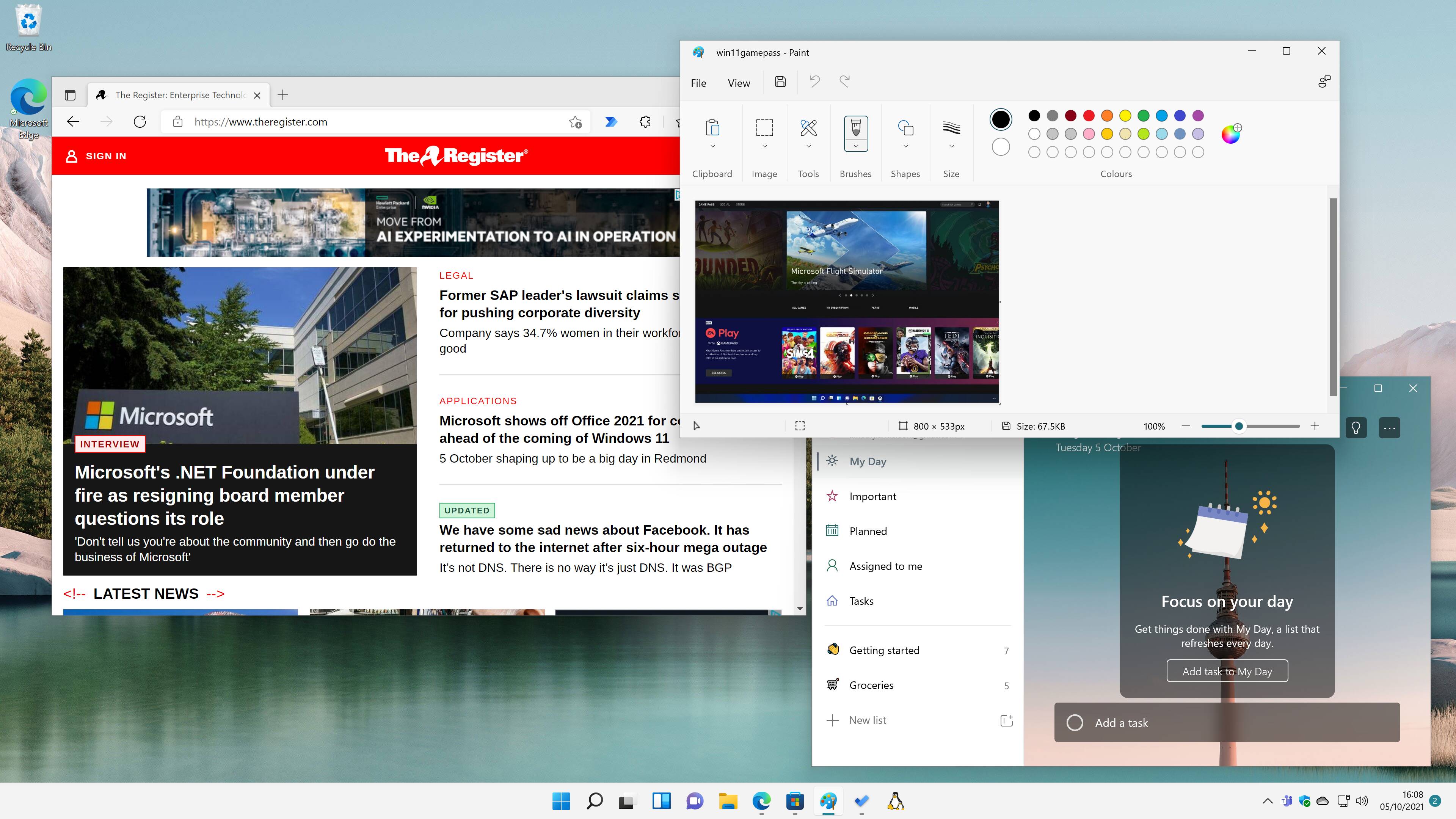
 www.theregister.com
'Windows 11 in detail: Incremental upgrade spoilt by onerous system requirements and usability mis-steps'
www.theregister.com
'Windows 11 in detail: Incremental upgrade spoilt by onerous system requirements and usability mis-steps'
'...Windows security company Malwarebytes said that "Microsoft is making an aggressive attempt to raise the security floor of the PC platform, and that's a good thing for everyone's security," but added that the compatibility restrictions with have "a chilling effect on organizations' willingness to migrate away from Windows 10" and that "threat actors will adapt, as they have done before."'
'...It is hard to shake off the suspicion that pressure from OEM partners to encourage a hardware refresh was a factor in the reasoning, despite some merit in the arguments about security and performance.'
'...The taskbar buttons are centred, and clicking the Start button brings up something more like a search dialog than a Start menu, though an "All apps" button reveals a scrolling list of applications, and clicking a letter enables jumping to all the apps in the group. Do anything else though and it is a search: apps, documents, web, email, music. Those who disliked the munging of application launch and search in Windows 10 will hate it all the more in Windows 11. What is the rationale? It is easier to see potential commercial benefit for Microsoft, since search always uses Bing, than usability advantage. There are elements of advertising in the Windows 11 Start menu. The Pinned tab on our cleanish install included Spotify, Netflix, Instagram and Photoshop Express, which were neither consciously chosen nor even installed. A recommended section occupies about half the initial Start window and cannot be removed. Another issue is that Microsoft has not revamped the Windows 10 Start menu and Taskbar. Rather, the company has replaced them; the result being that some features in the old versions are missing, and the new variants are not mature. There is a familiarity problem, not as extreme as when Windows 8 appeared, but still annoying. Right-click the taskbar to run Task Manager? Not there; try right-clicking the Start button and there it is. Shift-click an icon on the taskbar to get a second instance? Does not work, try middle click and there it is.'
'...How do you copy a file? There are many ways of course, but one way is to right-click a file and choose Copy – or would be, but the Copy option has disappeared, though users can puzzle over "Copy as path." In Windows 11, users are intended to click the copy icon in the top row, presumably to avoid repetition. There is also "Show more options" which brings up the old-style complete list, including things like version history. Some features are now well hidden.'
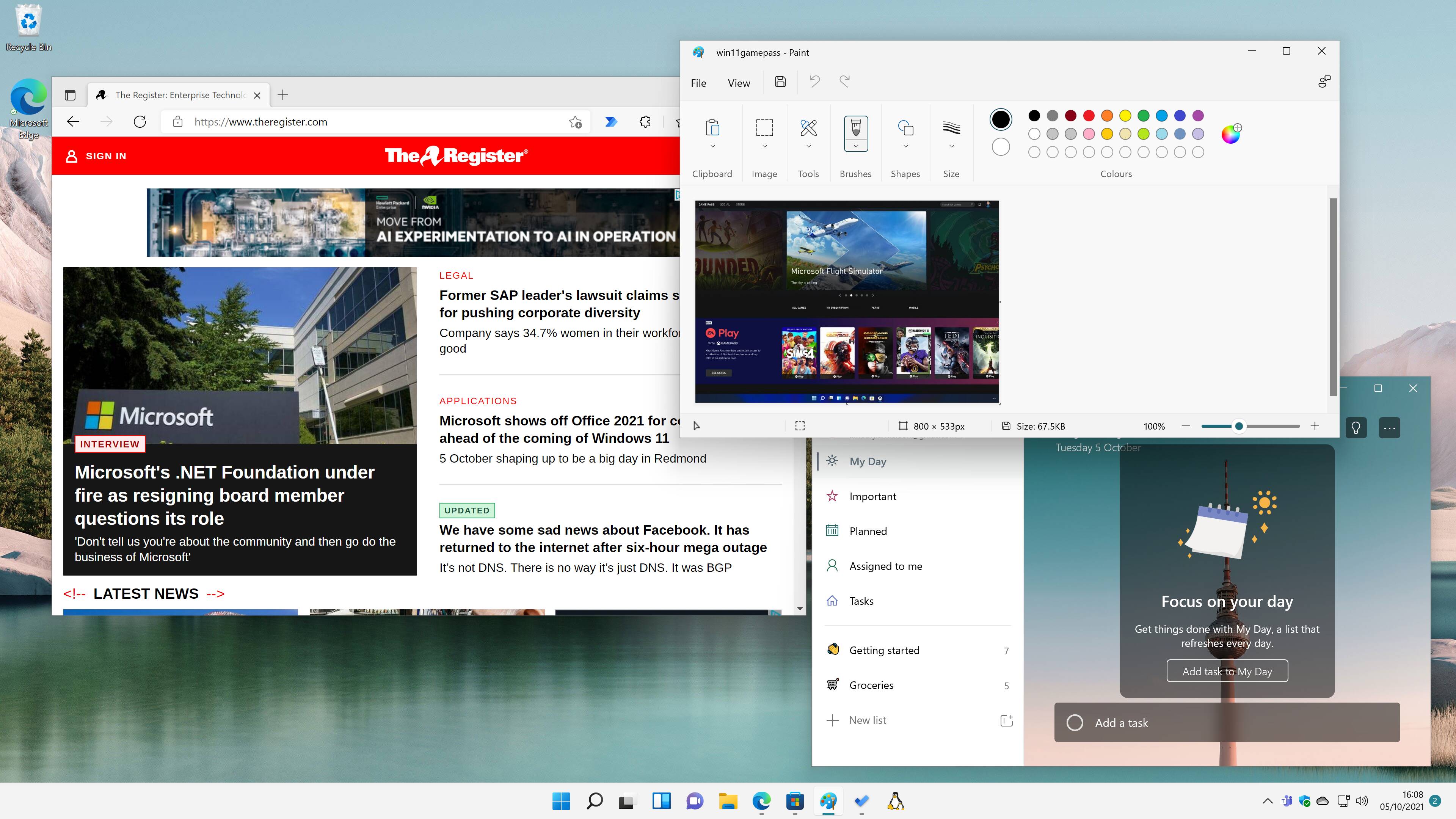
Windows 11 in detail: Not quite business as usual
Not quite business as usual for Microsoft
'...Windows security company Malwarebytes said that "Microsoft is making an aggressive attempt to raise the security floor of the PC platform, and that's a good thing for everyone's security," but added that the compatibility restrictions with have "a chilling effect on organizations' willingness to migrate away from Windows 10" and that "threat actors will adapt, as they have done before."'
'...It is hard to shake off the suspicion that pressure from OEM partners to encourage a hardware refresh was a factor in the reasoning, despite some merit in the arguments about security and performance.'
'...The taskbar buttons are centred, and clicking the Start button brings up something more like a search dialog than a Start menu, though an "All apps" button reveals a scrolling list of applications, and clicking a letter enables jumping to all the apps in the group. Do anything else though and it is a search: apps, documents, web, email, music. Those who disliked the munging of application launch and search in Windows 10 will hate it all the more in Windows 11. What is the rationale? It is easier to see potential commercial benefit for Microsoft, since search always uses Bing, than usability advantage. There are elements of advertising in the Windows 11 Start menu. The Pinned tab on our cleanish install included Spotify, Netflix, Instagram and Photoshop Express, which were neither consciously chosen nor even installed. A recommended section occupies about half the initial Start window and cannot be removed. Another issue is that Microsoft has not revamped the Windows 10 Start menu and Taskbar. Rather, the company has replaced them; the result being that some features in the old versions are missing, and the new variants are not mature. There is a familiarity problem, not as extreme as when Windows 8 appeared, but still annoying. Right-click the taskbar to run Task Manager? Not there; try right-clicking the Start button and there it is. Shift-click an icon on the taskbar to get a second instance? Does not work, try middle click and there it is.'
'...How do you copy a file? There are many ways of course, but one way is to right-click a file and choose Copy – or would be, but the Copy option has disappeared, though users can puzzle over "Copy as path." In Windows 11, users are intended to click the copy icon in the top row, presumably to avoid repetition. There is also "Show more options" which brings up the old-style complete list, including things like version history. Some features are now well hidden.'
- Messages
- 23,536
- Name
- Toni
- Edit My Images
- No
I can see that some of the small UI changes are going to be really irritating - various things I'm used to doing by right-clicking will no longer work, and there's more searching and more advertising.
'Windows 11 in detail: Incremental upgrade spoilt by onerous system requirements and usability mis-steps'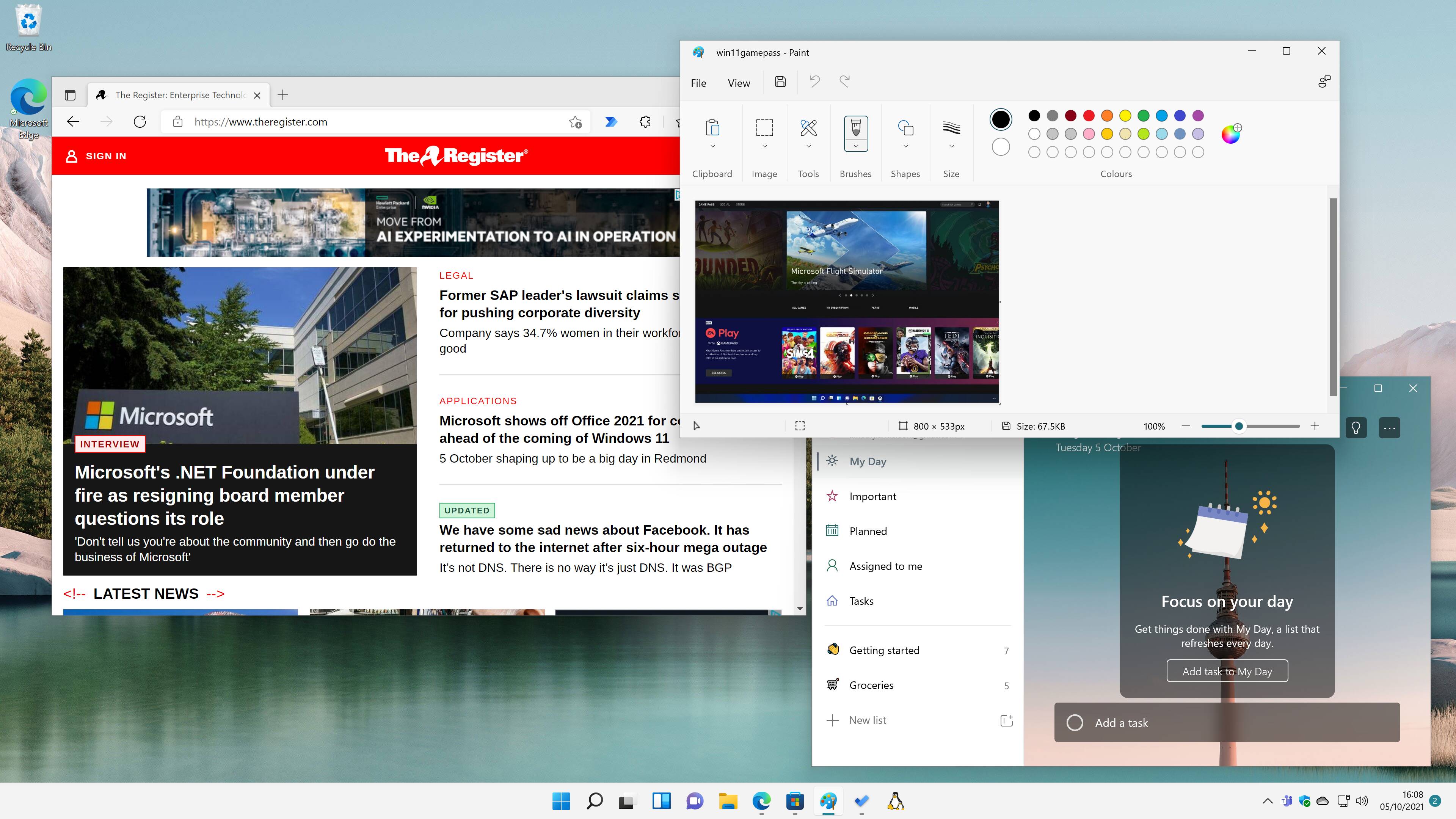
Windows 11 in detail: Not quite business as usual
Not quite business as usual for Microsoftwww.theregister.com
'...Windows security company Malwarebytes said that "Microsoft is making an aggressive attempt to raise the security floor of the PC platform, and that's a good thing for everyone's security," but added that the compatibility restrictions with have "a chilling effect on organizations' willingness to migrate away from Windows 10" and that "threat actors will adapt, as they have done before."'
'...It is hard to shake off the suspicion that pressure from OEM partners to encourage a hardware refresh was a factor in the reasoning, despite some merit in the arguments about security and performance.'
'...The taskbar buttons are centred, and clicking the Start button brings up something more like a search dialog than a Start menu, though an "All apps" button reveals a scrolling list of applications, and clicking a letter enables jumping to all the apps in the group. Do anything else though and it is a search: apps, documents, web, email, music. Those who disliked the munging of application launch and search in Windows 10 will hate it all the more in Windows 11. What is the rationale? It is easier to see potential commercial benefit for Microsoft, since search always uses Bing, than usability advantage. There are elements of advertising in the Windows 11 Start menu. The Pinned tab on our cleanish install included Spotify, Netflix, Instagram and Photoshop Express, which were neither consciously chosen nor even installed. A recommended section occupies about half the initial Start window and cannot be removed. Another issue is that Microsoft has not revamped the Windows 10 Start menu and Taskbar. Rather, the company has replaced them; the result being that some features in the old versions are missing, and the new variants are not mature. There is a familiarity problem, not as extreme as when Windows 8 appeared, but still annoying. Right-click the taskbar to run Task Manager? Not there; try right-clicking the Start button and there it is. Shift-click an icon on the taskbar to get a second instance? Does not work, try middle click and there it is.'
'...How do you copy a file? There are many ways of course, but one way is to right-click a file and choose Copy – or would be, but the Copy option has disappeared, though users can puzzle over "Copy as path." In Windows 11, users are intended to click the copy icon in the top row, presumably to avoid repetition. There is also "Show more options" which brings up the old-style complete list, including things like version history. Some features are now well hidden.'
This may be an update to hold off until some third party options are available to restore a proper start menu.
- Messages
- 7,928
- Name
- Terry
- Edit My Images
- Yes
Seems thoughtless that they are doing this now. when there is a world shortage of chips.
many people will be forced to stay on Win 10. as will I. and my computer is not yet 3 years old and a good spec.
many people will be forced to stay on Win 10. as will I. and my computer is not yet 3 years old and a good spec.
- Messages
- 23,536
- Name
- Toni
- Edit My Images
- No
May end up running Linux with W10 as a virtual machine if W11 proves to be a pain and support stops too soon.
Mr Bump
From under the bridge
- Messages
- 9,629
- Name
- Paul
- Edit My Images
- Yes
May end up running Linux with W10 as a virtual machine if W11 proves to be a pain and support stops too soon.
support for w10 will run till easy 2027 even tho they are saying 2025 the did that with w7 they just stopped doing feature updates.
Mr Bump
From under the bridge
- Messages
- 9,629
- Name
- Paul
- Edit My Images
- Yes
the standalone ISO is now available to download from MS which activates the chosen version via the W10 product key, sp if you have a spare laptop or a fancy a tester go for it.
not sure if it does in pace upgrade though.
i am going to try it on a PC i have here which is a low power old unit
not sure if it does in pace upgrade though.
i am going to try it on a PC i have here which is a low power old unit
hashcake
Gone to pot!
- Messages
- 5,893
- Name
- Darran, Daz or ****
- Edit My Images
- Yes
That's been happening with Win 10 from the beginning.I'll be sticking to Windows 10.
Not happy that Windows 11 has inbuilt ET phone home and you have to have a Microsnot account to use it. Everything I need and will need in the future runs happily on 10 so no real need to upgrade.
hashcake
Gone to pot!
- Messages
- 5,893
- Name
- Darran, Daz or ****
- Edit My Images
- Yes
It seems that Intel iCore CPUs from 9th generation will support Win 11 but I'm not sure below that although I know the 5th generation in my desktop won't be supported.
I use Steinberg Cubase on my laptop and I am waiting to see what they say about Win 11 support because there is now way I'll be upgrading if it's not supported.
I use Steinberg Cubase on my laptop and I am waiting to see what they say about Win 11 support because there is now way I'll be upgrading if it's not supported.
Mr Bump
From under the bridge
- Messages
- 9,629
- Name
- Paul
- Edit My Images
- Yes
That's been happening with Win 10 from the beginning.
you can skip the ms account and have an offline account with W10, not sure about W11 yet. its just finishing up installing on spare PC in my test / home office
hashcake
Gone to pot!
- Messages
- 5,893
- Name
- Darran, Daz or ****
- Edit My Images
- Yes
I've always used an offline account but running Spybot beacon still lists all the crap that gets sent to MS.you can skip the ms account and have an offline account with W10, not sure about W11 yet. its just finishing up installing on spare PC in my test / home office
Mr Bump
From under the bridge
- Messages
- 9,629
- Name
- Paul
- Edit My Images
- Yes
I've always used an offline account but running Spybot beacon still lists all the crap that gets sent to MS.
just accept it mate and move on i have as an IT Pro of 30 years its just part of the business.
hashcake
Gone to pot!
- Messages
- 5,893
- Name
- Darran, Daz or ****
- Edit My Images
- Yes
Same for me but there some things I won't tolerate.just accept it mate and move on i have as an IT Pro of 30 years its just part of the business.
No, it's instrusive marketing which I loathe.
I also use ad blockers which speeds up webpages loading.
It's bad enough when talking about a product only to see an advert for it on facebook 5 mins later.
- Messages
- 23,536
- Name
- Toni
- Edit My Images
- No
It's bad enough when talking about a product only to see an advert for it on facebook 5 mins later.
Now THAT is a problem.
LongLensPhotography
Th..th..that's all folks!
- Messages
- 17,633
- Name
- LongLensPhotography
- Edit My Images
- No
Same for me but there some things I won't tolerate.
No, it's instrusive marketing which I loathe.
I also use ad blockers which speeds up webpages loading.
It's bad enough when talking about a product only to see an advert for it on facebook 5 mins later.
I'm with you. There are tools like Winaero tweaker that list and disable a number of unwelcome things.
But worst of them all right now is Chrome browser version from Google. It is virtually the equivalent of IE6 back in the day. Running Brave built on the same platform + Privacy badger and getting less than 1% ads of the Chrome... This tells you a lot about getting browser from the major ad provider.