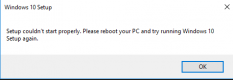- Messages
- 7,331
- Name
- Graham
- Edit My Images
- Yes
OK folks of TP, I need some help, I built my pc this year with I guess some high ish specs, The problem is I cant do any microsoft updates, It wont open the explorer page (not that I use it) It wont open the APP store/shop
I cant do a windows reset and I cant do a repair, I cant rename new files on my desk top and I cant do a new install or reset the PC.
The PC specs are.
GIGABYTE GA F2A88x D3HP mobo (I know its not a new model)
Samsung Pro 256 GB SSD
32 GB of DDR3 Ram
Win 10 X64 Pro installed.
I have done SFC scannow and scan health and scan restore but to no avail.
I need some ideas please people before this windows PC goes out of the Window.
Please also remember, I am not 100% confident with too much technical terms so take it easy with me.
HELP please.
I cant do a windows reset and I cant do a repair, I cant rename new files on my desk top and I cant do a new install or reset the PC.
The PC specs are.
GIGABYTE GA F2A88x D3HP mobo (I know its not a new model)
Samsung Pro 256 GB SSD
32 GB of DDR3 Ram
Win 10 X64 Pro installed.
I have done SFC scannow and scan health and scan restore but to no avail.
I need some ideas please people before this windows PC goes out of the Window.
Please also remember, I am not 100% confident with too much technical terms so take it easy with me.
HELP please.