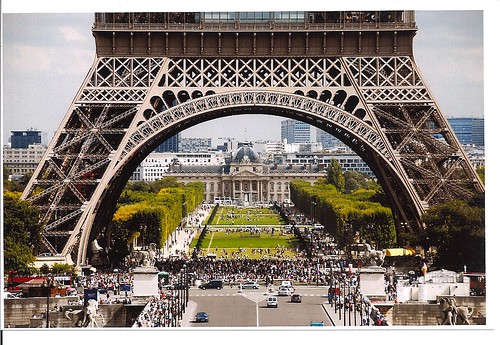- Messages
- 109
- Name
- Julian
- Edit My Images
- Yes
Hi everyone.
Right - my camera's working, the one that isn't, is in for repair, I'm stocked up with film, I'm starting to remember what I thought I'd forgotten about photography, and most importantly of all, I'm really enjoying it again. Things are looking up.
Except....
We have no scanner at all so I can't get anything onto the web - here or to email people, and our printer has knackered.
So what I need to know is - are those 'all in one' printer/scanner combinations any good, or are they a jack of all trades? Could anyone recommend one? Is there a decent one for less than a gorillian pounds?
I've read the other 'scanner recommendation' thread and could go for seperate scanner and printer, but space is a premium so I thought I'd ask on here if anyone had any advice.
Cheaper the better as well, unfortunately.
On the good side - the sooner someone could point me in the right direction, the sooner I can get stuff on here for you all to laugh at!
Thanks everyone.
Right - my camera's working, the one that isn't, is in for repair, I'm stocked up with film, I'm starting to remember what I thought I'd forgotten about photography, and most importantly of all, I'm really enjoying it again. Things are looking up.
Except....

We have no scanner at all so I can't get anything onto the web - here or to email people, and our printer has knackered.
So what I need to know is - are those 'all in one' printer/scanner combinations any good, or are they a jack of all trades? Could anyone recommend one? Is there a decent one for less than a gorillian pounds?
I've read the other 'scanner recommendation' thread and could go for seperate scanner and printer, but space is a premium so I thought I'd ask on here if anyone had any advice.
Cheaper the better as well, unfortunately.
On the good side - the sooner someone could point me in the right direction, the sooner I can get stuff on here for you all to laugh at!
Thanks everyone.