- Messages
- 1,356
- Name
- Peter
- Edit My Images
- Yes
Mysterious film size. Scanner holder for Epson V700 Film Area Guide.
Negative dimensions, 5" x 3".
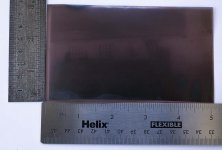
Three layer cardboard negative holder (to scan two negatives at the same time). The holder is made from thin black card. First layer is a mask, approximately the size of the exposed negative area. Next layer up is a frame to hold the negative. The negatives are almost of a uniform size, but, being cut from roll film, may vary in length, so It is possible that they may have to be trimmed lengthways to fit into the recess formed by the frame in the second layer up.

The negative holder, complete, with a negative.

Negative dimensions, 5" x 3".
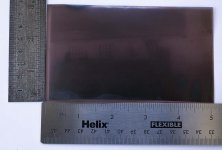
Three layer cardboard negative holder (to scan two negatives at the same time). The holder is made from thin black card. First layer is a mask, approximately the size of the exposed negative area. Next layer up is a frame to hold the negative. The negatives are almost of a uniform size, but, being cut from roll film, may vary in length, so It is possible that they may have to be trimmed lengthways to fit into the recess formed by the frame in the second layer up.

The negative holder, complete, with a negative.







