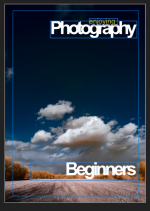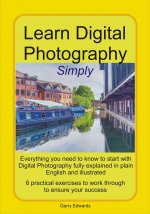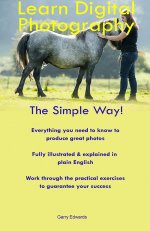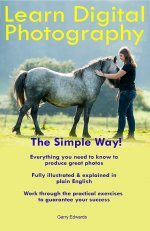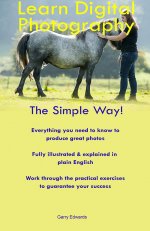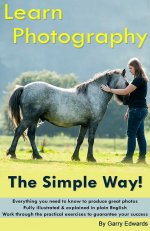Garry Edwards
Moderator
- Messages
- 12,320
- Name
- Garry Edwards
- Edit My Images
- No
Following on from this thread https://www.talkphotography.co.uk/threads/free-e-book-about-photography-for-beginners.752112/ about my new e-book for beginners, one of the few people who has helped me to improve and develop this book is Satish, aka @Jungli .
Among his many helpful suggestions is a photo of someone using a camera, on the front cover. I can't reproduce that photo here for copyright reasons, but could easily produce something similar, if that's the best way forward. This photo is very similar https://www.amazon.co.uk/Beginners-...learn+photography+books&qid=1707389242&sr=8-4
But is it?
Looking at beginner books on Amazon, nearly all of my competitors use one or more photos on their front cover, here are some of them https://www.amazon.co.uk/learn-photography-books/s?k=learn+photography+books
I decided to go with plain text instead, this is my book https://www.amazon.co.uk/Learn-digital-photography-professional-photographer-ebook/dp/B0CFB2TX6R and this is the cover
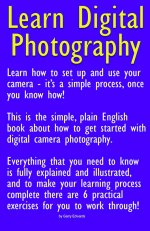
The reason I went for plain text was to show people that my book is different - it deals with the basics that people need to learn, so many of the others are basically just showing pretty pictures and telling people that they can produce pretty pictures too . . .
But have I got it wrong? Should I copy my competitors and have a photo on the front instead?
I'd appreciate your opinion on this, so will you please vote on it? And any comments, posted as a reply, would also help.
Among his many helpful suggestions is a photo of someone using a camera, on the front cover. I can't reproduce that photo here for copyright reasons, but could easily produce something similar, if that's the best way forward. This photo is very similar https://www.amazon.co.uk/Beginners-...learn+photography+books&qid=1707389242&sr=8-4
But is it?
Looking at beginner books on Amazon, nearly all of my competitors use one or more photos on their front cover, here are some of them https://www.amazon.co.uk/learn-photography-books/s?k=learn+photography+books
I decided to go with plain text instead, this is my book https://www.amazon.co.uk/Learn-digital-photography-professional-photographer-ebook/dp/B0CFB2TX6R and this is the cover
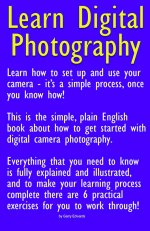
The reason I went for plain text was to show people that my book is different - it deals with the basics that people need to learn, so many of the others are basically just showing pretty pictures and telling people that they can produce pretty pictures too . . .
But have I got it wrong? Should I copy my competitors and have a photo on the front instead?
I'd appreciate your opinion on this, so will you please vote on it? And any comments, posted as a reply, would also help.