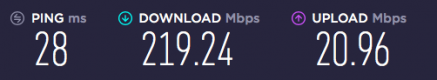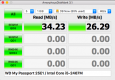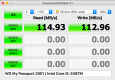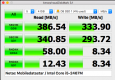- Messages
- 2,623
- Name
- Damian Brown
- Edit My Images
- No
Considering getting a 500gb or 1tb ssd external for editing on my Mcbook Air (mid 2011, High Sierra)
I'm researching to see if it will really speed up my 4k editing (I currently use proxy files to make it possible as it stands with regular external drives) and Raw photo editing in C1 / PS.
The OS is on an internal ssd. All my project files live on an external hard drive.
Anybody have any more experiences that might help me decide if I should go for it? Might get one if it will make life faster.
I'm researching to see if it will really speed up my 4k editing (I currently use proxy files to make it possible as it stands with regular external drives) and Raw photo editing in C1 / PS.
The OS is on an internal ssd. All my project files live on an external hard drive.
Anybody have any more experiences that might help me decide if I should go for it? Might get one if it will make life faster.
Last edited: