You're right, and I won't!
TBH it's much more the hassle factor than the cost. These days I can probably get a 3-4TB NAS for not much over £100, but it's probably got to be wired into the hub, which means in the living room, which means permission, it needs to be configured for backup AND for file storage, etc etc. It will happen one of these days, but scanning to TIFF would get me there much sooner, and probably well before I can know what an appropriate post-Aperture strategy is for me.
More to the point of this thread, I've yet to notice a significant difference in PP flexibility with images I've scanned to TIFF compared to those just to JPEG (based on my practice and my observation, definitely YMMV!). That might partly because I only do PP in Aperture, which is non-destructive editing, and rarely use plugging or external editors, so there's generally only two save-to-JPEG steps in the whole workflow. If I was going in and out of various plugins like some workflows I've seen, I think the disadvantages of starting from a 8-bit JPEG would be much more apparent. But I could be entirely wrong here, I'm learning all the time!

 SScannerand a 120 and 35mm format.
SScannerand a 120 and 35mm format.
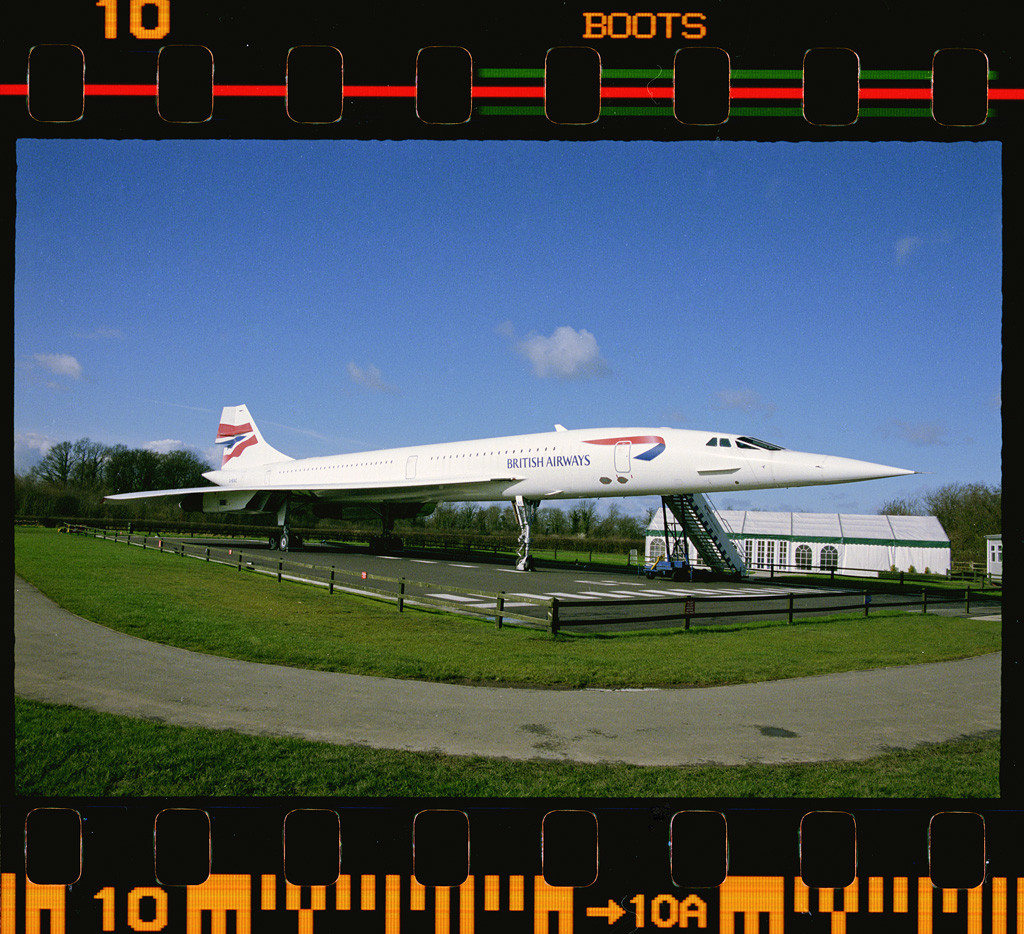

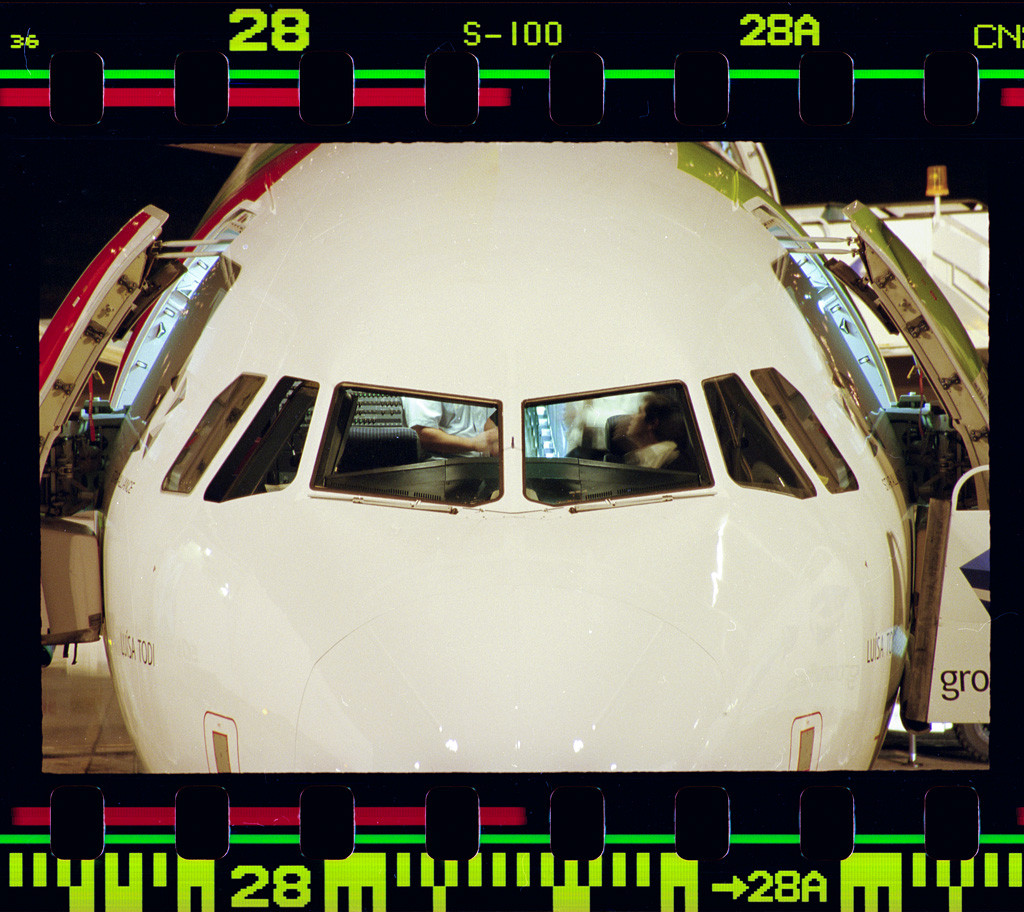
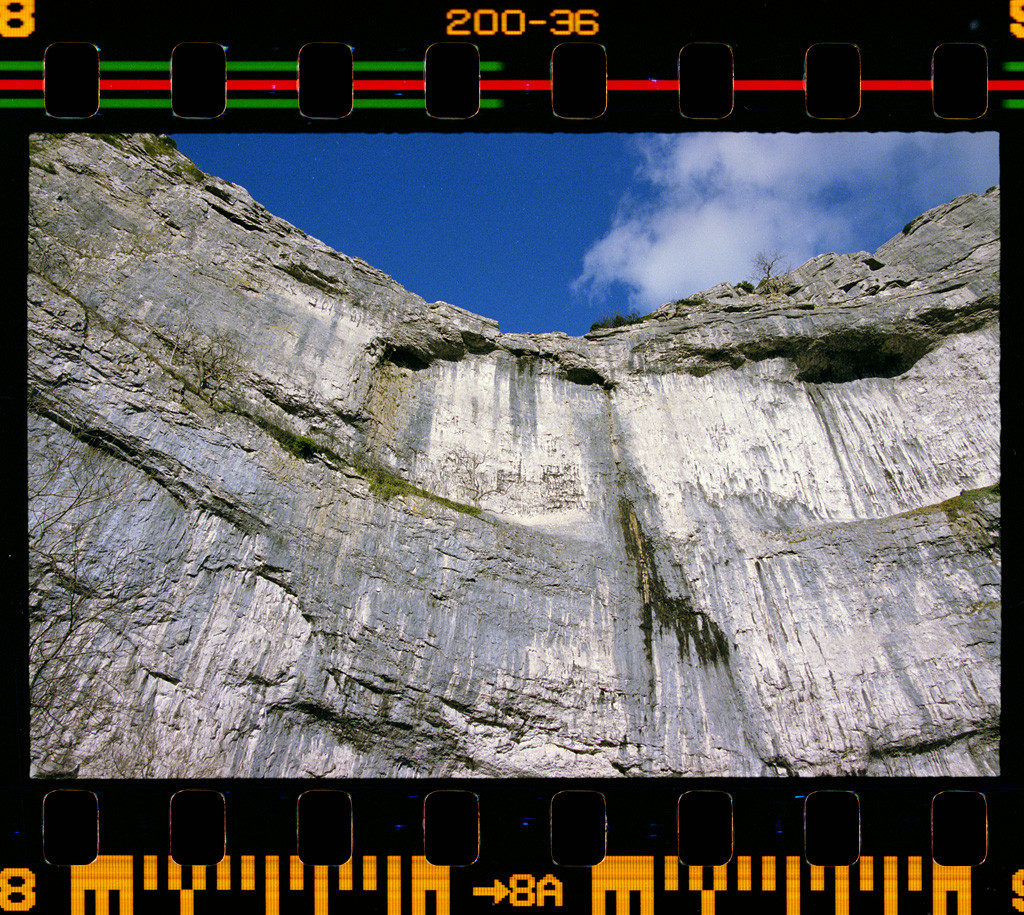




 Mow-Cop1
Mow-Cop1


