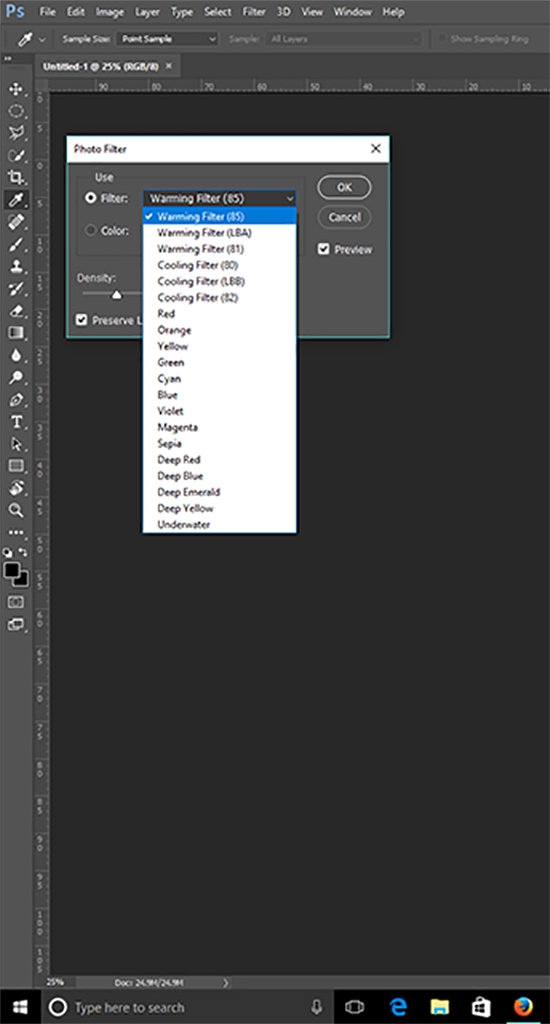- Messages
- 3,251
- Name
- Graham
- Edit My Images
- No
Does anyone know the settings needed in Photoshop to exactly emulate the effects of specific B/W filters. e.g a Kodak No 11 light yellow green, or a Kodak No 25 Red, etc.
With film, it was common to talk about using a No 29 deep red or a No 8 yellow, etc and I would like to see what these look like compared to my freehand manipulation of the colour sliders.
Thanks,
Graham
With film, it was common to talk about using a No 29 deep red or a No 8 yellow, etc and I would like to see what these look like compared to my freehand manipulation of the colour sliders.
Thanks,
Graham