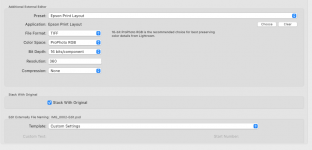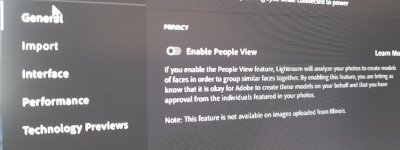- Messages
- 2,689
- Name
- Russell
- Edit My Images
- Yes
I am so P'd off with On1 nowadays, have tried to use it for many years always hoping they will fix ALL the bugs, lagging sliders and slow running, no matter what you report to them now you get the the same reply
'Thank you for contacting ON1 Software.
We apologize for the hassles.
Can you send us a copy of your ON1 Log File?'
Years ago it was 'Your computer needs an update of hardware'
They seem to be putting more effort in outdoing Adobe than making there program work efficiently.
Anyway looking for something outside On1 and Adobe that does not cost an arm and a leg that will also have the feature to select a bird/object in an image without having to select by hand (not Affinity Photo tried that one )
)
Thanks, Russ.
Here I hope is a link to a short video of a problem I have with sliders. Watch the white balance slider.
'Thank you for contacting ON1 Software.
We apologize for the hassles.
Can you send us a copy of your ON1 Log File?'
Years ago it was 'Your computer needs an update of hardware'
They seem to be putting more effort in outdoing Adobe than making there program work efficiently.
Anyway looking for something outside On1 and Adobe that does not cost an arm and a leg that will also have the feature to select a bird/object in an image without having to select by hand (not Affinity Photo tried that one
Thanks, Russ.
Here I hope is a link to a short video of a problem I have with sliders. Watch the white balance slider.
https://drive.SPAM/urls/HRPWYA3REC#8pgfqGvGZSZr
Last edited: