- Messages
- 7,918
- Name
- Terry
- Edit My Images
- Yes
Problem Solving with Focus Stacking/Fusion.
This started out as a test of an ancient and somewhat battered, but optically clean, screw mount Pentax macro lens mounted onto my Fuji XE2. The lens had been bought for only £10 a few years ago, The process turned out to be more of a test of the best way to Focus Fuse a miniature still life.
The lens came through with flying colours.
Photoshop only.
My first try was to open the eight raw shots in Photoshop and do everything there, as it is a pretty automated process.
However the result is in the first of the images below… overall it was not bad at small screen sizes, but anything larger and the differential haloes around “sticking out” objects was all to easy to see.
This is a “known problem” with the way Photoshop handles masking and Focus Stacking, and in this instance would require a massive amount of cloning to overcome.
 photoshop-only by Terry Andrews, on Flickr
photoshop-only by Terry Andrews, on Flickr
PTAssembler only
My next Go solution was to use PTAssembler, which contains TuFuse for both focus and exposure fusion with in it, With either a set of tiffs or Jpegs the standard program gives a very fast one click automated solution. Which in most instances works just fine.
Unfortunately in this instance it was giving me a less than perfect register between the images, which in this example is mostly seen on the stool. I could have fiddled with the control points to get a better fit, but that is just as time consuming as cloning in photoshop.
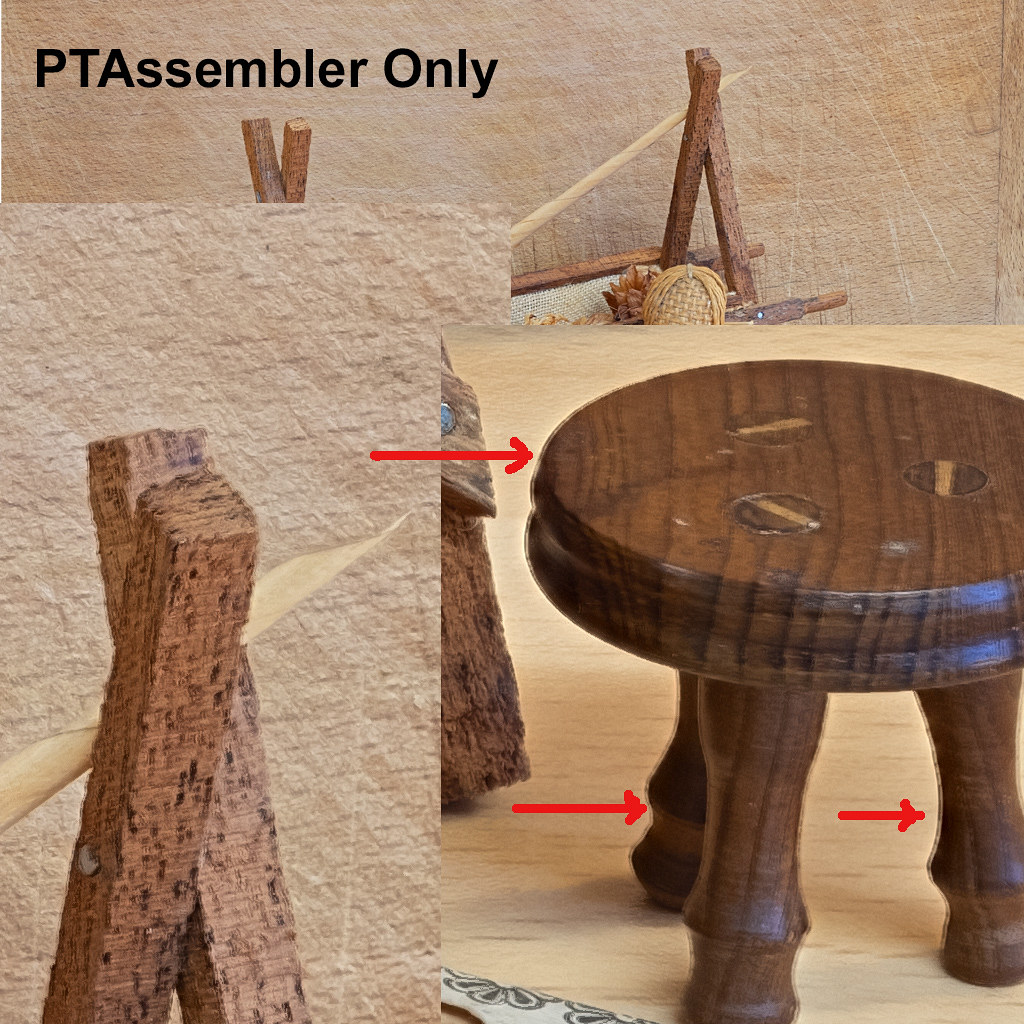 PTAssembler with TuFuse by Terry Andrews, on Flickr
PTAssembler with TuFuse by Terry Andrews, on Flickr
Photoshop to register the Stack and TuFuse Pro to Focus Fuse
As photoshop had registered the stack very well, but had failed in the Fusion. I then tried the photoshop pre-stacked images into TuFuse pro ( which is a slightly more advanced version of the Fusion Program that is incorporated into PTAssembler).
This gave excellent results, with out any additional cloning or messing about at all. And solved both the fringing in Photoshop and the slight double image in PTAssembler.
 Photoshp--TuFuse-Pro-web by Terry Andrews, on Flickr
Photoshp--TuFuse-Pro-web by Terry Andrews, on Flickr
Final result Straight out of TuFuse Pro
 PS-TFpro-fuse-web by Terry Andrews, on Flickr
PS-TFpro-fuse-web by Terry Andrews, on Flickr
End note
In all cases the same eight 16 bit LZW tiffs were used, these had been processed from raw in Photoshop.
No adjustments were done in the raw processing and no sharpening added at any stage.
(Though I have since sharpened and titivated the finished shot, which tightens it up nicely but is not relevant to this test.)
In future I will stack such images directly after Raw processing them in Photoshop, and Fuse them in Tufuse Pro.
While it is just as easy and slightly quicker to use Jpegs, the amount of processing and saving involved in stacking and fusing, is likely to produce additional compounded artefacts
The enlarged crops are about five and a half times life size on my monitor.
(The doll in the image was made by an old friend in the early 70’s and the other Items by me. The stool is 25mm high. The spill, behind the hop bin, was made in a spill plane that I built some years ago. And can still churn them out at high speed.)
This started out as a test of an ancient and somewhat battered, but optically clean, screw mount Pentax macro lens mounted onto my Fuji XE2. The lens had been bought for only £10 a few years ago, The process turned out to be more of a test of the best way to Focus Fuse a miniature still life.
The lens came through with flying colours.
Photoshop only.
My first try was to open the eight raw shots in Photoshop and do everything there, as it is a pretty automated process.
However the result is in the first of the images below… overall it was not bad at small screen sizes, but anything larger and the differential haloes around “sticking out” objects was all to easy to see.
This is a “known problem” with the way Photoshop handles masking and Focus Stacking, and in this instance would require a massive amount of cloning to overcome.
 photoshop-only by Terry Andrews, on Flickr
photoshop-only by Terry Andrews, on FlickrPTAssembler only
My next Go solution was to use PTAssembler, which contains TuFuse for both focus and exposure fusion with in it, With either a set of tiffs or Jpegs the standard program gives a very fast one click automated solution. Which in most instances works just fine.
Unfortunately in this instance it was giving me a less than perfect register between the images, which in this example is mostly seen on the stool. I could have fiddled with the control points to get a better fit, but that is just as time consuming as cloning in photoshop.
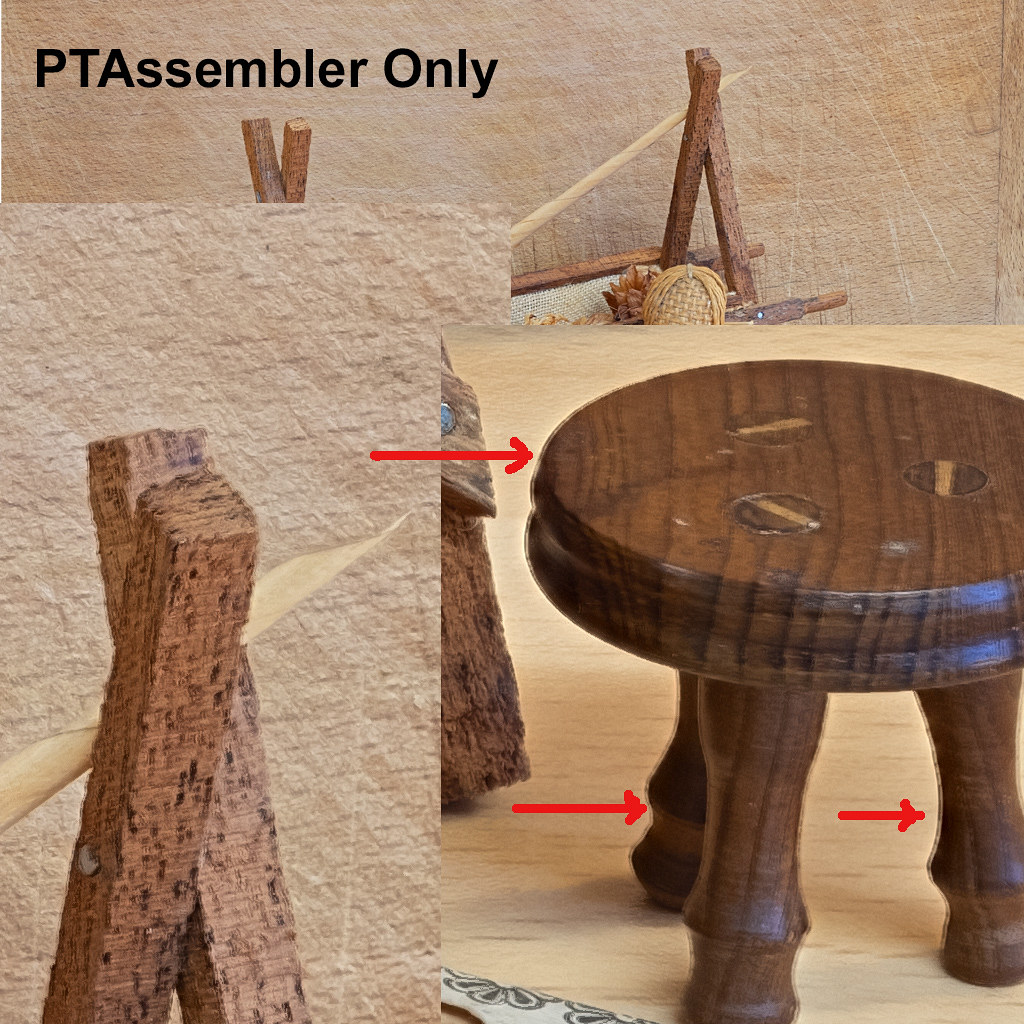 PTAssembler with TuFuse by Terry Andrews, on Flickr
PTAssembler with TuFuse by Terry Andrews, on FlickrPhotoshop to register the Stack and TuFuse Pro to Focus Fuse
As photoshop had registered the stack very well, but had failed in the Fusion. I then tried the photoshop pre-stacked images into TuFuse pro ( which is a slightly more advanced version of the Fusion Program that is incorporated into PTAssembler).
This gave excellent results, with out any additional cloning or messing about at all. And solved both the fringing in Photoshop and the slight double image in PTAssembler.
 Photoshp--TuFuse-Pro-web by Terry Andrews, on Flickr
Photoshp--TuFuse-Pro-web by Terry Andrews, on FlickrFinal result Straight out of TuFuse Pro
 PS-TFpro-fuse-web by Terry Andrews, on Flickr
PS-TFpro-fuse-web by Terry Andrews, on FlickrEnd note
In all cases the same eight 16 bit LZW tiffs were used, these had been processed from raw in Photoshop.
No adjustments were done in the raw processing and no sharpening added at any stage.
(Though I have since sharpened and titivated the finished shot, which tightens it up nicely but is not relevant to this test.)
In future I will stack such images directly after Raw processing them in Photoshop, and Fuse them in Tufuse Pro.
While it is just as easy and slightly quicker to use Jpegs, the amount of processing and saving involved in stacking and fusing, is likely to produce additional compounded artefacts
The enlarged crops are about five and a half times life size on my monitor.
(The doll in the image was made by an old friend in the early 70’s and the other Items by me. The stool is 25mm high. The spill, behind the hop bin, was made in a spill plane that I built some years ago. And can still churn them out at high speed.)

