- Messages
- 413
- Edit My Images
- Yes
Hi all,
I’m after some advice please. I’d like to be able to create relatively simple videos kind of similar to this but with a different subject:
Static shots in usually relatively well lit spaces
Interviews in the space with audio mostly overlayed with the above footage
The endgoal is simply to upload the videos to YouTube.
But I know nothing about video! None of the shots are complicated and my main criteria is to have a simple and small setup because I’m going to be travelling around the world with just a backpack. For the time being I’d be happy with static shots, so unless anyone suggests otherwise would plan to just have a small tripod with me rather slides, gimbals etc.
My main questions relate to:
Camera
Microphone
Software
Camera – I’m looking for a small and portable setup. Currently I own and would ideally take something small like a Sony RX100 Mk2, I’d be happy to upgrade to any of the newer generations no problem: would it be silly to try and attempt filming something like this on such a camera? I'm not attempting focus pulls or anything cinematic.I’m not massively opposed to buying something slightly bigger if it would make a big difference, like one of the A7 series but only if using something smaller would be difficult.
Microphones - I know nothing about them! Any microphone suggestions please for shooting this type of thing? Only one person as a time needs to be recorded, would a clip-on type be best? Am I best having one connected to the camera? Or do people often record audio entirely separately?
Finally, computing and software:
Most of these cameras can record in 4k, which would seem prudent to use if possible. But I have a 2012 MBP with 16GB RAM and SSD (and secondary HDD), I can’t even view 4k on it: would the idea of rendering roughly 5 minute long 4k videos actually be possible?
Most of what I want to be able do is very simple cuts, not making a featurelength film. The only thing at all complicated that ideally I’d like to do is add text and some arrows: for the time being only to static shots rather than tracking features during motion. In terms of software what would this be a good starting point? I have iMovie already but from what I’ve seen you can’t easily add overlayed objects like arrows. I’ve heard of Davinci too if that’s any good?
So many questions! I don’t wish to overcomplicate things to the point that I never start but a push in the right direction to get it going would be great. Thank you for any help
I’m after some advice please. I’d like to be able to create relatively simple videos kind of similar to this but with a different subject:
Static shots in usually relatively well lit spaces
Interviews in the space with audio mostly overlayed with the above footage
The endgoal is simply to upload the videos to YouTube.
But I know nothing about video! None of the shots are complicated and my main criteria is to have a simple and small setup because I’m going to be travelling around the world with just a backpack. For the time being I’d be happy with static shots, so unless anyone suggests otherwise would plan to just have a small tripod with me rather slides, gimbals etc.
My main questions relate to:
Camera
Microphone
Software
Camera – I’m looking for a small and portable setup. Currently I own and would ideally take something small like a Sony RX100 Mk2, I’d be happy to upgrade to any of the newer generations no problem: would it be silly to try and attempt filming something like this on such a camera? I'm not attempting focus pulls or anything cinematic.I’m not massively opposed to buying something slightly bigger if it would make a big difference, like one of the A7 series but only if using something smaller would be difficult.
Microphones - I know nothing about them! Any microphone suggestions please for shooting this type of thing? Only one person as a time needs to be recorded, would a clip-on type be best? Am I best having one connected to the camera? Or do people often record audio entirely separately?
Finally, computing and software:
Most of these cameras can record in 4k, which would seem prudent to use if possible. But I have a 2012 MBP with 16GB RAM and SSD (and secondary HDD), I can’t even view 4k on it: would the idea of rendering roughly 5 minute long 4k videos actually be possible?
Most of what I want to be able do is very simple cuts, not making a featurelength film. The only thing at all complicated that ideally I’d like to do is add text and some arrows: for the time being only to static shots rather than tracking features during motion. In terms of software what would this be a good starting point? I have iMovie already but from what I’ve seen you can’t easily add overlayed objects like arrows. I’ve heard of Davinci too if that’s any good?
So many questions! I don’t wish to overcomplicate things to the point that I never start but a push in the right direction to get it going would be great. Thank you for any help