- Messages
- 2,250
- Name
- Lee
- Edit My Images
- No
Hi guys. I took a photo but I can't straighten the staircase, railings, or the column behind, they're all skewy. Stairs lean right and the column leans left.
Well, I can straighten the column but it loses the way it tapers and just makes it straight and flat looking. I've tried all the Transform options in Lightroom (auto, full, vertical, guided, etc) but can't improve it.
As a street photographer I want to be able to take shots like this but they're basically unusable if I can't straighten them. I'm wondering if it's to do with using my Sigma 16mm lens (24mm FF equivalent) and if I'd have more success using a less wide angle lens such as if I bought the Sigma 30mm (45 FF equivalent)?
Here's the photo unprocessed and uncropped so far, I just exported the raw as a jpg and uploaded it so you can see it.

 postimg.cc
postimg.cc
Well, I can straighten the column but it loses the way it tapers and just makes it straight and flat looking. I've tried all the Transform options in Lightroom (auto, full, vertical, guided, etc) but can't improve it.
As a street photographer I want to be able to take shots like this but they're basically unusable if I can't straighten them. I'm wondering if it's to do with using my Sigma 16mm lens (24mm FF equivalent) and if I'd have more success using a less wide angle lens such as if I bought the Sigma 30mm (45 FF equivalent)?
Here's the photo unprocessed and uncropped so far, I just exported the raw as a jpg and uploaded it so you can see it.

1 London Bridge — Postimages
Last edited:

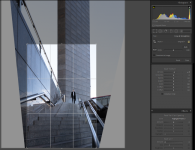

 I wasn't complaining, I was asking for help and advice. I often look at buildings through the viewfinder with this 16mm lens and it often slants them to the right or left. That's why I was asking if I'd have been better off with a less wide angled lens. Thanks for having a twiddle at the image, I appreciate that but I wasn't asking for tonal adjustment. I would have done all that in post myself.
I wasn't complaining, I was asking for help and advice. I often look at buildings through the viewfinder with this 16mm lens and it often slants them to the right or left. That's why I was asking if I'd have been better off with a less wide angled lens. Thanks for having a twiddle at the image, I appreciate that but I wasn't asking for tonal adjustment. I would have done all that in post myself.

