S
stupar
Guest
It's been a while since I last built PC (2012 Q6600 build) so it is time to bring things up to date with a Kaby Lake build.
First few parts arrived - Phanteks P400 case, Intel G4560 CPU and this piece of artwork arrived today - Gigabyte Z170X Gaming 7. I've never owned a so called premium motherboard so this is a nice addition to the build and also gives me headroom for CPU upgrade possibilities.
 Motherboard by Stuart Pardue, on Flickr
Motherboard by Stuart Pardue, on Flickr
You are probably wonder why I am opting for a Sky Lake board with a Kaby Lake CPU. The reason is there isn't much change between a Z170 and Z270 boards bar extra PCI lanes so it seemed more apt to buy Sky Lake board and flash the Bios for Kaby Lake CPU's.
My last build was all about speed in an enclosed case. This time round its all about aesthetics and showing off the internal workings through the window of the Phanteks case so there will be cable management galore going on with custom braided cabling to tie in the theme.
More updates soon!
First few parts arrived - Phanteks P400 case, Intel G4560 CPU and this piece of artwork arrived today - Gigabyte Z170X Gaming 7. I've never owned a so called premium motherboard so this is a nice addition to the build and also gives me headroom for CPU upgrade possibilities.
 Motherboard by Stuart Pardue, on Flickr
Motherboard by Stuart Pardue, on FlickrYou are probably wonder why I am opting for a Sky Lake board with a Kaby Lake CPU. The reason is there isn't much change between a Z170 and Z270 boards bar extra PCI lanes so it seemed more apt to buy Sky Lake board and flash the Bios for Kaby Lake CPU's.
My last build was all about speed in an enclosed case. This time round its all about aesthetics and showing off the internal workings through the window of the Phanteks case so there will be cable management galore going on with custom braided cabling to tie in the theme.
More updates soon!


 Motherboard mock up
Motherboard mock up Fans fans fans
Fans fans fans P1040020
P1040020 Geforce GTX680
Geforce GTX680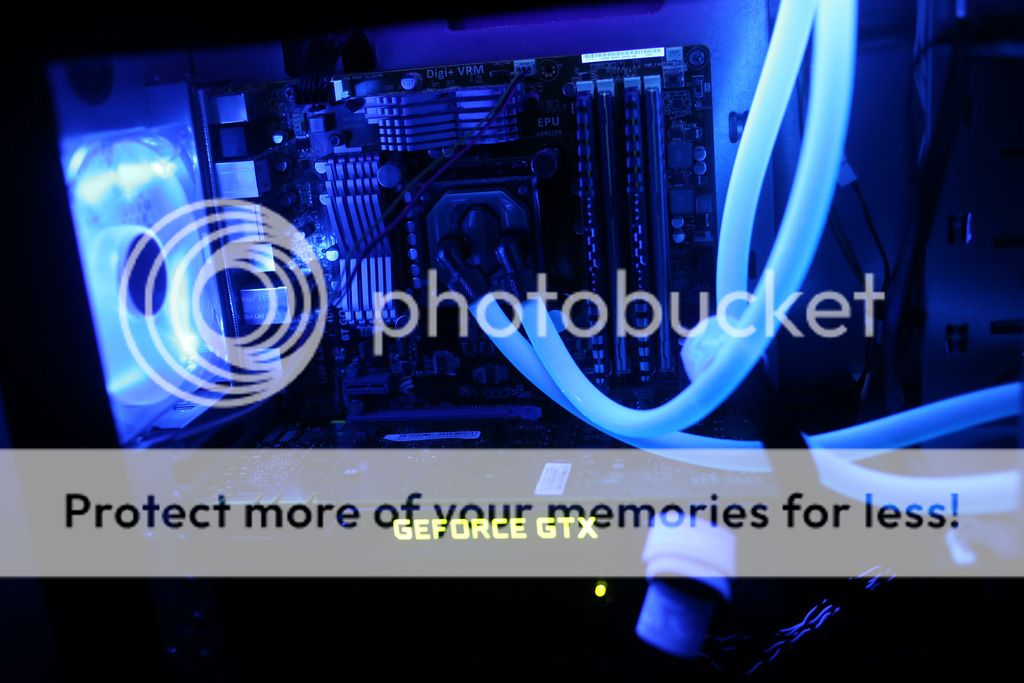
 Almost finished
Almost finished Let there be light
Let there be light
