If you upload a hi-res to Flickr, then link a 1024 from Flickr, it will probably be better than uploading a HiRes direct - because Flickr is likely to have a fairly good resize algorithm.
If you upload a HiRes to Flicker, then link an image above 1024 from Flicker it will suffer the same issues as if you had uploaded the larger image direct (potentially worse, if you exported an image that was smaller than the HiRes, but larger than 1024, as it would have been resized twice).
Of course, theses are all subject to the 'good enough' test - an image may well still be 'good enough' even after resizing, and any loss of quality on resize will be dependant on the specific image and the various elements in it (you can resize an image of a perfect plain white wall however much you like

).







![1-20231022_111900[1].jpg 1-20231022_111900[1].jpg](https://www.talkphotography.co.uk/data/attachments/390/390776-6f2825679500694ff6342e477891557d.jpg)



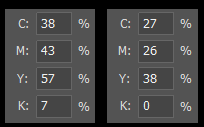
 )
)







 ).
).