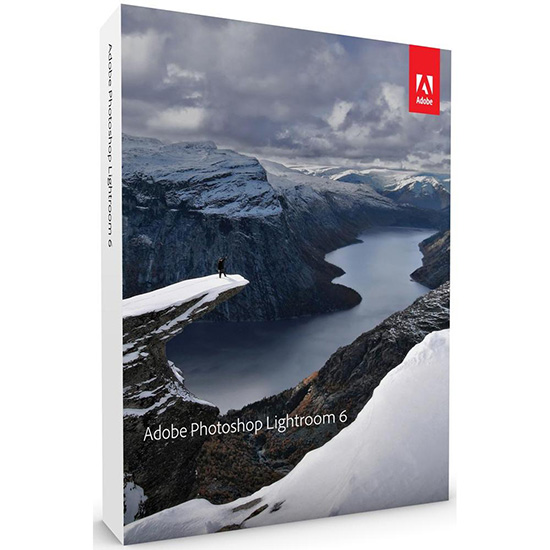- Messages
- 11,979
- Name
- Dale.
- Edit My Images
- Yes
I'm currently running older, paid for versions of Photoshop and Lightroom.
I am now considering updating to the newer versions, mainly to get the support for newer cameras but also the newer features they offer too.
I am running Windows 8.1, 64 bit, but when I checked the system requirements for the newer, subscription versions, it says it needs Windows 10. I have all other bases covered.
I really don't want to be changing operating systems as well, with the extra cost and faff involved.
I guess that's me out then?
I am now considering updating to the newer versions, mainly to get the support for newer cameras but also the newer features they offer too.
I am running Windows 8.1, 64 bit, but when I checked the system requirements for the newer, subscription versions, it says it needs Windows 10. I have all other bases covered.
I really don't want to be changing operating systems as well, with the extra cost and faff involved.
I guess that's me out then?