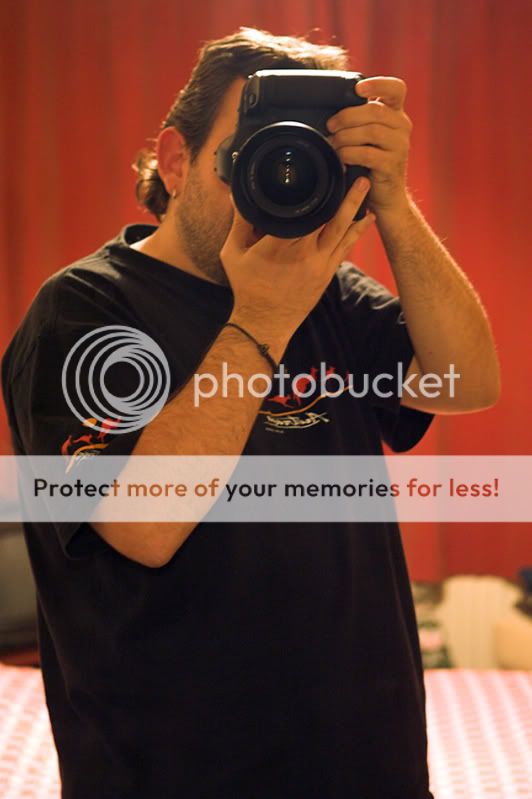- Messages
- 3,238
- Edit My Images
- Yes
I wonder if you would cast your eye on the test images attached. I need your advice as I seem to have found something on my Mark II N which is very puzzling. Check out my right hand side as you look at the image labelled test and note the white/odd line that is attached to my jumper. I have never seen anything like this before and I think that there may be some sort of panel misalignment, in fact I have noticed something in my viewfinder that I can only describe as two lines on in the view finder that I can describe as misalignment - the same effect as in the image but in the view finder.
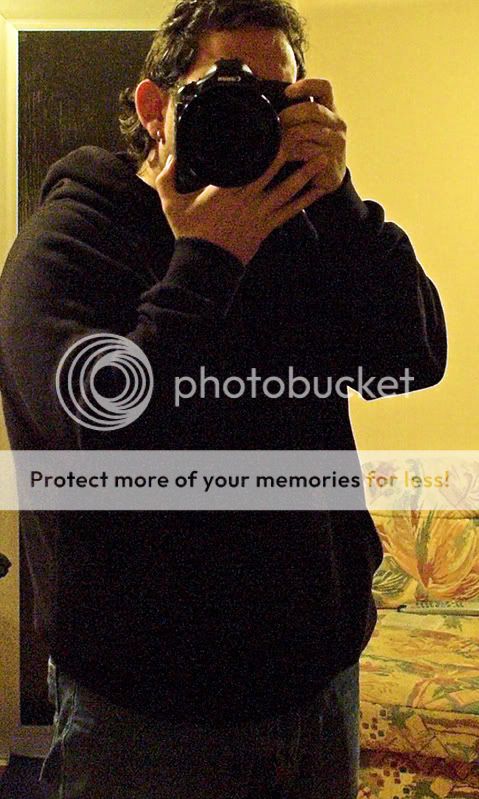
I have noticed it when dark images contrast light images, hence this test shot. You can also seen it on the door frame behind me.
Likewise with image 57 attached, if you follow the cliff top down to the sea you can see what I can only describe as a 'ready brek' effect in place?

Any ideas?
Looks like a trip my my dealer may be in order here and will probably head home early late Thurs or early Fri to get this sorted/replaced/swapped.
I note that it is not/was not evident on the Bristol Rugby images, though it was my first shoot with it and may be something do to with dynamic range though I am sure it should not be there.
Any ideas from other N owners? My head says there is an issue, my heart hopes there is not
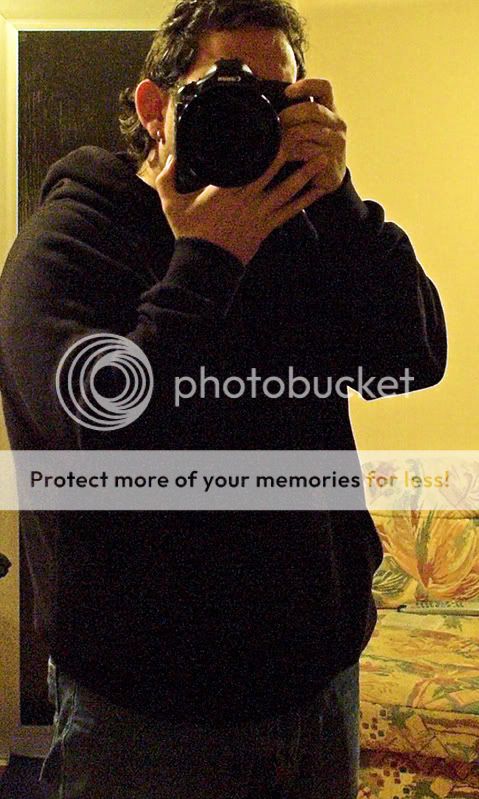
I have noticed it when dark images contrast light images, hence this test shot. You can also seen it on the door frame behind me.
Likewise with image 57 attached, if you follow the cliff top down to the sea you can see what I can only describe as a 'ready brek' effect in place?

Any ideas?
Looks like a trip my my dealer may be in order here and will probably head home early late Thurs or early Fri to get this sorted/replaced/swapped.
I note that it is not/was not evident on the Bristol Rugby images, though it was my first shoot with it and may be something do to with dynamic range though I am sure it should not be there.
Any ideas from other N owners? My head says there is an issue, my heart hopes there is not



 Phew - yo had me worried then!
Phew - yo had me worried then!