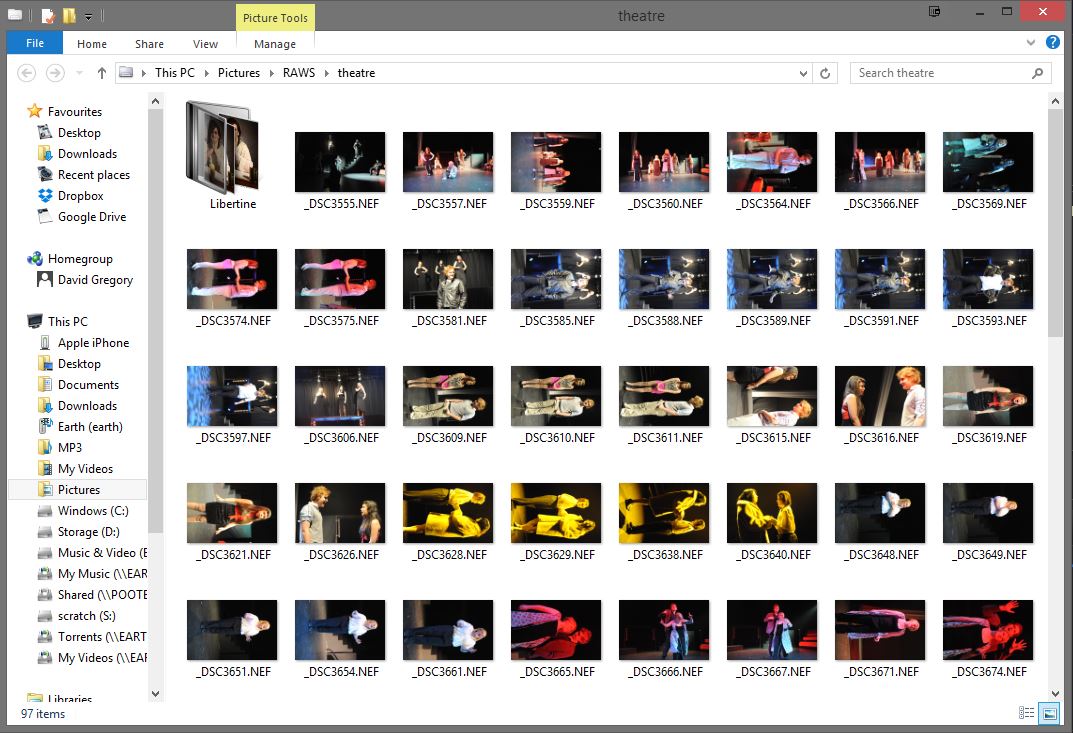- Messages
- 1,946
- Name
- Paul
- Edit My Images
- Yes
I downloaded some sort of camera codec yesterday that allows me to preview the Raw files as thumbnails, but when I click on them it opens up photoshop. Are there any programs that allow you to open up RAW files in the standard "Windows Photo Viewer" like when you click on a normal Jpeg?
I don't want to keep opening up photoshop to look at the RAW files or even keep taking jpeg+raw because it's just more fuss to delete all the Jpegs. Basically I take Jpeg + Raw because I like to have a close look through all my shots before I decide which ones I'm going to use, then I'll use the corresponding RAW file. If I can get Jpegs out of the equation it will be a lot easier.
PS: no I'm not starting a RAW vs Jpeg thread lol
I don't want to keep opening up photoshop to look at the RAW files or even keep taking jpeg+raw because it's just more fuss to delete all the Jpegs. Basically I take Jpeg + Raw because I like to have a close look through all my shots before I decide which ones I'm going to use, then I'll use the corresponding RAW file. If I can get Jpegs out of the equation it will be a lot easier.
PS: no I'm not starting a RAW vs Jpeg thread lol
Last edited:

 Magic multi-purpose software.
Magic multi-purpose software.