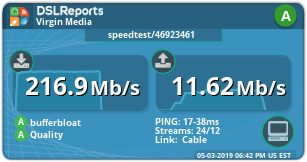- Messages
- 2,896
- Name
- ...
- Edit My Images
- No
Ok i did have BT which was fine, gave me a rock solid connection upstairs constantly, just a shame it was pretty expensive. So i swapped to Virgin back in November since they had a good deal on for their fastest fibre. They finally got round to installing it on saturday! Anyway, ever since the wifi connection has been dropping out every few minutes or so making it next to impossible to work from home today.
Before i call virgin and cancel, is there anything i can do in the modem setup to make a better connection. I see it has a dual band connection, does one or the other make for a better connection? is there anything i can change in there that would make a difference?
Before i call virgin and cancel, is there anything i can do in the modem setup to make a better connection. I see it has a dual band connection, does one or the other make for a better connection? is there anything i can change in there that would make a difference?