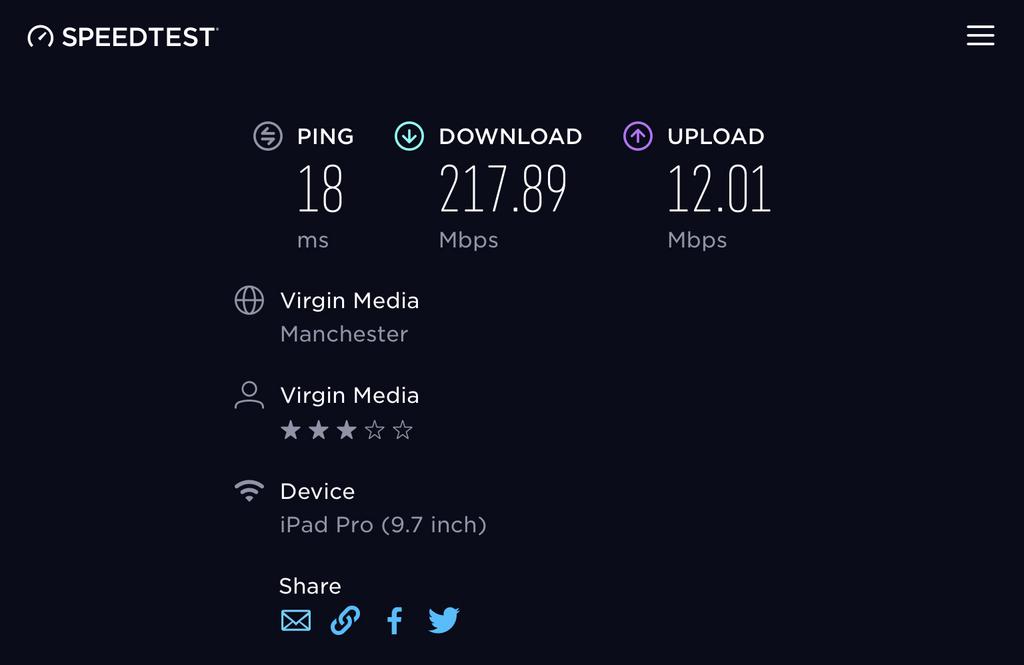- Messages
- 2,225
- Name
- Will
- Edit My Images
- Yes
Has anybody else had to deal with really poor wifi performance from their Super Hub 3? I've only been back with VM for a few months, but it got to the point that I decided to buy and install a separate wifi router. Just got a relatively cheap Netgear AC1750, hooked it up to the Super Hub which is now relegated to modem mode and the difference is astounding! I'm quite surprised, given how long they've been in the ISP business, just how bad their kit is and it seems I'm not the only one as I've found many others experience the same.