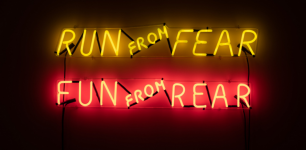- Messages
- 2,250
- Name
- Lee
- Edit My Images
- No
Hi guys. I shoot nightime street scenes that quite often involve orange, blue, red or green neon lights. But instead of the camera (Sony a6600) capturing the colour of the neon lights properly, it always looks washed out and whitish when viewing through the EVF at and after the moment of capture. I shoot raw and can bring back a lot of colour in post, but I can't get it the way I saw it.
For instance, I shot an orange neon sign that says 'OPEN' on the front of a restaurant. Shot at f2.8 and 3200 ISO. I also tried underexposing by using a much lower ISO and even increasing shutter speed and it made no difference. The main body of the lettering in my image looks whitish with orange around the outside of it whereas the actual sign is a vibrant solid orange with no whiteness.
See picture below. That's after processing raw file in Lightroom and trying to saturate the orange.
I get the same issue with the rear lights on cars, the red looks washed out, so it's not limited to neon lighting.
What can I do to ensure I capture the colour properly?

For instance, I shot an orange neon sign that says 'OPEN' on the front of a restaurant. Shot at f2.8 and 3200 ISO. I also tried underexposing by using a much lower ISO and even increasing shutter speed and it made no difference. The main body of the lettering in my image looks whitish with orange around the outside of it whereas the actual sign is a vibrant solid orange with no whiteness.
See picture below. That's after processing raw file in Lightroom and trying to saturate the orange.
I get the same issue with the rear lights on cars, the red looks washed out, so it's not limited to neon lighting.
What can I do to ensure I capture the colour properly?