Quickest/cheapest self-scanning is with a web-cam type scanner; Available of e-bay from between £20 & £50; basically an slide viewer, comprising an LED lamp that shines through the neg, with a web-cam at the top looking at it, to capture a digital copy. Optically prtty poor; the qouted Mpix out-puts are often hugely inflated by iterpolation; they are often just an 800x600 web-cam, just under 1/2 an MPix, then software quarters real sensor pixels and makes a best guess at the inbetweenie values they might be from whats around them, to claim anything from maybe 2-5 or even 10Mpix scans of a 35mm full frame.
They ACTUALLY aren't all, all that bad; I us one; It delivers aprox 12Mpix via interpolation from aprox 1.4 Mpix web-cam sensor; no SD card slots or on-box preiew screen; its a pretty basic one. Is limited by the dedicated software; BUT, it was cheap, it is pretty quick, it is pretty convenient, and for web-up-load, the image quality, sized back down to around 1Mpix isn't all that bad.
Just for example, this is a full frame scan via web-cam scan
Moving on from that quick-and-easy solution; 'dedicated' 35mm film scanners, start to get some-what more daunting.
I still use an Acer Scan-Wit, I bought back in Y2K; it delivers, what was then a very impressive, 10Mpix, and driven by much more sophistcated software, can deliver fantastc scans; using multi-pass software. Mine is actually an SCSI interface version, that's rather faster than the more common printer-port versions... not that it is particularly 'quick'!!! Software will allow up to 20times multi-pass for 'best' quality; but a strip of four negatives will take maybe an hour to scan at just 12x over-pass! Which is the 'optimum I find best for speed/quality. Great scans, but very slow-going!
I paid £500 for that bit of kit 17 years ago; it was most ecconomical way to HQ digital images, for a decade! Now? You can pick such 'old' scanners up of e-bay for under £50. I bought another a year or so back, for the SCSI card, neg carriers & potential 'spare parts' for £30! Such 'bargains' are to be had, and would make a web-cam-scanner look false ecconomy.. BUT.. they are a bit of a mine-field; lots of Y2K era scanners on the bay; a lot have sat in lofts, as computer upgrades have rendered them incompatble with newer systems. The Parallel/printer port offerings were always dabolically slow; and modern 64bit perating systes often wont recognise 32bt SCSI cards plugged into the mother-board, IF there's even a slot for one. AND you get it with the scanner; oft left in the old PC, folk have the scanner, but not the interface card to plug it into anything! I run my 'old' Scan-wit on a stand-alone 32bit PC in the bed-room, 'saved' for that exact reason, and running other old 32bit software. This sort of 'niggle' might make an older dedicated 35mm scanner, partcularly an SCSI one some-what more vexing to get workng, and less of a bargan, IF you have to start buyng SCSI cards or even 'retro' PC to get an image off one. BUT.. they can be run off modern software, and return very high qualty scans for the money with it... but... NOT a way to make life easy for yourself; they are still very slow, and only a rival for a 'cheap' web-scan if you can actually make one work for you without spendng more.
I cant offer a example scan from mine; dont have any HQ scans hosted aywhere, and they would have been down-sized enormousely, and compressed to web-freindly jpg colour depth, so you wouldn't see much 'advantage' for it THB.
That then takes up into the realms of more contemprary dedicated film scanners; usually 'plug and play' USB offerings. Early ones, might be picked up for as little as £100-£150, to perhaps £500-600 for newer/better brands/models. You may find cheaper brand new ones for perhaps £250-300 up, into 4-digit regions.
Slightly safer bet, as far as plug and play compatability; and probably far more qualty than you likely need; but still not particularly quick or easy.
Slight skew in that is flat-bed scanners with transparency adaptors, like the well regarded Epsoms. These are NOT dedicated film scanners; they can be pretty good, particularly with more modern multi-pass software. Oft not that cheap; prices usually compare to those of dedicated 35mm scanners, to possibly a bit more; Main advantage is that they can take larger format 120 roll film or even cut sheet, in some cases. With the larger formats, looking at a much larger area, they can acheve enormouse Mpix counts. From 35mm they are on the boarderline, and in the margins whether they may return results equal to a dedicated 35mm scaner. Again you need look out for early examples that may be printer/parallel port or SCSI interfaced, and know what you are buying if 2nd hand. As a more cversatile flat-bed scanner, extra cost may be justified by the fact that you might scan letters or prints with one, as well as altrnative formats of film; you pays your money and takes yoru chances.
Beyond these; you are looking at more pro-grade reprographics equipment like drum scanners, which, err... yeah.. fantasc but for most folk, probably irrelevent. And so....
CAMERA SCANNING!
Basic principle is to take digtal photo of the neg/transparency. Bit like the Web-Cam-Scan idea, only instead of a cheap web-cam, over the light-box, you put a proper SLR.
That example shot was camera-scanned from a TINY little minox sub-minature negative; 8x11mm, aprox 1/10th the size of even 35mm, usng a 'slide duplicator lens' mounted on the Electric-Picture-Maker.
These might be picked up as legacy lenses from film era, for a few quid, when they were sold to photography 35mm slides onto print film. I actually bought mine around 1992, for that exact purpose, to 'cheaply' make prints the family could view of all my Grandad's hoarded old slides!
Mounted drect to the camera, and holding the slid or neg, saves a lot of 'faff' trying to set up a camera on a tripod over a light-box, with a 50mm lens on reversal ring or extension tubes, and keep it 'square' and avod shaddows etc. Slap duplicator on the camera; point it at window, or as I do, a computer montor with nothing but note-pad open, click the shutter!
Issue with these is the 'crop-factor' kicking in; they were designed to reprodue a 35mm slide 1:1 on 35mm film; on a crp-sensor EPM, you get a 'crop' section of the original, not the ful frame. This can beg making a serioes of sections and tryng to combine them with a panorama-stitch in something like photo-shop after... can result in HUGE Mpix images; using 24Mpix D3200, I have done it by taking six or eight crop sections to stitch, that has resulted in 100+ Mpix full-frame images.... on a pretty hit and miss basis! Depends whether the original iage is condusive to being stitched! A-N-D the amount of processing tends to result in something slightly less faithful; but down-sized back to more moderate Mpix, still pretty useful.

That is a 1:1 pixel crop from above minox image. With a neg that small, the crop-factor and the 3x zoom facility of the duplicator meant I could make a full frame camera-scan in one shot, without stitching. Enlargement created optically, in that shot you can see the actual grain in the film, whih gives you some idea of the detail a 'good' film neg may contain, that you probably will NEVER lift off even 35mmlet alone medium format, in digtal, reporduced 1:1.
Oh-Kay.. duplicator lens has some covenience over a macro lens and light box; Main advantage of either is that they can be a 'cheap' ways about HQ scans; but disadvantage is first in the 'faff' of set up; which a duplicator lens makes a little easier than a macro and light-box set-up;
BUT.. you get a digital photo of the negative; to turn that into a digtal photo, you have to get it into a photo-enditor, invert it, THEN start diddling... that may mean going back to the camera, and re-scanning, with adjusted exposure settings.
Its a job you will do in manual mode; because metering is screwed by the orignal image being inverted; orignal shot was probably exposed for 18% grey average scene; inverted, it's now 82% almost 'black', and if you shot to meter, it would try brightenig that back up to 18%, and grosely over expose... A-N-D if a colour negative, the colour balence will be screwed by the blue-filter in the film-base.
Consequently, it's a job that will likely take quite a bit of trial and error, to get a camera-scan of the neg, and find best settngs to get something that you can then turn ito a digi-image in photo-editor, first nvertig to get positive image, that's the right sort of exposure, then more twiddling the sliders to get the white balence sorted out and get rid of the blue 'base filter' in the film; more still, sorting out your curves and contrasts etc. A-N-D dependng on how even or tricky your original, you may end up doing a LOT of work, scaning at alternatve exposures to HDR merge, or composite to get the shaddow and high-light dtal that is on the film.
A-L-L G-O-O-D F-U-N!!!.... not exactly quick or easy though! With practice, you can get some fantastc results though, that you possbly coldn't with more conventional scanning methods, particularly if you want to try recover shots from film, that were a bit iffy to begin with, or take good quality 'optcal' crop enlargements, of small sections of neg; as example above; taken from a minox negative aprox 1/10th the size of a 35mm, if you want to make a dig-crop, doing it optically at capture to get as many pixels out of the orginal crop zone, you can get pretty good quality 'sectons', where taking a more conventional 'scan' by the tme you have chopped down to that crop section, it is likely getting pretty fuzzy around the edges.
It can be a cheap way to start digtisng small numbers of film frames; if you have a macro lens already, or for the few quid to buy reversal ring or extension tubes, or duplicator lens.
Worth mentioning that most duplicator lenses were made as 'standard' with a T2 telescope mount to take an adaptor to suit different cameras. Mine was sold with an OM mount to do My grandad's slides twenty five years ago; took about three minutes and £3 to swap that for a Nikon F-Mount to fit to the EPM.
After that? starts to become a LOT of faff and a lot of trial and error, which may be great fun, and in the margins, let you recover from 'bad' film shots or get better crop sections; there's a lot of involvement and a lot of oportunity in the process to do things you cant really do or do well with more conventional scanning, but far from cheap or easy.
WHICH.. all leads to a conclusion... What's important to you?
1/ IF you just want to lift full frame images off film, into the digital doman, quickly, easly and at a 'fairly' reasonable quality level... the cheap web-cam scanner is the obvouse answer, and reasonably cost/time effective ways about it.
2/ If you want to start getting high quality scans, either for further editing or reproduction; thn a dedicated 35mm scanner, is the tool for the job. Slower, more expensive, will deliver pretty good and DSLR rivaling or even bettering image quality in the scan files... but not so cheap, and can be pretty time consuming.. ad limited in the formats you might scan, esentially to 35mm, maybe, if you accept the lesser quality, 220 or 110 cartridges.
3/ Flat-bed adapter scanning; bit more expensve than dedcated 35mm options; possibly not 'quite' as good quality scans at 35mm or smaller for it; but much more viable for medium or larger format sanning; and the added versatility of scanning paper or prints.
4/ Camera scanning; with macro set up or dupicator lens.... welcome to the asylum! It is a LOT of faff, both in camera and post process. Can be 'cheap' to get started, but as a way to make 'routine' scans, its a bit of a chore, or no real advantage.
Personally; I use all three methods; I use that cheap 'web-cam-scan, to get 'acceptable' web-display scans to file. I consider them rather like 'contant strips' from the dark-room days; they aint great, but they are quick, and let me see what I got and for most share/display urposes are more tha 'good enough'.
Multi-Pass scans from the dedicated film scanner, are Oh-So-Much 'better'... they are what I look at on screen, and would use to make hard-copy from... but big chore to make them.
Camera-Scans; yup, have/do make them. NOT a routine ways about it though. Have 'batch' camera-scanned the old 110 negs, because I didn't have very many; A-N-D, from such small neg, results from either web-cam-scan or even the 35mm multi-pass, tended to be pretty dissapointing. Using camera scan let me optically enlarge at source, then get something 'better' off the film. Few Minx Sub-Mini negs, t was a 'special' again, getting a good degree of optcal enlargement at soure, the scanners couldn't achieve. Then into other 'specials', making small section crops from 35mm, or scanning to HDR or stitch merge in post, to try and recover something 'awkward' off the film, as a 'special. THAT is how I choose to exploit the three methods of scanning, having all three available to me.
BUT, I would recomend; for the 'fun'; to keep it reasonably cheap, reasonably easy and reasonably cheap; a web-cam scan, is probably the better starting point for you... see how much film you shoot; decide whether any is worth a better scan, or scanner.
Meanwhile; you still need developed negs TO scan...
I get the odd roll of colour-print film 'Develop Only' done at ASDA. Costs me about a quid a time! No prints, no scans! I can scan better at home, wth the web0can, then decide whether I want prints of anything, and if something of the ink-jet will be good enough!
I could develop the films at home; B-U-T.. I would have to but the chems, I wouldn't save any money for it, I would probably waste money chucking away chems that went off before I had another film to run throgh it, and I'd have the faff and risk of cocking it up! Commercial dev is cheap and consistant.
B&W is a more expensive process to get done commercially these days; makes more sense to home soup them; and if I batched up films, could probably do it cheaper than even Colour-Print.
When I bought that dedicated scanner back in Y2K; Digital ameras were pretty dire, or pretty expensive or often both. It was cheaper than a then expensve DSLR, and I got far higher Mpix and qualty from scans; and did for a decade. Principle then was to stick to film rather than go digtal, and home develop slid film. Sort of worked; did get much etter digtal mages than I would have from then DSLR's.. and a hard copy for the archive! You can get a few extra films from an E6 chem-kit than you may C41 CP, if you batch up; but still ot exactly cheap, and shooting to scan? may as well keep it easy, shoot C41 and leave it to ASDA!
UNLESS.. you want to get into silly processing; usng home-brew cafinol type processes for B&W or cross-processing colour, or doing things like push-pull process.... all good fun.. but somewhat masocstic.
A Dev tank can be picked up for maybe £25 brand new; you can mprovise a changing back from a couple of pillow cases and a black T-Shirt; you can use pound shop kitchen jugs for mixing, cloth pegs for drying and old pop bottles for temporary chem storage after mix; You dont have to spend huge money to Home Develop, if you dont want to; and you can do it in the kitchen sink; you dont need a dedcated dark-room, or lots and lots of gear. Just time and patience, and a decent set of instructions! Oh, maybe a washing up bowl, thermometer and hot kettle f you want to do colour or slide!
That, though is an other adventure... if you want to go on it... but is sort of where you need start, before the scanning issue.
Have F-U-N!






 Perch
Perch
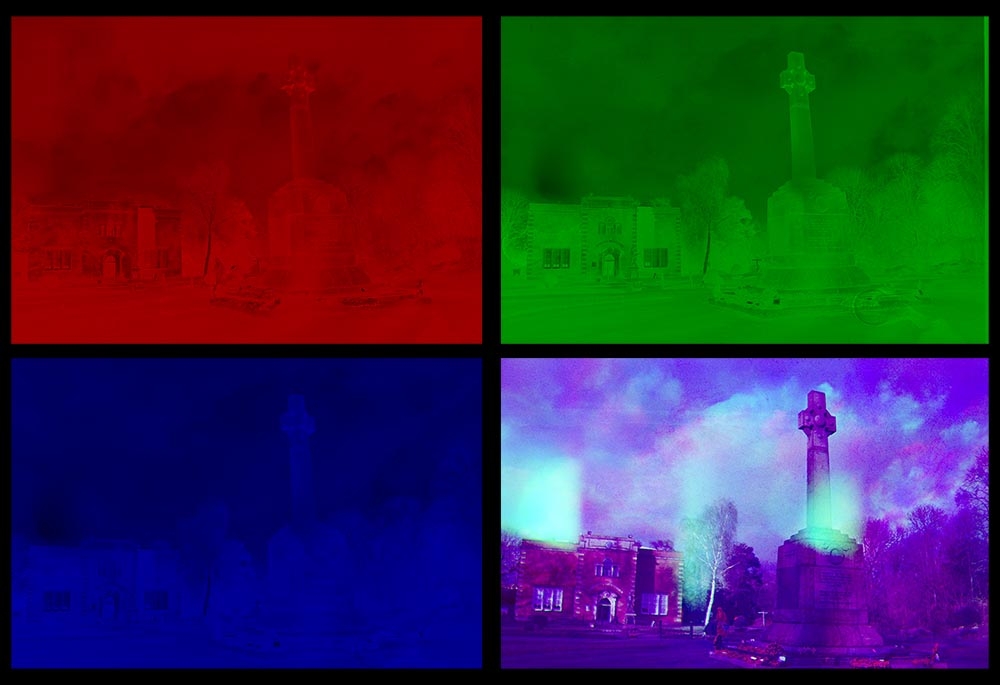


 Flowers on film
Flowers on film