Hi,
I am absolutely beginner in photography and I am looking for lots of advice as I need to take some pictures and video recording for my start up business. After some research on line I think I need to start from what is the best entry level camera for taking a video tutorials stream them in to laptop and record?
so what I want to achieve?
one of my main use for camera will be taking video tutorials from overhead possession. Camera will need to be fixed 40 - 50 cm over the table. I will be filming tutorial how to do something so both my hand will be busy, but I need to be able to see what is recorded on the screen (laptop or any another pc screen) in from of me. I know that I will need to use some black magic box or any equivalent of that. Do you know what exactly I need to achieve it and which camera is the best? I would like be able to extract some frames from video to use in paper tutorials - so I assume quality of recording matter.
For what else I will be using my camera?
I need use it to take a pictures of my product , for my shop . product will not be bigger than 40 cm in any dimension. But most of my product I want to take on white background.
What problem I faced wright now.
I am using camcorder or my smart phone and non of these solution work. If I am able to get some nice video recording I have some moving straps which are effect of lighting and recording frequencies. When I manage to remove the straps video recording loos quality and focusing is a problem.
For any help I will be very greatfull
regardss
Marta
I am absolutely beginner in photography and I am looking for lots of advice as I need to take some pictures and video recording for my start up business. After some research on line I think I need to start from what is the best entry level camera for taking a video tutorials stream them in to laptop and record?
so what I want to achieve?
one of my main use for camera will be taking video tutorials from overhead possession. Camera will need to be fixed 40 - 50 cm over the table. I will be filming tutorial how to do something so both my hand will be busy, but I need to be able to see what is recorded on the screen (laptop or any another pc screen) in from of me. I know that I will need to use some black magic box or any equivalent of that. Do you know what exactly I need to achieve it and which camera is the best? I would like be able to extract some frames from video to use in paper tutorials - so I assume quality of recording matter.
For what else I will be using my camera?
I need use it to take a pictures of my product , for my shop . product will not be bigger than 40 cm in any dimension. But most of my product I want to take on white background.
What problem I faced wright now.
I am using camcorder or my smart phone and non of these solution work. If I am able to get some nice video recording I have some moving straps which are effect of lighting and recording frequencies. When I manage to remove the straps video recording loos quality and focusing is a problem.
For any help I will be very greatfull
regardss
Marta