- Messages
- 129
- Name
- Neil
- Edit My Images
- Yes
I've had this on my mind for some time now and really need help with it.
I mostly shoot my photos in Raw, do some editing in PSE and some other stuff in CS3, even when in 8bit mode to save as jpeg (always max size ie=12) for posting, the 8bit saved jpeg file (say a megabtye large) is so sharp and clear on my computer even then just viewing it with Windows Picture and Fax Viewer..
BUT...
As soon as I upload it to photobucket and link the image to TP it just looks awful every time, i.e blurry, unclear and just nasty.
Why is this and how can I stop it happening?????
I've seen some fantasticly sharp images that are jpegs of the same size as my images in here just recently.
Please please please help.
I mostly shoot my photos in Raw, do some editing in PSE and some other stuff in CS3, even when in 8bit mode to save as jpeg (always max size ie=12) for posting, the 8bit saved jpeg file (say a megabtye large) is so sharp and clear on my computer even then just viewing it with Windows Picture and Fax Viewer..
BUT...
As soon as I upload it to photobucket and link the image to TP it just looks awful every time, i.e blurry, unclear and just nasty.
Why is this and how can I stop it happening?????
I've seen some fantasticly sharp images that are jpegs of the same size as my images in here just recently.
Please please please help.
Last edited:


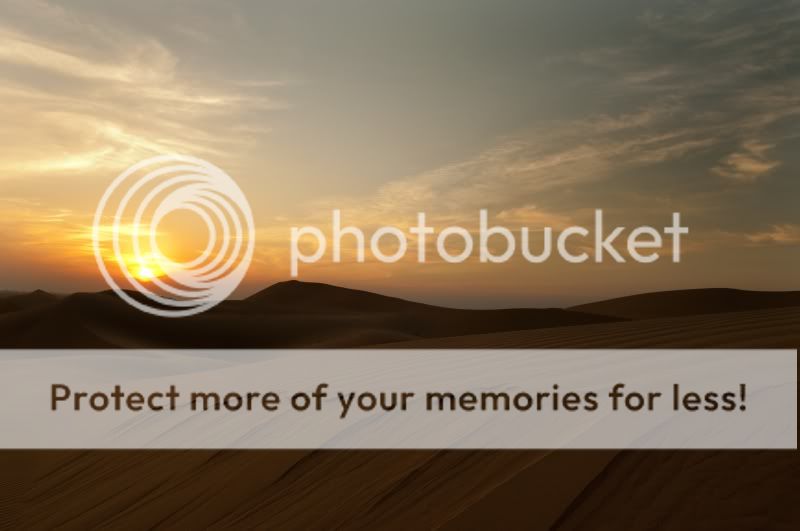





 What though is anybodys guess.
What though is anybodys guess.
