- Messages
- 1,122
- Name
- Diane
- Edit My Images
- Yes
The image below is the only photo a good friend of mine has of her grandfather. He was a Warden during WW2 and sadly died during an air raid.
Can anyone help me repair it? My friend would be happy just to have the black mark on his face removed. My 'skills' in PS extend to cropping, levels and a bit of sharpening. I've tried to follow tutorials found here and various sites but just end up with utter rubbish.
If someone could explain to me, in as many steps as it takes and in plain simple language, what to do, I'll try again.
Thanks for any assistance offered.
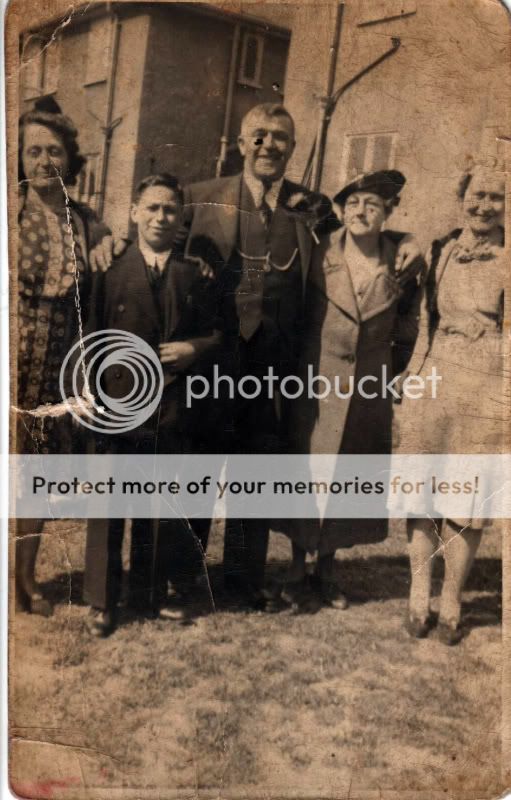
Can anyone help me repair it? My friend would be happy just to have the black mark on his face removed. My 'skills' in PS extend to cropping, levels and a bit of sharpening. I've tried to follow tutorials found here and various sites but just end up with utter rubbish.
If someone could explain to me, in as many steps as it takes and in plain simple language, what to do, I'll try again.
Thanks for any assistance offered.
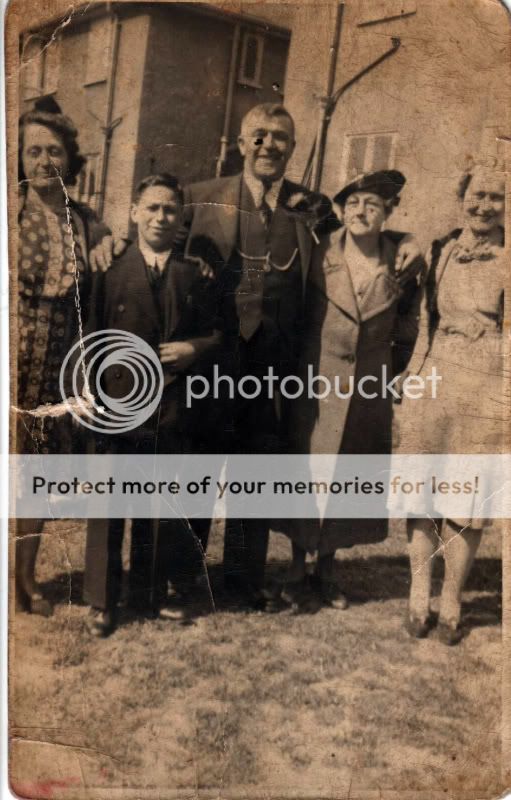




 What I need is a magic wand with unlimited wishes.
What I need is a magic wand with unlimited wishes.