- Messages
- 115,214
- Name
- The real Chris
- Edit My Images
- No
I'm not sure what causing the problem.
I have a few gmail accounts the mails are delivered either pop3 or imap
to thunderbird.
I've been doing it this way for a lot of years.
Just recently, TBird has started refusing to accept emails, the 1st one was a month or so ago, the second one just last week.
desktop W7
I can read them on the web, Gmail.
I get them on my laptop (W11) in Thunderbird
And also in mailspring on my desktop, although this one is not ideal as there are some email hosts that it won't sync with.
I've tried removing and re-instating the emails concerned. But that didn't work.
I've tried adding a totally random new email address, it goes though the registration process and finds the email.
Click to finish and it tells me there is an error and it can't be found.
Any thoughts? Thunderbird help is no use. It doesn't seem to reckonise that there is an issue.
Google is no help either.
TIA
I get this,
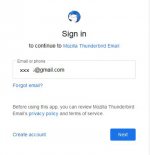
When I click next I get this
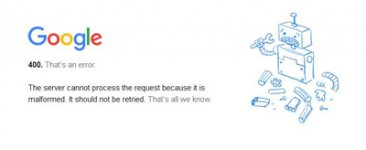
I have a few gmail accounts the mails are delivered either pop3 or imap
to thunderbird.
I've been doing it this way for a lot of years.
Just recently, TBird has started refusing to accept emails, the 1st one was a month or so ago, the second one just last week.
desktop W7
I can read them on the web, Gmail.
I get them on my laptop (W11) in Thunderbird
And also in mailspring on my desktop, although this one is not ideal as there are some email hosts that it won't sync with.
I've tried removing and re-instating the emails concerned. But that didn't work.
I've tried adding a totally random new email address, it goes though the registration process and finds the email.
Click to finish and it tells me there is an error and it can't be found.
Any thoughts? Thunderbird help is no use. It doesn't seem to reckonise that there is an issue.
Google is no help either.
TIA
I get this,
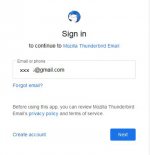
When I click next I get this
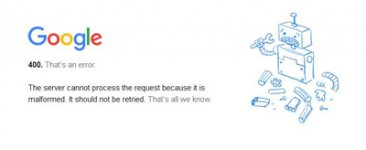
Last edited:

