- Messages
- 2,647
- Name
- Paul
- Edit My Images
- No
Indeed.Each to their own.
Indeed.Each to their own.
Having got back into film via Poundland Agfa before it disappeared, I then started using Colorplus instead. I've recently tried Gold and found it to be better than Colorplus and Kodak Ultramax, so I'd encourage you to try it out at £12.49 for 3 x 36 exposure delivered from 7dayshop.I see your point and agree but I'm trying to do this little experiment/project on the cheap. Having looked at the price of Portra and Ektar film if I go for fresh film I'll have to stick to the cheaper versions of ColorPlus or Gold. Perhaps I should have asked for some from Santa!
Howard




Comments as always welcome.
Hi
Well you did say you want commentsThey are a bit "muddy" looking and need cleaning up in Photoshop or similar.

Can you please explain "a bit muddy"?
Well it's not your fault but the original scan could have been better.
With Photoshop just click on "auto color" and the muddy look is taken away like this:-
All coming along nicely.
In no.2 have you done something with verticals?
Any suggestions/advice welcome.
Just be careful not to overdo it.
Vertical looks unnatural.
Thanks for that it definitely looks better, I've never tried any of the auto controls in PSE. We live and learn. I tried with some of the other images but I didn't think it was as effective. I'll know in future.
Yes I thought I was correcting the perspective and the leaning tower of Great Budworth! Obviously it didn't work as well as I hoped, I found that very difficult to gauge as the church tower has a buttress on each corner. That's my excuse anyway. Any suggestions/advice welcome.
Cheers,
Howard
It's not "cheating" using Photoshop as in the old days a shot was adjusted in the darkroom.
Another one and again auto color and also adjusted the slider "gamma"...all about 30 secs work and some guys in here could probably do even better.

With my old version, 10, of PSE there are no sliders with the "Auto Color" tool. Is it possible to buy a more recent version, but not the very latest, cheaply?
Thanks once again, however I prefer my original with this - sorry. With my old version, 10, of PSE there are no sliders with the "Auto Color" tool. Is it possible to buy a more recent version, but not the very latest, cheaply? ....
Thanks once again, however I prefer my original with this - sorry. With my old version, 10, of PSE there are no sliders with the "Auto Color" tool. Is it possible to buy a more recent version, but not the very latest, cheaply?
Cheers
Howard
PS Notice no sign of the Martians.
I was going to suggest Affinity Photo as a powerful, inexpensive PS alternative... but it's also much more complex than PSE. A low cost alternative might be Luminar, which is much more "one-click"...
BTW IMHO the only major issue with photos 3 and 4 is that the light isn't helpful. Where did you get them dev/scanned?
I'm not sure if you still can, but you used to be able to download the earlier versions free of charge from Adobe's website (they didn't make it too obvious how to do so though). They were the old CS versions, so would be over ten years out of date, but still useful.

Any one heard and/or used these - http://www.btphotographic.co.uk/35mm-film-processing ? They are within driving distance of me but they are, to my mind, expensive.
BT Photographic in Timperley were my 'go to' lab when I used to do gig photography in the early 90s; the last time I used them was around 18 years ago, before going digital then moving to South Cheshire, so this is hardly a current review! I didn't know they were still going, so I'd imagine they're doing something right or they'd have disappeared by now. I'll have to give them a try again one of these days as they always did a good job when I took my films there.
As for cost, weigh up the saving on postage against fuel costs taking your films there, particularly if you can do a short detour from another journey to drop off and collect.



Sorry if this sounds a little harsh but please please please stop using out of date film and then wondering why they look a bit s***. Out of date film can produce some excellent even stunning results but as you've proved mostly you get very unsatisfactory and uninspiring results. Do yourself a favour and buy some new film, preferably something decent like Portra or Ektar, work your way through the film making notes of what shutter & aperture you've used, send it off to a decent lab (FilmDev are fine) and get some reasonable size scans done then assess then results.Hi again,
My latest efforts have come back from FilmDev, here are a couple of examples.
View attachment 271432
View attachment 271433
Both of the above from my resurrected Pentax ME Super.
And this from a Miranda Point &Shoot
View attachment 271434
and all three from out of date film.
These lead to a couple of, possibly naive, questions.
First - FilmDev scan at various file sizes - I go for the smallest and cheapest, so if I went higher resolution scan would I get better reproduction?
and
Second - A very basic question - the Miranda has a switch to change the ISO value, how does it work?
Should I not expect anything better with OOD film?
Thanks for looking.
Cheers,
Howard
Hi again,
My latest efforts have come back from FilmDev, here are a couple of examples.
View attachment 271432
View attachment 271433
Both of the above from my resurrected Pentax ME Super.
And this from a Miranda Point &Shoot
View attachment 271434
and all three from out of date film.
These lead to a couple of, possibly naive, questions.
First - FilmDev scan at various file sizes - I go for the smallest and cheapest, so if I went higher resolution scan would I get better reproduction?
and
Second - A very basic question - the Miranda has a switch to change the ISO value, how does it work?
Should I not expect anything better with OOD film?
Thanks for looking.
Cheers,
Howard
Hi again,
My latest efforts have come back from FilmDev, here are a couple of examples.
View attachment 271432
View attachment 271433
Both of the above from my resurrected Pentax ME Super.
And this from a Miranda Point &Shoot
View attachment 271434
and all three from out of date film.
These lead to a couple of, possibly naive, questions.
First - FilmDev scan at various file sizes - I go for the smallest and cheapest, so if I went higher resolution scan would I get better reproduction?
and
Second - A very basic question - the Miranda has a switch to change the ISO value, how does it work?
Should I not expect anything better with OOD film?
Thanks for looking.
Cheers,
Howard
