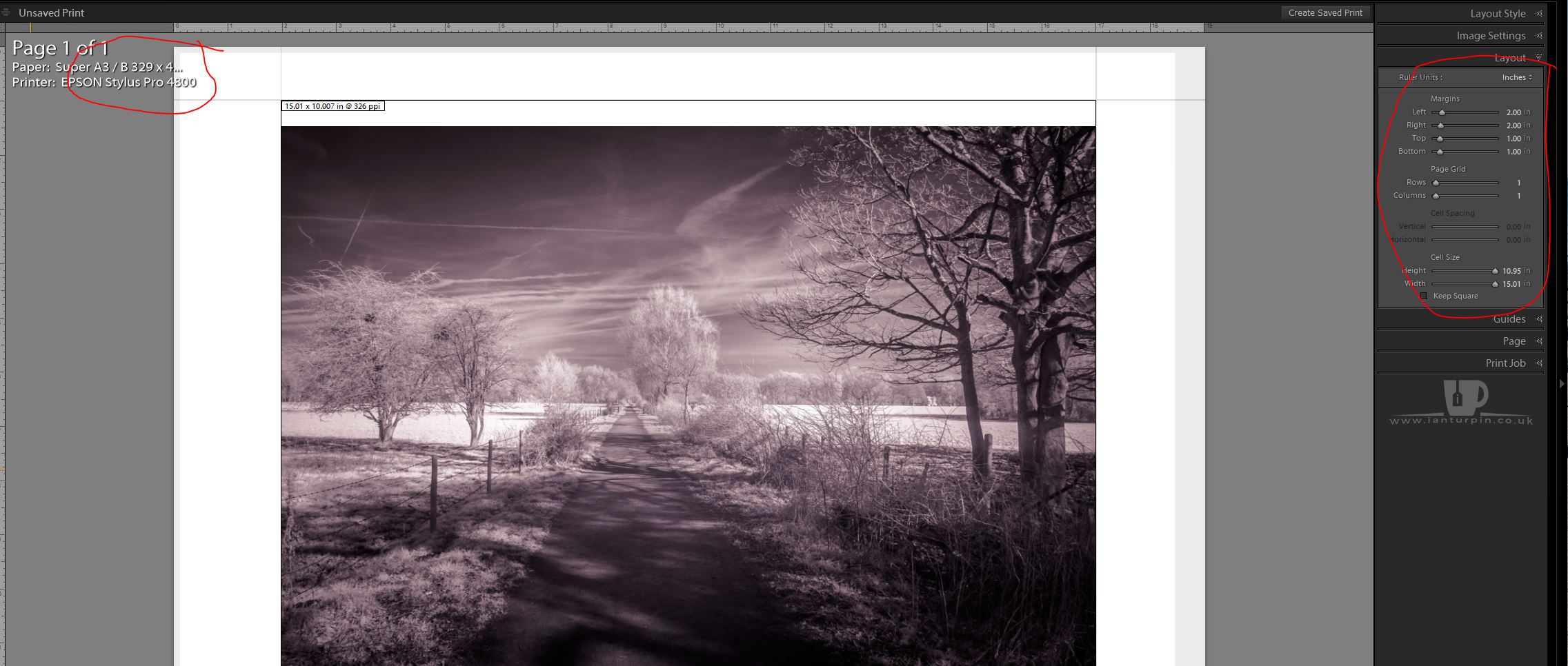- Messages
- 510
- Edit My Images
- No
Sorry, this must have been asked before.
I'm struggling to find an effective way to add a white border to a 3:2 ratio image to make it up to a A0/1/2 size- the plan is to get a few posters printed.
I don't want to crop any of the image due to the content and I am aware the border won't be even all the way round but just as long as its even top/bottom & right/left I'll be happy.
I am using gimp & LR. LR won't sit the image central to the paper size via the print to file module and when trying to add the image to a larger canvas in gimp it's confusing me re messing with the res
Any help would be appreciated
I'm struggling to find an effective way to add a white border to a 3:2 ratio image to make it up to a A0/1/2 size- the plan is to get a few posters printed.
I don't want to crop any of the image due to the content and I am aware the border won't be even all the way round but just as long as its even top/bottom & right/left I'll be happy.
I am using gimp & LR. LR won't sit the image central to the paper size via the print to file module and when trying to add the image to a larger canvas in gimp it's confusing me re messing with the res
Any help would be appreciated