and please use their services
You are using an out of date browser. It may not display this or other websites correctly.
You should upgrade or use an alternative browser.
You should upgrade or use an alternative browser.
Affinity
- Thread starter cruso
- Start date
- Messages
- 7,701
- Edit My Images
- No
It has a pretty full set of features, including those you mention:
https://affinity.help/photo/en-US.l...ent_lensCorrection.html?title=Lens Correction
https://affinity.help/photo/en-US.l...ticAberration.html?title=Chromatic Aberration
But note that Affinity Photo doesn't replace Lightroom and has only a basic raw processor, so you might want to supplement it with a dedicated application to handle raw development and image selection. As a Nikon user, you can download the free NX Studio package:

 www.dpreview.com
For Nikon's own lenses it has automatic corrections:
www.dpreview.com
For Nikon's own lenses it has automatic corrections:
 nikonimglib.com
Alternatively, there's a free version of Capture One Express:
nikonimglib.com
Alternatively, there's a free version of Capture One Express:

 www.captureone.com
www.captureone.com
https://affinity.help/photo/en-US.l...ent_lensCorrection.html?title=Lens Correction
https://affinity.help/photo/en-US.l...ticAberration.html?title=Chromatic Aberration
But note that Affinity Photo doesn't replace Lightroom and has only a basic raw processor, so you might want to supplement it with a dedicated application to handle raw development and image selection. As a Nikon user, you can download the free NX Studio package:

Review: Nikon NX Studio answers our plea for a free, all-in-one editing app
Nikon's new NX Studio software suite combines the company's previous ViewNX-i and CaptureNX-D applications into a single one-stop solution for editing Raw files from your Nikon digital camera. Find out more about its updates and enhancements in our review.
The Lens Corrections Tool

Buy Capture One
Get Capture One's flagship photo editing software, trusted by pros and studios worldwide. Capture One Pro supports files from all major camera brands.
- Messages
- 1,298
- Name
- Ian
- Edit My Images
- Yes
Thabk you for this, I don't currently use lightroom, what would you use the nx studio for? I just use photomatix pro and photoshop for finishing touches but I feel like I'm missing out..It has a pretty full set of features, including those you mention:
https://affinity.help/photo/en-US.lproj/index.html?page=pages/Adjustments/adjustment_lensCorrection.html?title=Lens Correction
https://affinity.help/photo/en-US.lproj/index.html?page=pages/Filters/filter_chromaticAberration.html?title=Chromatic Aberration
But note that Affinity Photo doesn't replace Lightroom and has only a basic raw processor, so you might want to supplement it with a dedicated application to handle raw development and image selection. As a Nikon user, you can download the free NX Studio package:
For Nikon's own lenses it has automatic corrections:
Review: Nikon NX Studio answers our plea for a free, all-in-one editing app
Nikon's new NX Studio software suite combines the company's previous ViewNX-i and CaptureNX-D applications into a single one-stop solution for editing Raw files from your Nikon digital camera. Find out more about its updates and enhancements in our review.www.dpreview.com
Alternatively, there's a free version of Capture One Express:The Lens Corrections Tool
nikonimglib.com

Buy Capture One
Get Capture One's flagship photo editing software, trusted by pros and studios worldwide. Capture One Pro supports files from all major camera brands.www.captureone.com
- Messages
- 7,701
- Edit My Images
- No
Previewing, selecting and tagging images for further work, some basic editing, adjusting in-camera settings like Nikon Picture Controls or Active D-Lighting when shooting raw, and the raw conversion itself.Thabk you for this, I don't currently use lightroom, what would you use the nx studio for? I just use photomatix pro and photoshop for finishing touches but I feel like I'm missing out..
I generally prefer the results from Nikon's own raw converter to those from Adobe Camera Raw (or at least the old versions compatible with CS6 - I don't have CC) or to those from Affinity Photo's built-in raw converter.
Affinity's raw converter is also fairly rudimentary, and there's no equivalent to Bridge for previewing images. Affinity opens one image at a time, and any raw edits you make are baked in at the time of conversion; you have to start from scratch if you want to tweak a raw setting.
- Messages
- 807
- Name
- Derek
- Edit My Images
- No
Anyone updated yet? Or know what the update changes?
- Messages
- 11,052
- Name
- Garry
- Edit My Images
- No
I read today that they've given their apps a "major boost in performance".Anyone updated yet? Or know what the update changes?

Affinity Photo, Designer, and Publisher updated with major boost in performance - 9to5Mac
Affinity announced today that Photo, Designer, and Publisher are being updated with version 1.10 with a boost in performance.
 9to5mac.com
9to5mac.com
Thanks, George!"Heads Up"
There's a new update out today for "Affinity Photo" (Mac Version) and probably Windows to version 1.10.0 if anyone is interested.
- Messages
- 11,052
- Name
- Garry
- Edit My Images
- No
I bought Affinity Photo for Mac from the Serif website but Designer and Publisher from the Apple App Store. I'll be interested to see how they handle the upgrade to version 2, especially how they handle the pricing. Of course, the iOS versions all came from the App Store, but it'll be interesting to see what the differences are.
- Messages
- 7,701
- Edit My Images
- No
Interesting version number. Some people had assumed 2.0.x (presumably a paid upgrade) must soon follow 1.9.x, but incrementing the version to 1.10.x instead gives us no clues about when that might happen. Now they can go all the way to 1.99.x if they feel like it...
No update prompt in the Windows application for me, but you can get it here:
 store.serif.com
store.serif.com
No update prompt in the Windows application for me, but you can get it here:
Affinity Photo Updates (Windows)
Download the latest and previous versions of Affinity Photo (Windows)
Last edited:
- Messages
- 29,914
- Name
- George.
- Edit My Images
- No
Anyone updated yet? Or know what the update changes?
Yes I have updated my copy, it certainly loads faster and I've been using it today. As yet I've found no problems whatsoever..
- Messages
- 2,996
- Name
- John
- Edit My Images
- Yes
Currently updating all three Affinity apps - all three are free. Too soon to see how they work.
- Messages
- 9,590
- Edit My Images
- Yes
it automatically updates when you open the app. not looked at any of the updates, if anything the develop raw is the one that I use the mostAnyone updated yet? Or know what the update changes?
Last edited:
- Messages
- 2,644
- Name
- Paul
- Edit My Images
- No
Updated flawlessly to 1.10 last night on my Windows PC from the start/prompt screen.
Not used it deep enough yet to notice any changes
Not used it deep enough yet to notice any changes
- Messages
- 1,280
- Name
- Malc
- Edit My Images
- No
Release notes listed here - click on either Mac or Windows under "Release Notes" to see the changes.
- Messages
- 2,996
- Name
- John
- Edit My Images
- Yes
It is fine for Raw files. Some of the sliders are labelled differently to the labels that Adobe use which makes switching between Lightroom and Affinity Photo a bit awkward but if you are not used to Lightroom that will not matter. The results are as good as Lightroom.Affinity is one I'm looking at as I consider taking the plunge and getting into editing more. I'd previously understood that it wasn't the best for RAW files. Has this improved?
- Messages
- 7,701
- Edit My Images
- No
They've made some improvements, but personally I use something else for raw files. One thing it doesn't have is 'non-destructive' editing in the raw processing module (the 'Develop Persona'), which means you can't tweak your raw edits later, but have to start from scratch every time you re-load a raw file. Many other raw processors store raw edits in a sidecar file or database, so you can return to and refine them later. The other thing it lacks is any sort of lightbox-style interface for previewing, rating and culling your images; you just load one at a time. However, from the other thread you are a Capture One Express user, which provides these functions. Affinity would actually complement that rather well. You can simply save as a tiff from Express and load it into Affinity for more sophisticated editing when required.Affinity is one I'm looking at as I consider taking the plunge and getting into editing more. I'd previously understood that it wasn't the best for RAW files. Has this improved?
Last edited:
- Messages
- 2,996
- Name
- John
- Edit My Images
- Yes
People make a big thing about Lightroom using a sidecar file for its Raw editing and the ability to revisit your Raw editing at any time. In 17 years of digital photography, most of it using Raw files, I don't think I have ever once wanted to revisit my Raw editiing. If I was to, starting from scratch would not be an issue and would probably be my preference, but I have not ever wanted to. I have plenty of new Raw files to be going at.
Plain Nev
Vincent Furnier
- Messages
- 2,017
- Name
- Neville
- Edit My Images
- Yes
They've made some improvements, but personally I use something else for raw files. One thing it doesn't have is 'non-destructive' editing in the raw processing module (the 'Develop Persona'), which means you can't tweak your raw edits later, but have to start from scratch every time you re-load a raw file. Many other raw processors store raw edits in a sidecar file or database, so you can return to and refine them later. The other thing it lacks is any sort of lightbox-style interface for previewing, rating and culling your images; you just load one at a time. However, from the other thread you are a Capture One Express user, which provides these functions. Affinity would actually complement that rather well. You can simply save as a tiff from Express and load it into Affinity for more sophisticated editing when required.
That's a very good idea. Thanks for the tip.
- Messages
- 4,517
- Name
- droj
- Edit My Images
- No
Yes you can revisit & review your edits using the editing history facility in LR, but this is saved along with images in the catalogue and doesn't depend on .xmp sidecars. In fact saving metadata to file (.xmp) can be switched off, and LR can be run sidecar-free.People make a big thing about Lightroom using a sidecar file for its Raw editing and the ability to revisit your Raw editing at any time.
And for some of us it can be invaluable to keep the raw resource.
Last edited:
- Messages
- 7,701
- Edit My Images
- No
You don't fool me, Brent Evans!"Heads Up"
There's a new update out today for "Affinity Photo" (Mac Version) and probably Windows to version 1.10.1 if anyone is interested.
- Messages
- 360
- Name
- David
- Edit My Images
- Yes
All good for me updating from the prog
- Messages
- 3,099
- Edit My Images
- Yes
1.10.1142 opposed to .1127 on PC"Heads Up"
There's a new update out today for "Affinity Photo" (Mac Version) and probably Windows to version 1.10.1 if anyone is interested.
- Messages
- 11,052
- Name
- Garry
- Edit My Images
- No
"Heads Up"
There's a new update out today for "Affinity Photo" (Mac Version) and probably Windows version 1.10.5 if anyone is interested.
Also Designer and Publisher.
- Messages
- 29,914
- Name
- George.
- Edit My Images
- No
There are some good fixes in this version. Out of interest, does it wipe out your installed brushes when updating? I'm sure the last version forces me to reinstall them again
Can't help you on that one as I have only the standard brushes that come with Affinity on my copy.
- Messages
- 9,590
- Edit My Images
- Yes
stillwaitingAffinity should announce that 2.0 will only be available by subscription on April 1.
I've not heard any updates regarding v.2 but I highly doubt it will be subscription as their model has always been (prior to Affinity) that incremental updates are free, but major releases are discounted for current users so I'd expect to pay maybe £25-30 for v.2 at some point this year.
Last edited:
- Messages
- 7,701
- Edit My Images
- No
The thing about subscription was a joke from last year, but maybe they should announce it on Friday 1st April just to wind everyone up! I haven't seen anything recent on 2.0, and the fact they went from 1.9.x to 1.10.x means the version numbers offer no clue. There's an article here that claims a beta is already being tested and there'll be a 2022 release, but as I haven't seen anything about this on the Affinity forums I wonder if the author is confused?:
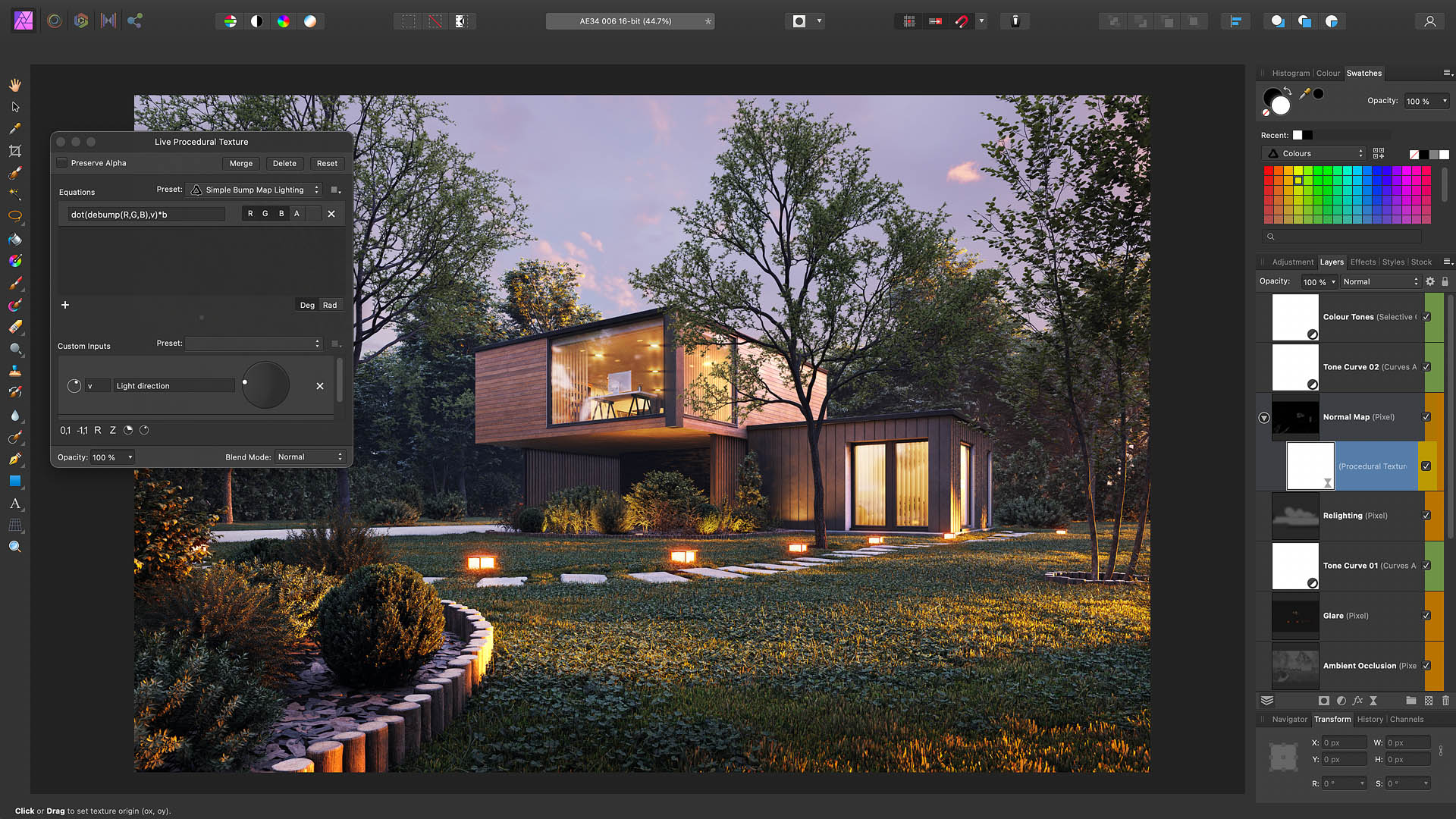
 aecmag.com
Although I don't expect there'll be a subscription, or at least not a compulsory one, I wonder if they will one day require product activation? Affinity is one of the few commerical image editing packages that doesn't require online activation, just a key. That means they can never stop you installing it, as Adobe can with unsupported versions of CS like CS3. Affinity introduced (currently optional) online registration and accounts a while back (version 1.9?) which might be paving the way for this. If 2.0 required this, I'd be less likely to buy the upgrade.
aecmag.com
Although I don't expect there'll be a subscription, or at least not a compulsory one, I wonder if they will one day require product activation? Affinity is one of the few commerical image editing packages that doesn't require online activation, just a key. That means they can never stop you installing it, as Adobe can with unsupported versions of CS like CS3. Affinity introduced (currently optional) online registration and accounts a while back (version 1.9?) which might be paving the way for this. If 2.0 required this, I'd be less likely to buy the upgrade.
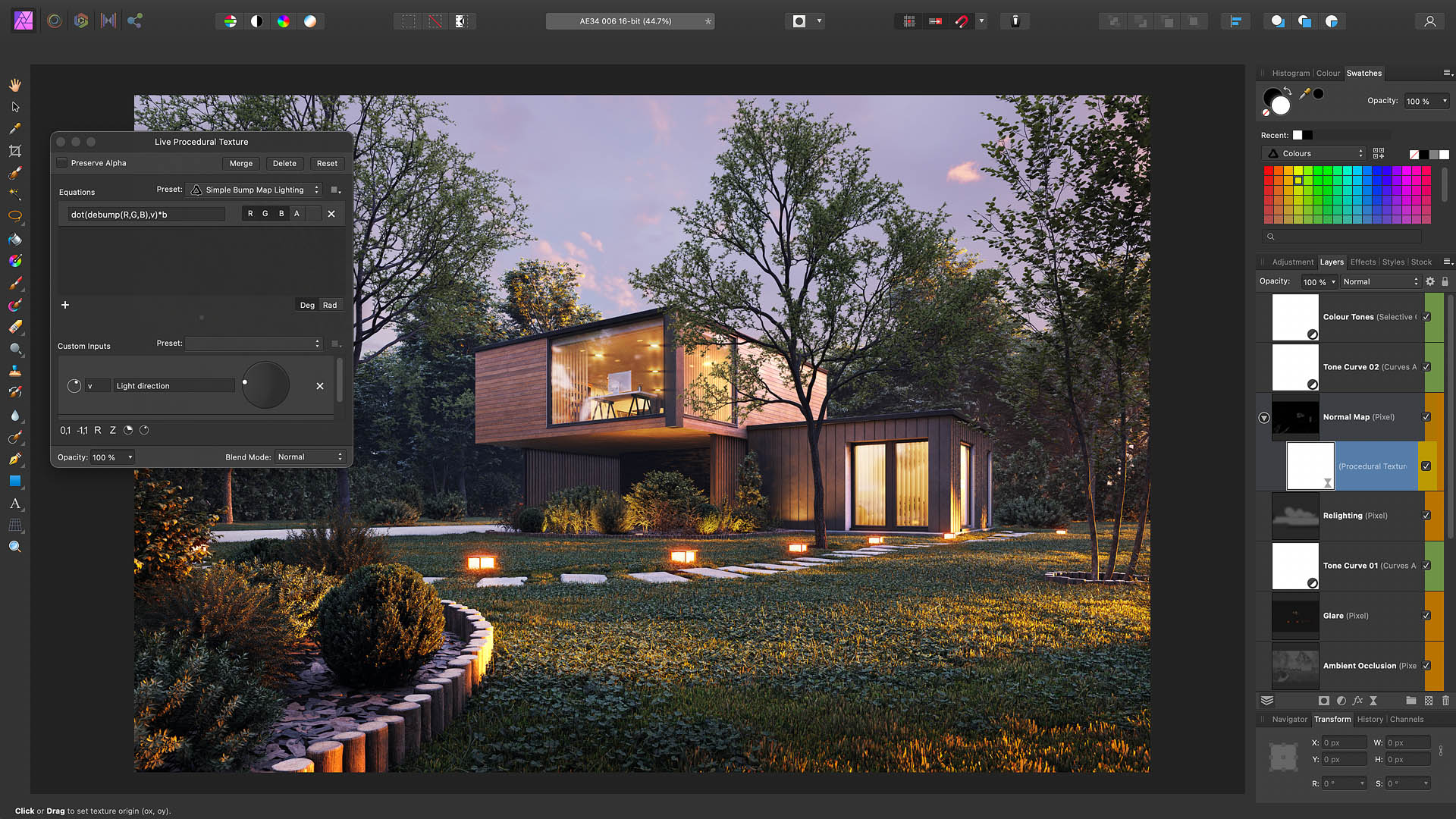
Serif Affinity - a rival for Adobe Creative Cloud
As AEC IT directors feel the pinch, they are seeking powerful alternatives. With Serif Affinity, Adobe Creative Cloud now has a serious threat
- Messages
- 9,590
- Edit My Images
- Yes
I was looking at my apps to download as just got Mac mini and it was 2015 I bought Affinity,thats 7 years with a lot of updates for £19.99.
Serif have been very tight lipped over v2. I've got a feeling they've been paying close attention to all the little niggles people have and the feature requests and I'll hazard a guess and say version 2 will be quite a beast of an upgrade.
I do seriously hope they include a photo library and at a least an option to display your gallery below the editing persona like in Lightroom. Also focus stacking could be improved too.
I do seriously hope they include a photo library and at a least an option to display your gallery below the editing persona like in Lightroom. Also focus stacking could be improved too.
Last edited:
- Messages
- 3,099
- Edit My Images
- Yes
Hopefully they'll improve their highlight recoverySerif have been very tight lipped over v2. I've got a feeling they've been paying close attention to all the little niggles people have and the feature requests and I'll hazard a guess and say version 2 will be quite a beast of an upgrade.
- Messages
- 9,590
- Edit My Images
- Yes
agreed,LR is way way better for that.Hopefully they'll improve their highlight recovery
- Messages
- 2,247
- Name
- Brian
- Edit My Images
- Yes
Serif ALWAYS seem to have some kind of price promotion running."Heads UP"
Just in case anyone is interested there's 50% off everything at Affinity at the moment.
There can't be many people who have paid full retail price for Affinty.
It's great software at retail, with 50% off it's an absolute steal.
- Messages
- 5,274
- Name
- Lee
- Edit My Images
- Yes
"Heads UP"
Just in case anyone is interested there's 50% off everything at Affinity at the moment.
I bought it the other day.
I do the majority of my editing in Lightroom 5 & anything for layers & masking in CS6 which has been okay so far. But I thought at £24 it's worth a buy even if I just use it for more accurate masking & panorama stitching or something. Heck, it's worth £24 for the entertainment time spent playing around with it!!

